Release 5.2
Discover Tellius 5.2: Enhanced Kaiya conversational AI, smarter insights, async validation, and improved Vizpad label customization.
Released in November, 2024
Introducing Tellius 5.2! 💥🚀 We’ve been hard at work bringing you Kaiya’s new conversational interface—a seamless, chat-based experience that makes exploring your data feel like a natural conversation (think ChatGPT style). Kaiya will guide you with suggested questions and follow-ups to uncover insights faster, even with complex, multi-part queries.
Kaiya doesn’t just respond; it learns! With each correction and saved Learning, Kaiya adapts to your needs, delivering smarter, more tailored answers over time. With powerful security upgrades, including server-side sessions and full control over embedded content, your data is now more secure and future-proof. And there’s more—this release is packed with exciting updates. Read on to see what’s new!
🚀 New features
Kaiya conversational interface: A more interactive way to explore data
The Kaiya conversational interface transforms a simple query tool to an interactive chat-based experience that enables users to perform ad-hoc exploratory analysis and generate insights seamlessly. With the new interface, users can follow up on initial queries, ask multi-part questions, and visualize results in a more natural and efficient manner.
We've optimized every step of the query workflow and minimized the LLM response size to decrease time taken for processing queries—so you can get your answers quicker than ever before. But that’s not all—accuracy got a major boost. Kaiya now processes queries holistically, improving its ability to handle complex queries. Kaiya can also give you accurate answers even when column names or keywords aren’t quite right in search queries. Get ready for faster insights and sharper answers!
Exciting capabilities to look out for!
The conversational interface allows users to communicate with Kaiya naturally, as they would with a colleague. Kaiya can now provide initial set of questions and suggest follow-up questions.
Additionally, a feedback mechanism is introduced, allowing users to give explicit feedback (thumbs up/thumbs down) to improve query accuracy and help fine-tune Kaiya’s search engine's responses over time.
What more? The feedback that you provide can also be saved as Learnings so that Kaiya can remember your preferences and apply the same in the future.
Multi-task effectively with async validation
We know the frustration of waiting for a query or process to complete, only to be cut off by a timeout. Sometimes, processing times can exceed standard timeout limits. With asynchronous validation, Tellius ensures that your complex, time-consuming and resource-intensive operations can continue running in the background, without any timeout limits.
When performing the following operations, asynchronous validation is automatically triggered if the operation is expected to exceed the standard timeout limit. Tellius will continue processing the request in the background, ensuring that operations complete without disruption.
SQL script validation
Edit, load, and validate SQL
PPT download
Dataset summary statistics
Preview for custom SQL queries
This enhancement gives you the flexibility to run complex queries, download extensive reports, or generate dataset summaries without the fear of hitting a wall. Tellius processes your request asynchronously, so you won't experience timeouts or interruptions while it works in the background, and it will notify you on the same page when the results are ready.
Custom placement and orientation of data labels in graphs
A cluttered bar graph or line chart is frustrating. That's why we’ve rolled out smart label positioning in Vizpads where you could customize the orientation and placement of data labels in high-density visualizations. Labels may be placed inside or outside the chart elements (e.g., bars) and horizontally or vertically as required.
Supported charts for dynamic label adjustment
Position: Bar, Combo (Bar/Line), Histogram, Waterfall, Bar Conversion
Orientation: Bar, Line, Combo (Bar/Line), Treemap, Histogram, Waterfall, Growth, Bar Conversion, Confidence Range, Year over Year
The goal is to prevent overlap and ensure all relevant data points are clearly visible, thus enhancing both the aesthetic presentation and the interpretability of the data. Because labels shouldn't be fighting for space.
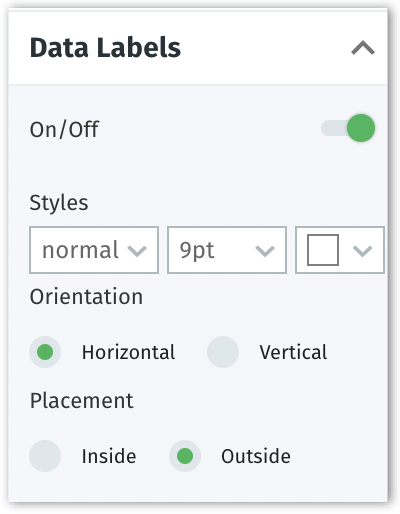
Upgrading our metadata migration
Our latest metadata migration enhancements make it easier to import and export your datasets, Business Views (BVs), Insights, Vizpads, and Projects—without the hassle. This functionality is no longer restricted to admin roles, offering broader access to user groups with the necessary permissions. We’ve also added a search feature to help you easily find the data sources you need.
Now, you can import/export the following objects through a simplified process using .zip files, ensuring quick migration and metadata management between instances.
Whether you’re backing up your work, restoring a project, or moving between instances, we’ve taken the hassle out of the process.
To export a Vizpad, Insight, or Project, simply click on the three dots next to it.
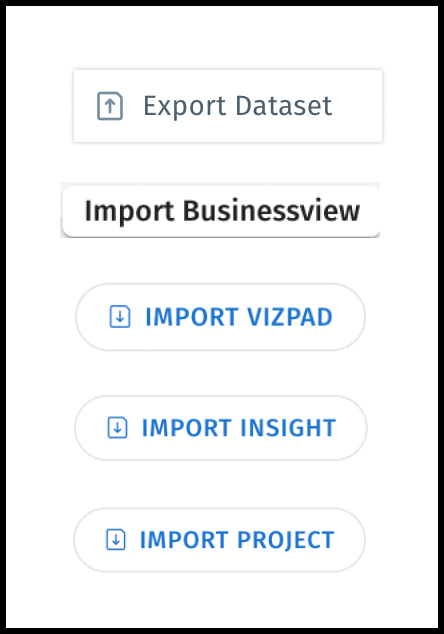
Kaiya’s summaries now available for Insights
Kaiya’s summaries are now in Insights! Use this to quickly generate a customized summary of your trend Insights directly from the Insights results page.
Upon clicking the “Generate Summary” button, you can enter the business context and focus areas for the summary. This enables you to customize the summaries based on your specific business scenarios or highlight particular aspects of the analysis. This feature simplifies the process of summarizing complex insights, reducing manual effort and improving the accuracy of data interpretation in reports. Whether you need to summarize performance trends or emphasize key changes, you’re in control of crafting clear, focused summaries that are perfect for reports or presentations.
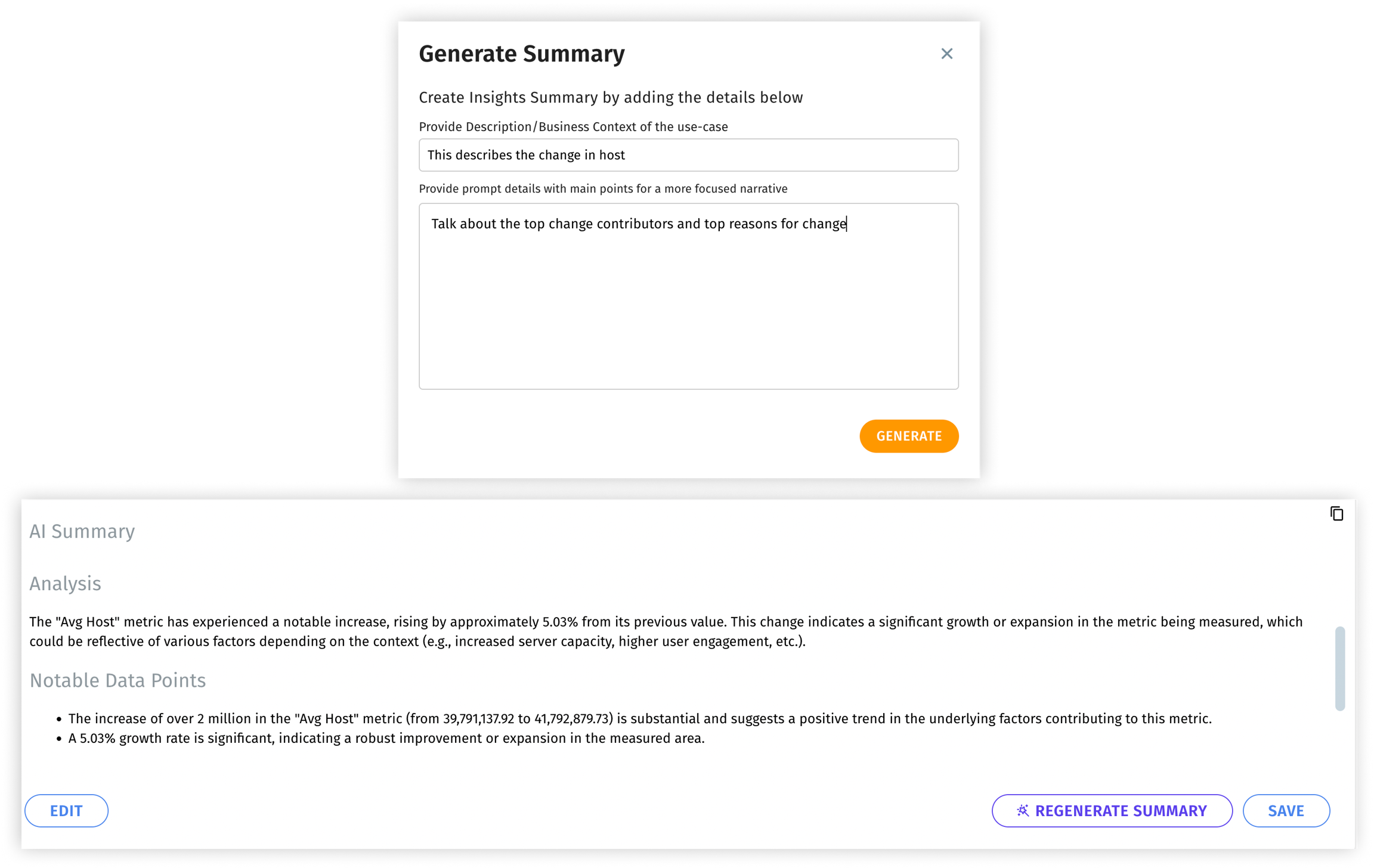
Level up your security with server-side sessions
Security just got a major upgrade! With server-side session management, your sessions are now managed directly on Tellius servers. This shift mitigates vulnerabilities such as session hijacking and unauthorized access by ensuring that all session data is securely managed server-side (instead of relying on client-side storage like cookies or tokens stored in the browser).
Additionally, the "Remember Me" option has been removed, and you can customize your inactive session durations (from 15 minutes to 7 days). Two minutes before logging out, you’ll get a heads-up to extend the session for uninterrupted access.
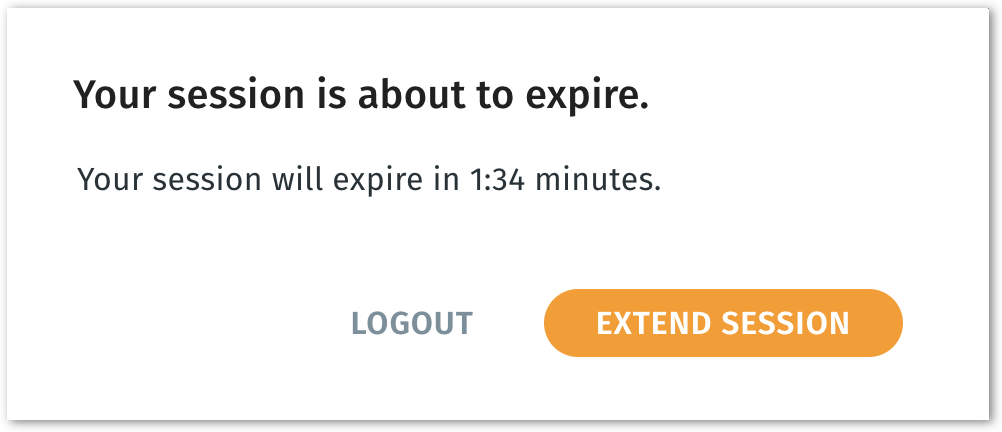
All logins made before the 5.2 upgrade will no longer be valid. Please log in again after upgrading to continue accessing Tellius.
Advanced token management for embedded URLs
Our token management lets you configure every aspect of your embedded URLs—you can control the expiration of URLs, gate the embedded content, and customize access types (read or edit). This enhancement puts you in the driver’s seat, ensuring that your shared data remains secure and under your full control.
This major feature includes the following capabilities:
Control access to the embedded content: If this option is enabled under Settings, the generated URL will automatically redirect users to the intended page without requiring them to log in. If disabled, users will be redirected to the login page and must log in to view the content.
Expiry time of URL: Set the validity of the embedded URL by choosing the number of hours, days, or months it should remain active. This allows you to control how long the embedded content should be accessible.
Access to global filters (exclusive for Vizpads): This option allows you to apply or edit global filters in embedded Vizpads.
Access type: Select the permissions for the generated URL by choosing between read-only or edit access, controlling how users can interact with the embedded content.
These options give you the flexibility to create URLs that suit different scenarios, whether for quick sharing or providing long-term access.
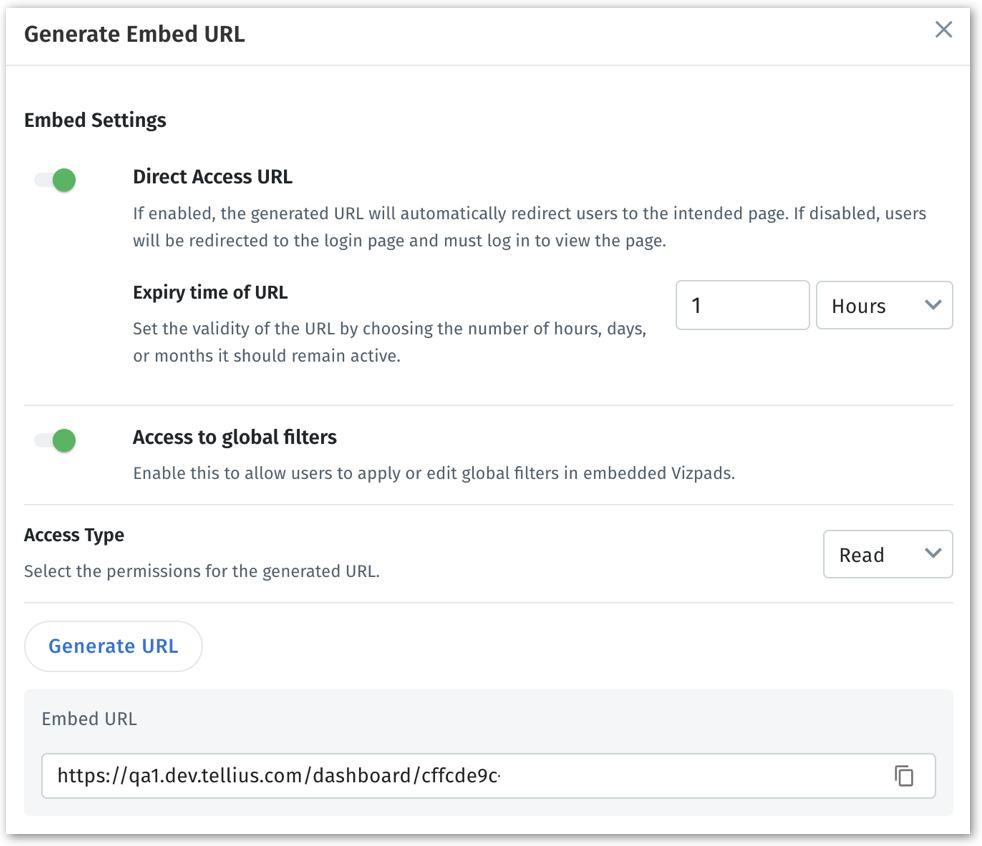
All embedded URLs generated before the 5.2 upgrade will no longer be valid. Please regenerate your embedded URLs after upgrading to ensure uninterrupted access.
📈 Enhancements
Flexible, open-ended date range selection
With this latest enhancement to the time/date filter, Tellius now supports creating custom time ranges with open-ended start or end dates in your Business View. Here's how it works:
No Start Date: Select this option to include all data up to your specified end date. This means you don't have to manually input a start date, and the system will consider all available data from the earliest date up to the end date you choose.
No End Date: Choose this option to include all data from your specified start date onward. This allows you to set a starting point without defining an end date, capturing all data from that point to the most recent data available.
This eliminates the need to manually input both start and end dates when they're not necessary for your analysis. It provides you with the flexibility to define time ranges that best suit your needs, whether you're looking at historical data up to a certain point or monitoring ongoing data from a specific start date.
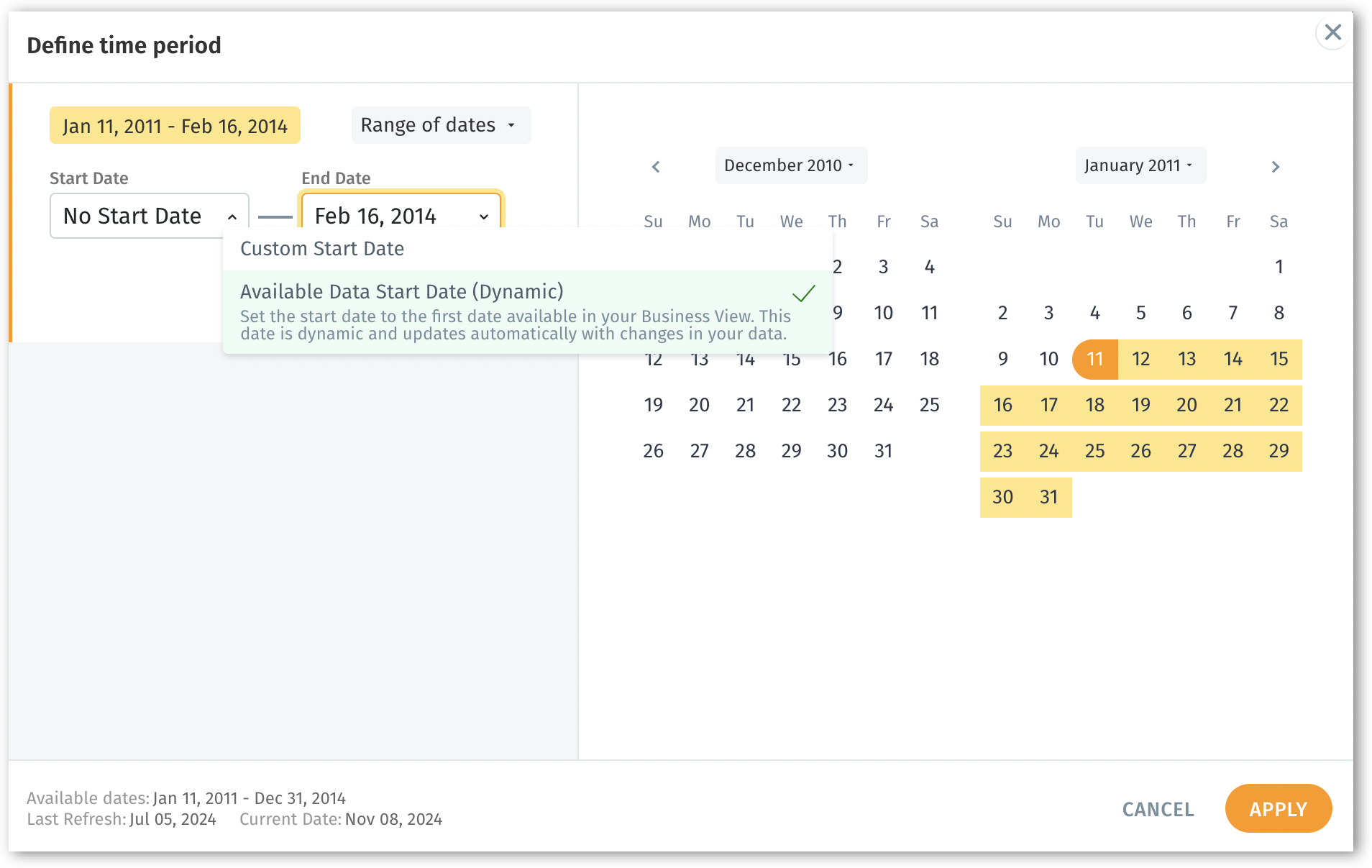
If you select both "No Start Date" and "No End Date", it effectively means no date filter is applied, and all available data within the Business View will be included. It is recommeded to select either "No Start Date" or "No End Date" but not both.
Customize the alignment of table values
With the new enhancement, you can now customize the alignment of values within tabular charts (Tables, Detail Tables) in Vizpads. Previously, all values were left-aligned by default, which was not ideal for all data types. This new update provides you with the flexibility to choose between left, center, or right alignment for individual columns, allowing for better readability. Under Configuration → Formatting of any Vizpad in edit mode, you can set alignment at the column level or choose a default for each data type, making it easier to compare large figures, organize text, or neatly align dates. The same can be applied to all the charts globally from the Settings page.
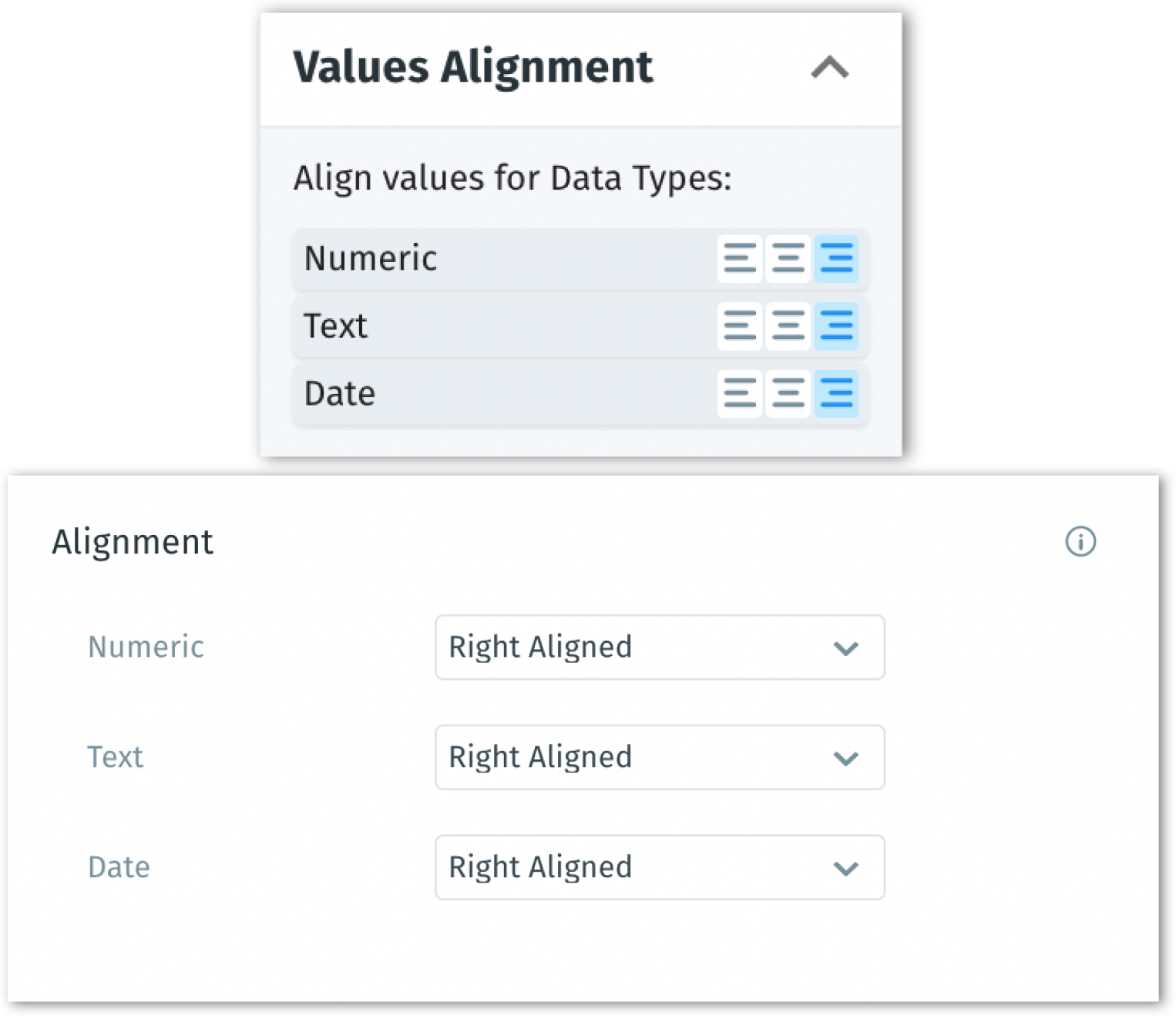
Export pivot tables in .xlsx format
With this release, you can now export pivot tables created in Vizpad directly in XLSX format. Since the CSV files can't represent the complex layout of pivoted data, your pivot tables downloaded in XLSX format will retain their original structure.
The exported XLSX file mirrors exactly what you see in Vizpad, maintaining the combined columns and rows, row totals and subtotals. This makes sharing detailed reports with key stakeholders seamless and allows for further data refinement without losing any structural information.
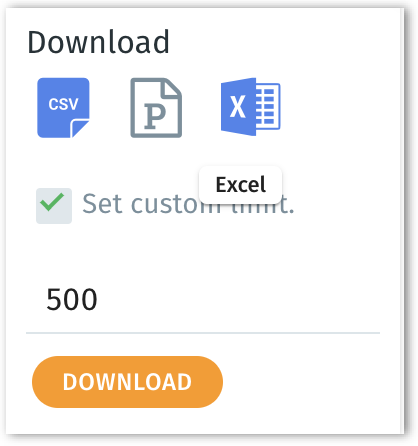
Flexible file type selection for seamless imports
We have added a new dropdown feature that lets users to seamlessly select the file type when uploading data from file-based systems, such as S3, Azure Blob, HDFS, and FTP. The selected file type gets uploaded, ensuring smooth data loading without reliance on file extensions.
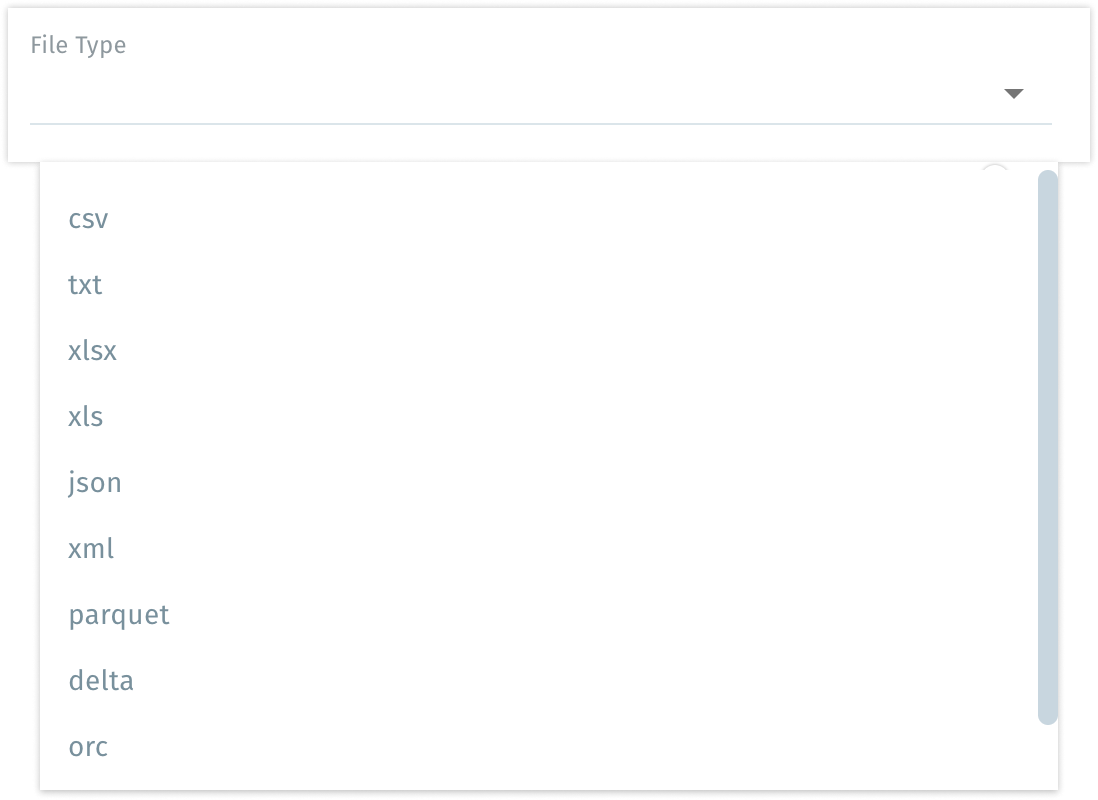
Effortless rearrangement of columns in Vizpad
In the Configuration pane of Vizpads, users can now easily drag and drop fields to any desired position within or across buckets. This rearrangement feature makes column management more intuitive and flexible.
❌ Deprecations
Backup & Restore tab
In light of the new metadata migration improvements, we have deprecated the older metadata-only backup and restore functionality, where metadata was primarily handled via a partial backup system. This older system required a full rebuild of data indexes during disaster recovery, which significantly delayed restoration times.
As a result, we are now focusing solely on a full backup and restore method for disaster recovery. This approach ensures that the entire system, including all metadata and data indexes, can be restored efficiently and reliably, enabling faster recovery and offering more granular control over data assets.
Tellius Assistant
Starting with the 5.2 release, the Tellius Assistant feature will be disabled by default for all customers as we transition to Kaiya, our conversational engine for advanced AI analytics. Kaiya offers a more powerful, intuitive experience designed to replace and improve upon the Assistant.
For customers currently using the Assistant, it will remain available for now, and our Customer Success team can help with transition plans for the future.
🛡️Security fixes
We've fixed all the security issues identified during our recent penetration testing, making our system more secure than ever.
We've resolved all high and critical security vulnerabilities in key components of our platform, including services like Elastic Search, Airflow, Feed, Bot Server, CDN, React, Zookeeper, Clickhouse, MongoDB, ChromaDB, AlertManager, Prometheus, RabbitMQ, ResourceTracker, and Clickhouse. This means we've reduced serious security risks to zero across these essential services.
We've improved how user sessions are managed by implementing secure cookies. This change prevents unauthorized access to your login information, keeping your sessions safe from potential threats.
We've upgraded our security tokens to use a more secure encryption method called RS512. This advanced encryption technique uses separate public and private keys, providing even better protection for your data.
We've introduced special source tokens for embedded URLs. This means each embedded link is uniquely identified and securely managed without exposing any sensitive security tokens, giving you more control and peace of mind when sharing links.
Last updated
Was this helpful?