Guided tours for quick onboarding
Use walkthroughs to get started with each module
It’s only normal to get overwhelmed with the features and modules once you step into any new platform. To break the ice and get you familiar with the functionalities, Tellius has introduced a guided walkthrough right from the home page. The guide can be revisited when required, and the progress will be maintained.
From the homepage, click on the Tutorials tab on the right pane to expand. Alternatively, you can click on the Help tab in the left pane.
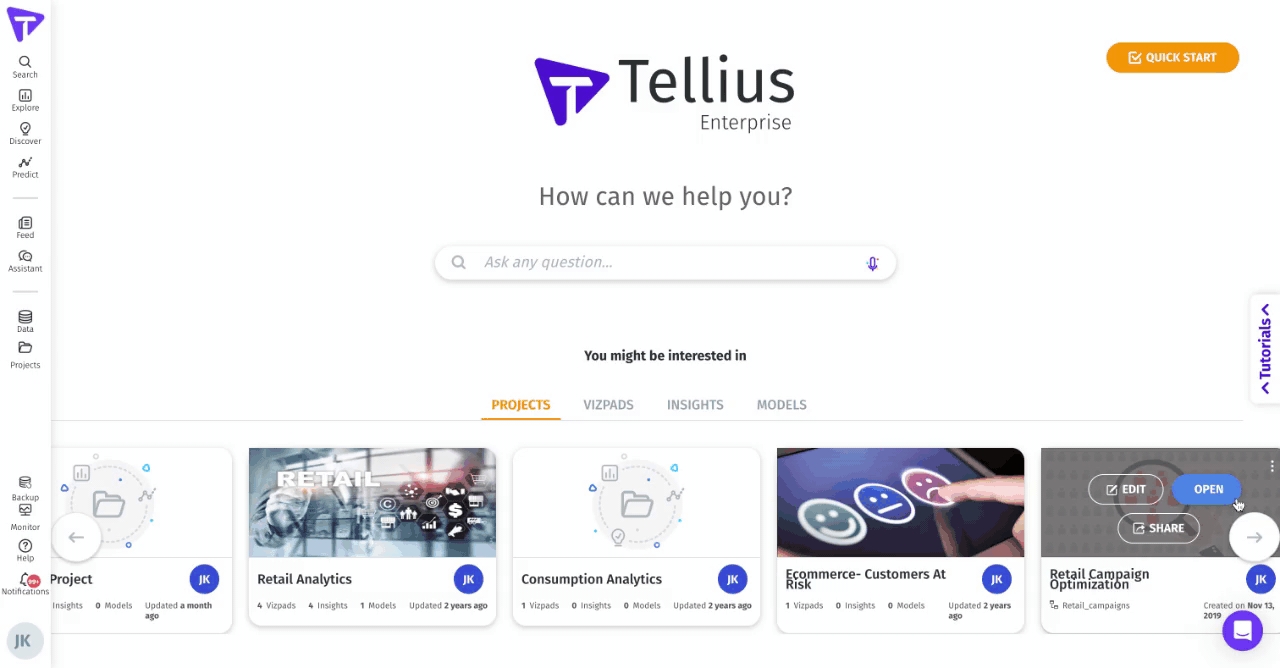
A list of modules appears as shown, and you can click on the Start button of Tellius Overview to get started. Also, you can click on the Start button of any module to learn further.
The progress bar displays the number of modules completed. Once you complete a module, you can find a checkmark near the module name.
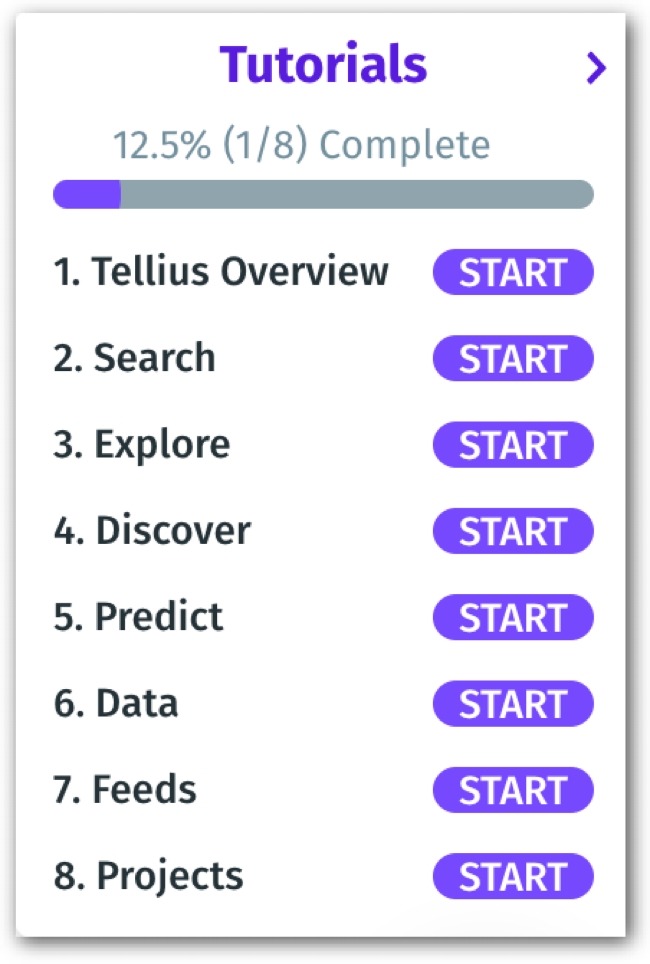
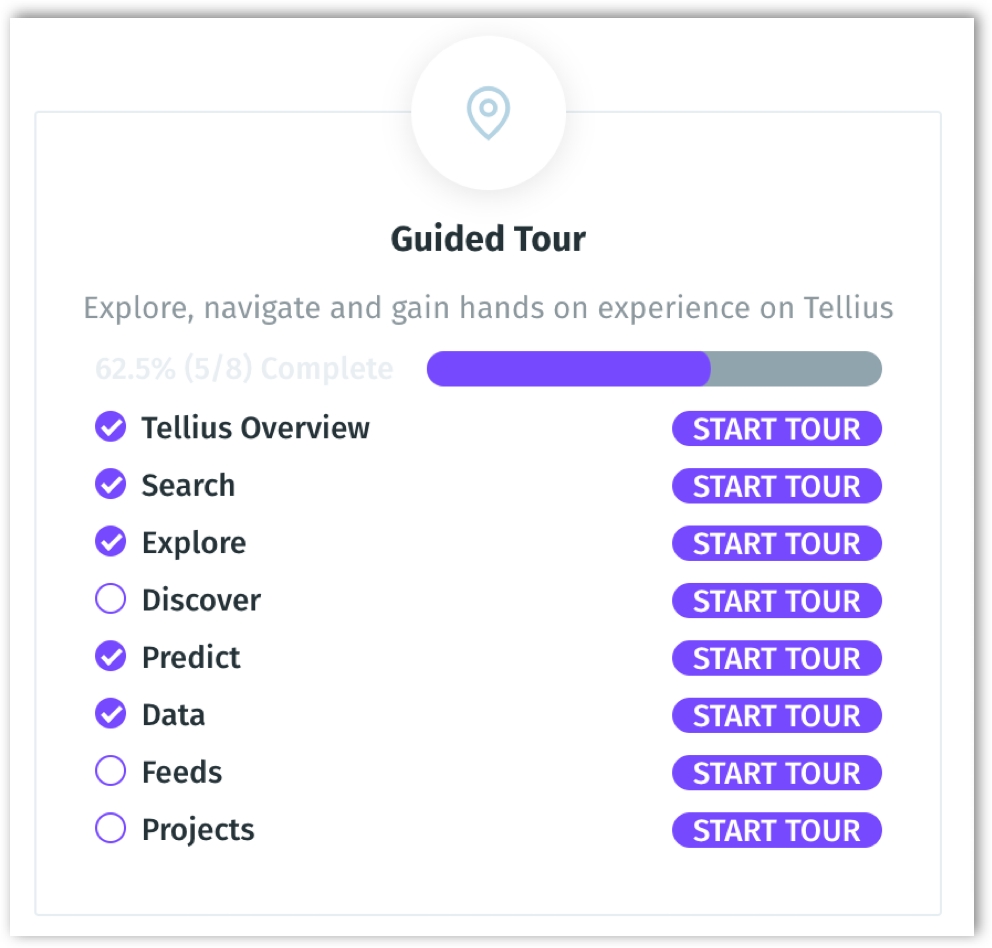
The following window appears, and you can click on Let’s Go to take a tour across Tellius.
Every widget will be presented with a video that gives you an overview of the module and a link to the corresponding Help Guide.
Was this helpful?