🏠Tellius Home Page
Explore the redesigned Tellius Homepage with global search, pinned KPIs, and quick access to Vizpads, Insights, and Business Views for faster decisions.
Global search bar
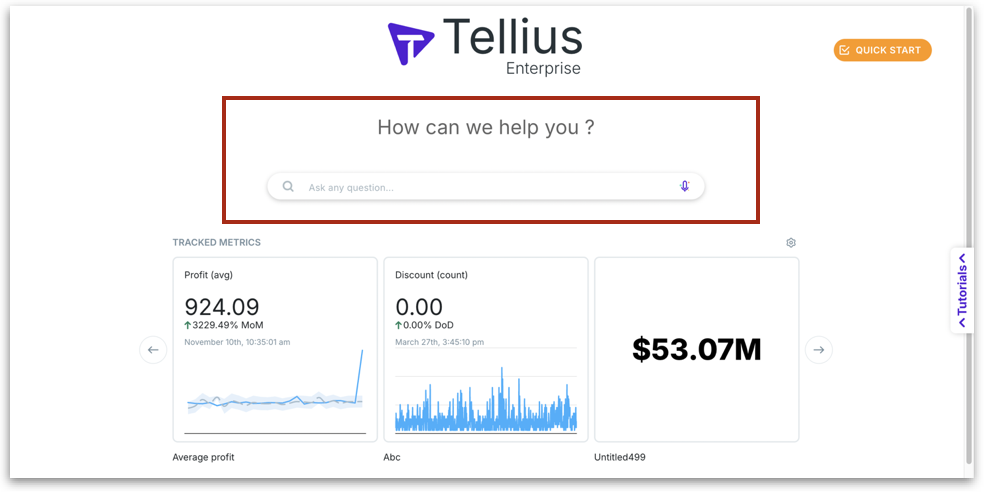
Tracked metrics panel
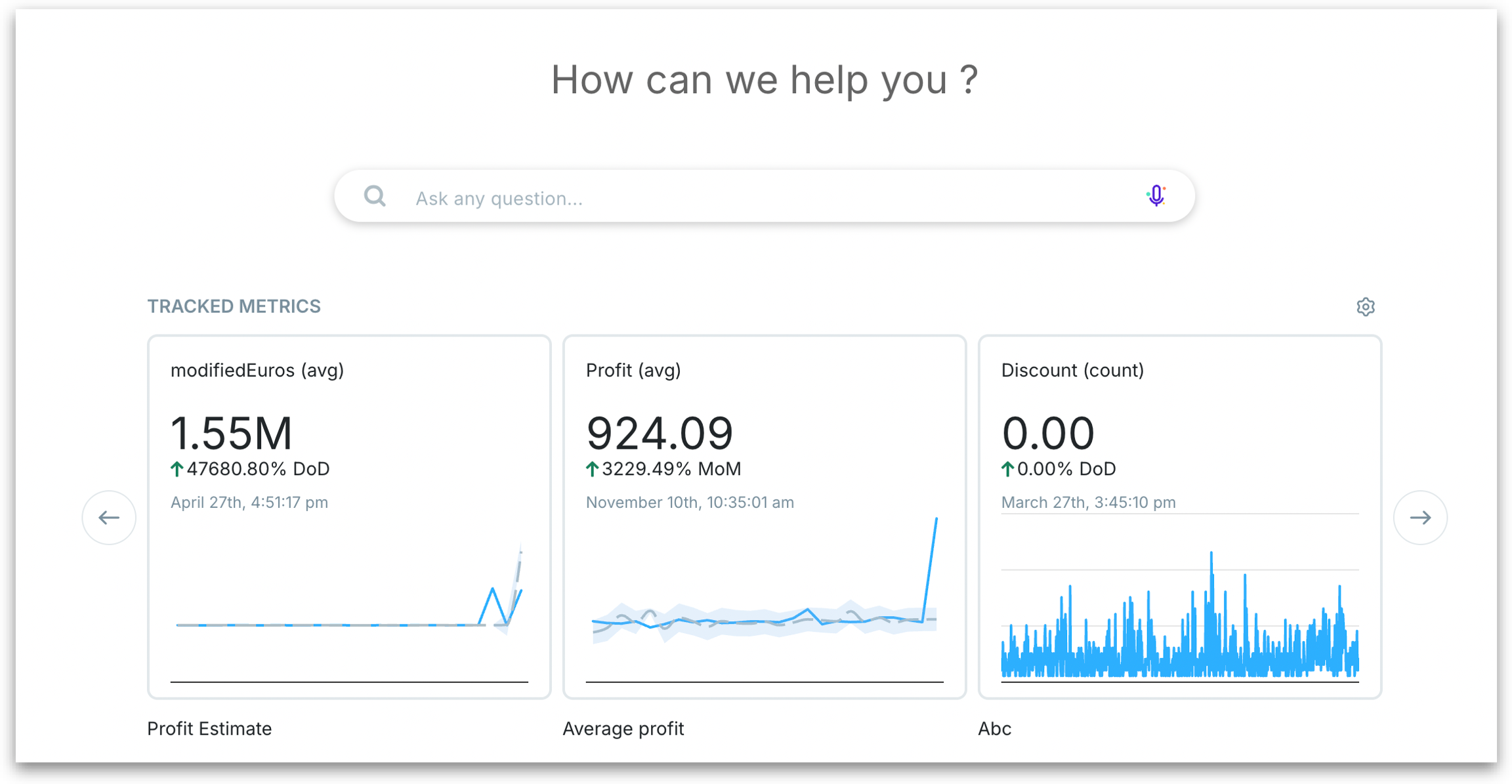
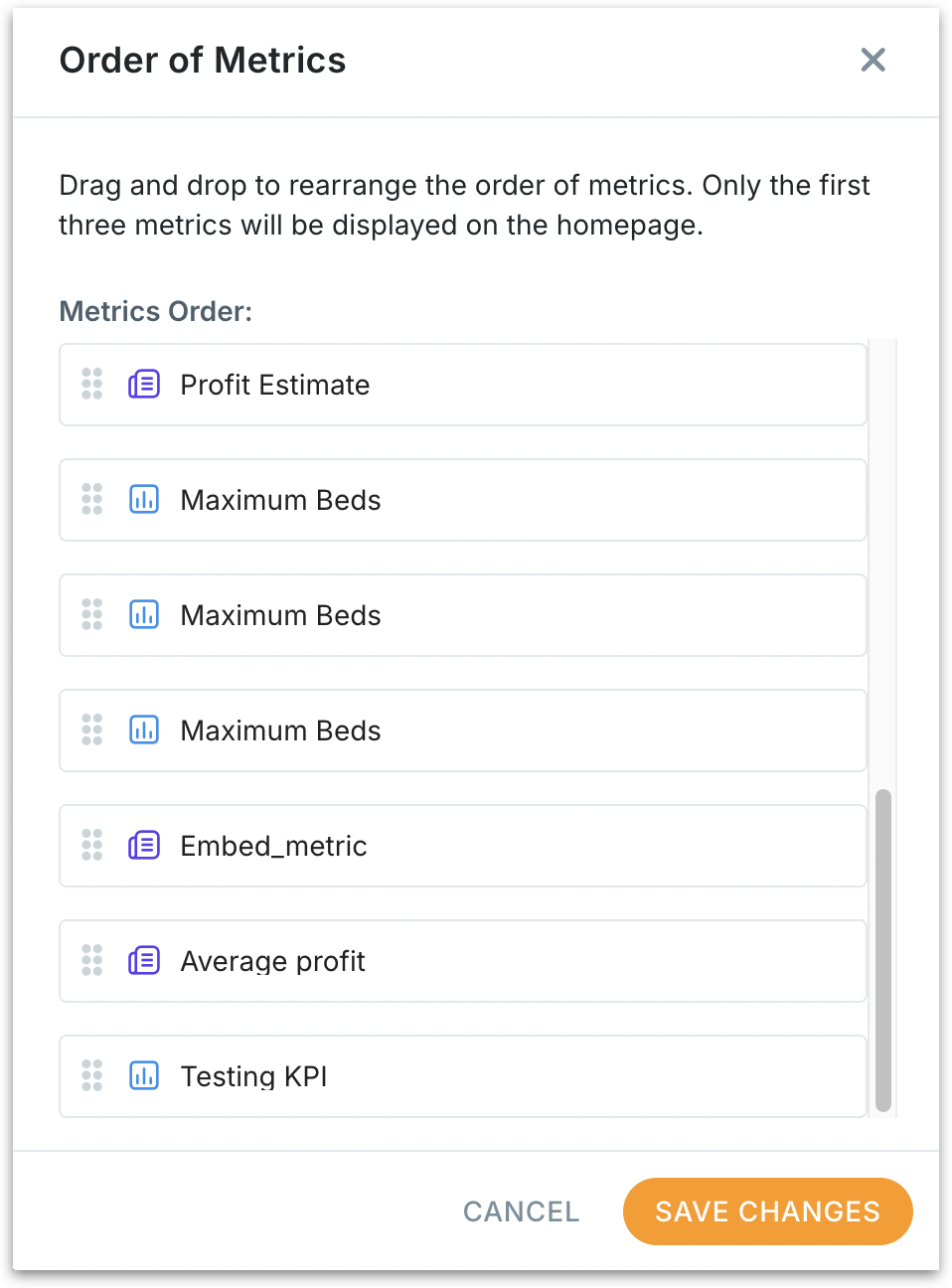
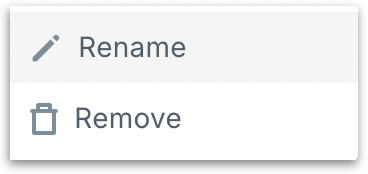
How to pin a metric to the homepage?
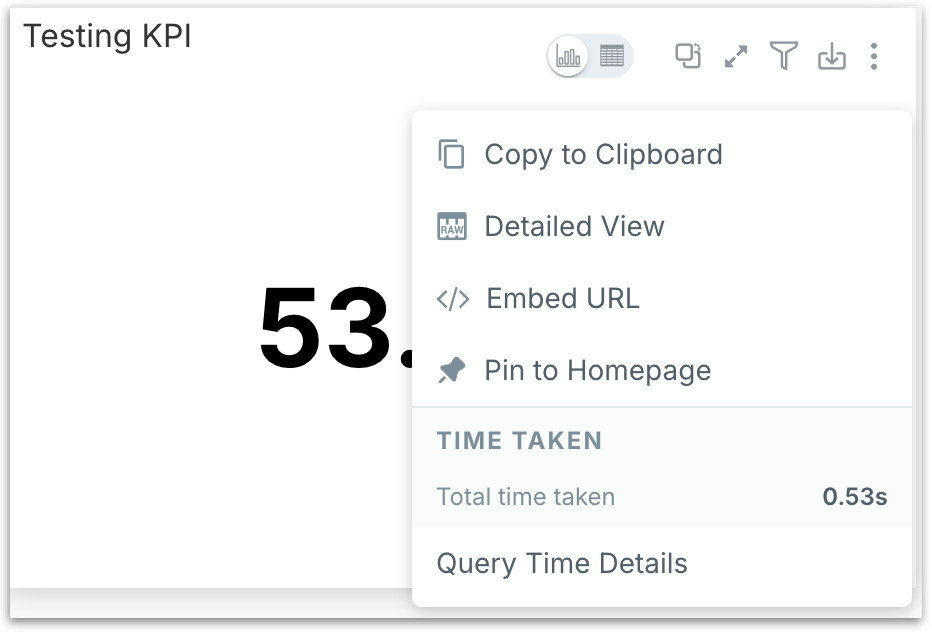
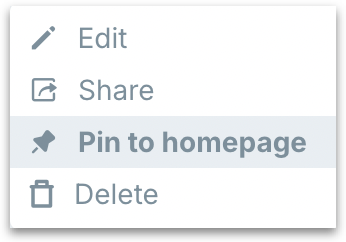
Artifact navigation tabs
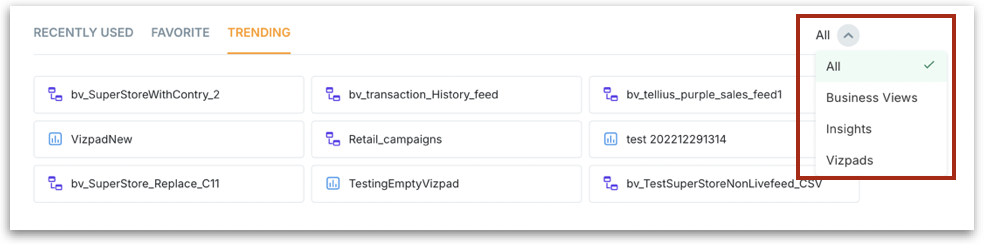
Was this helpful?