💬Interacting with Assistant
Interact with Tellius Assistant to ask questions, explore data, and generate insights using natural language.
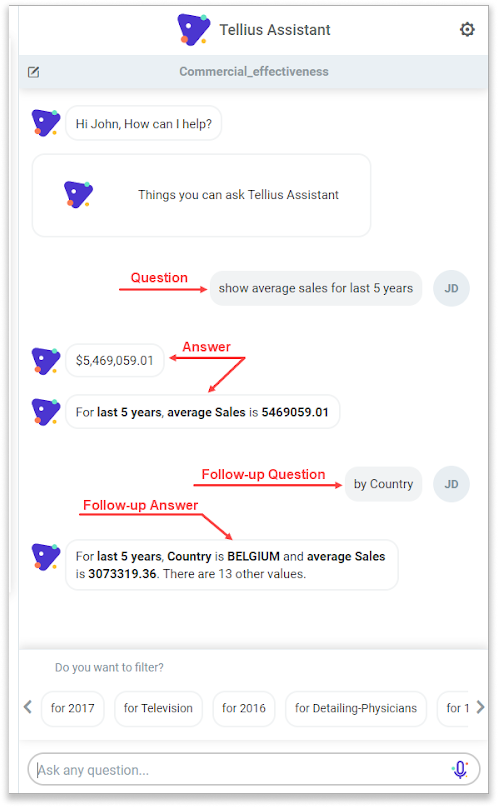
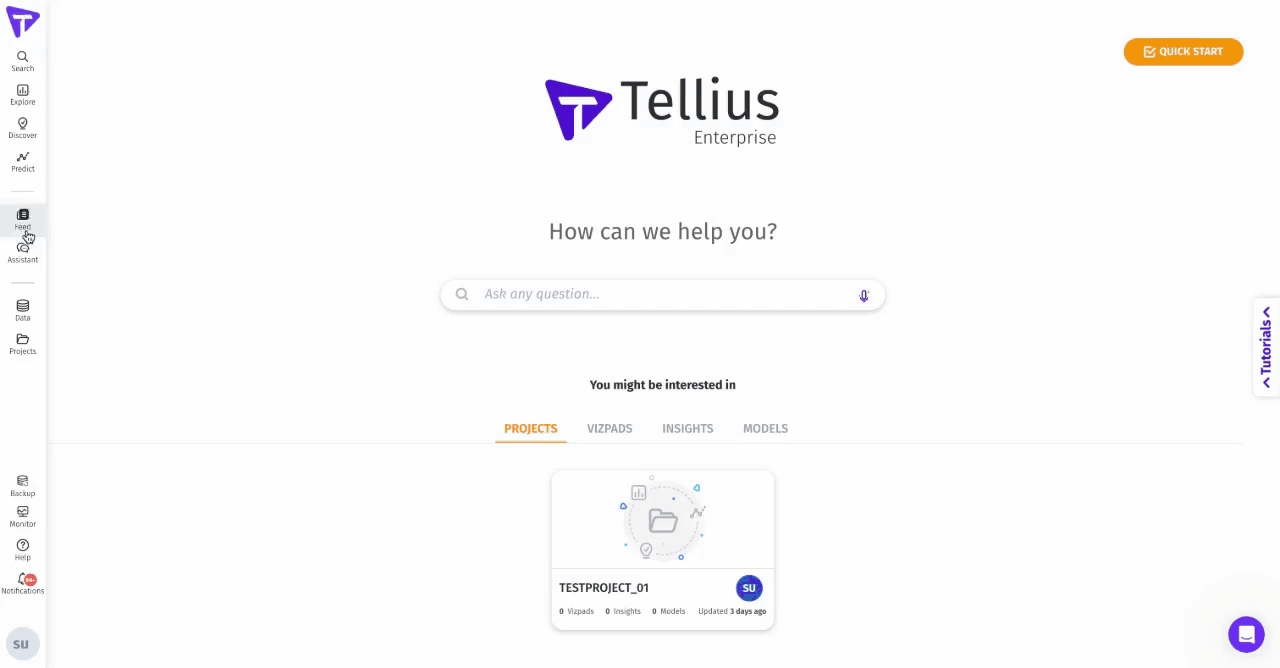
Was this helpful?
Interact with Tellius Assistant to ask questions, explore data, and generate insights using natural language.
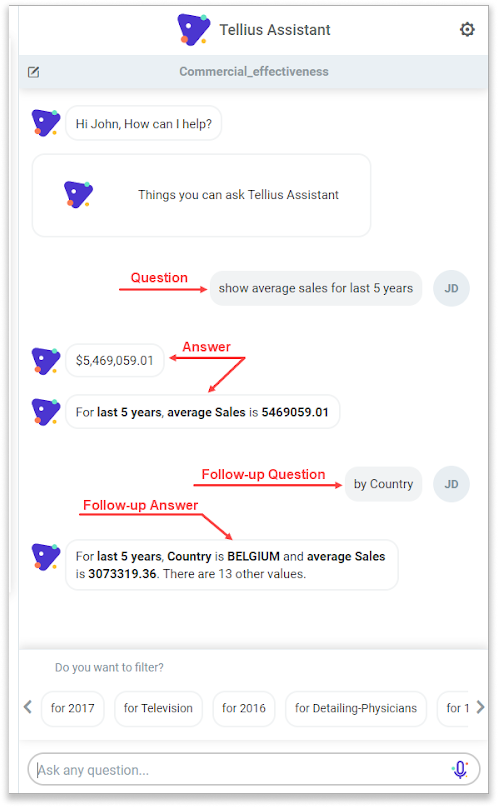
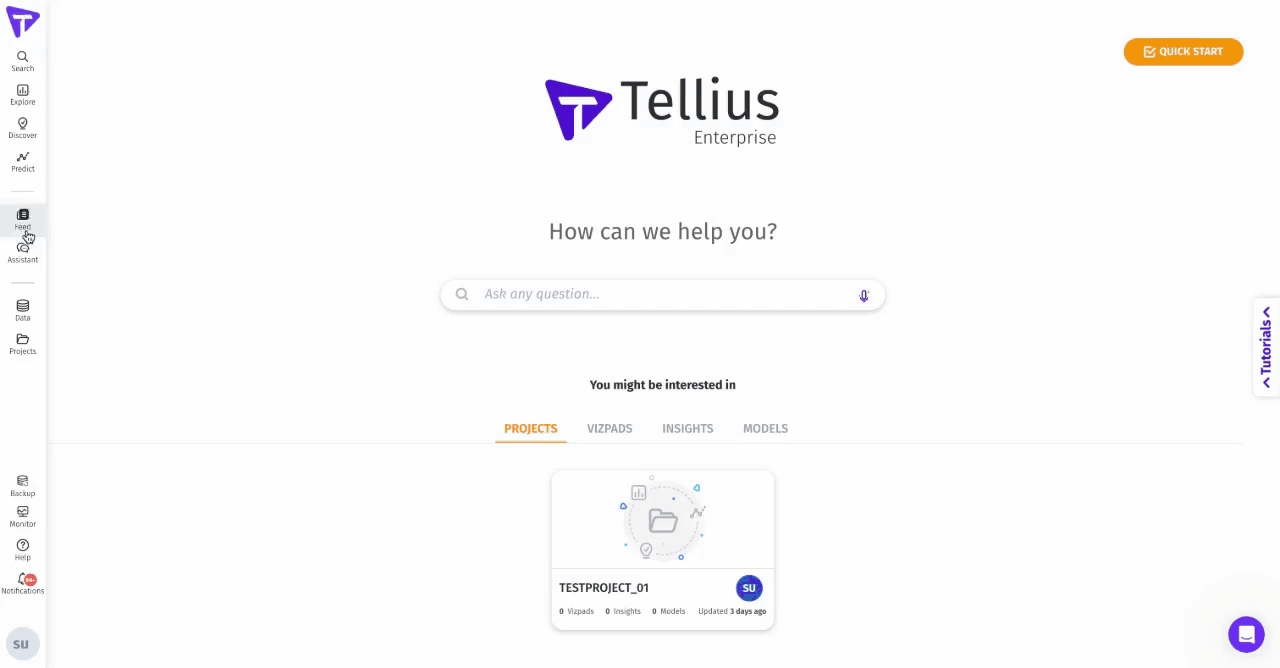
Was this helpful?
Was this helpful?