♟️Understanding AI Agents & Agentic Flows
Learn how to build, manage, and trigger AI Agents and agentic workflows in Kaiya to automate insights, streamline analysis, and boost business intelligence.
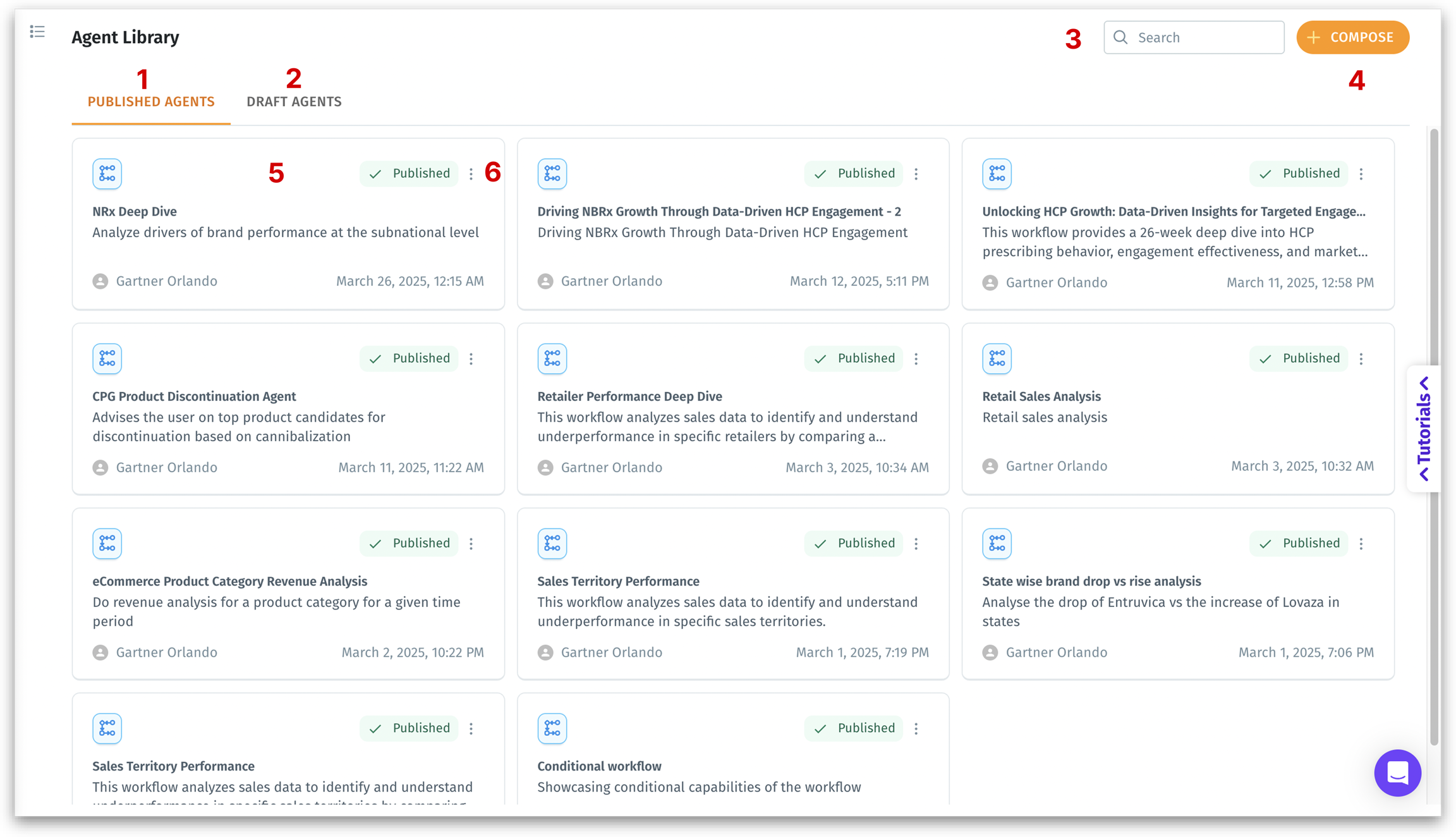
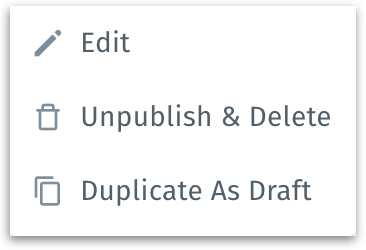
Was this helpful?
Learn how to build, manage, and trigger AI Agents and agentic workflows in Kaiya to automate insights, streamline analysis, and boost business intelligence.
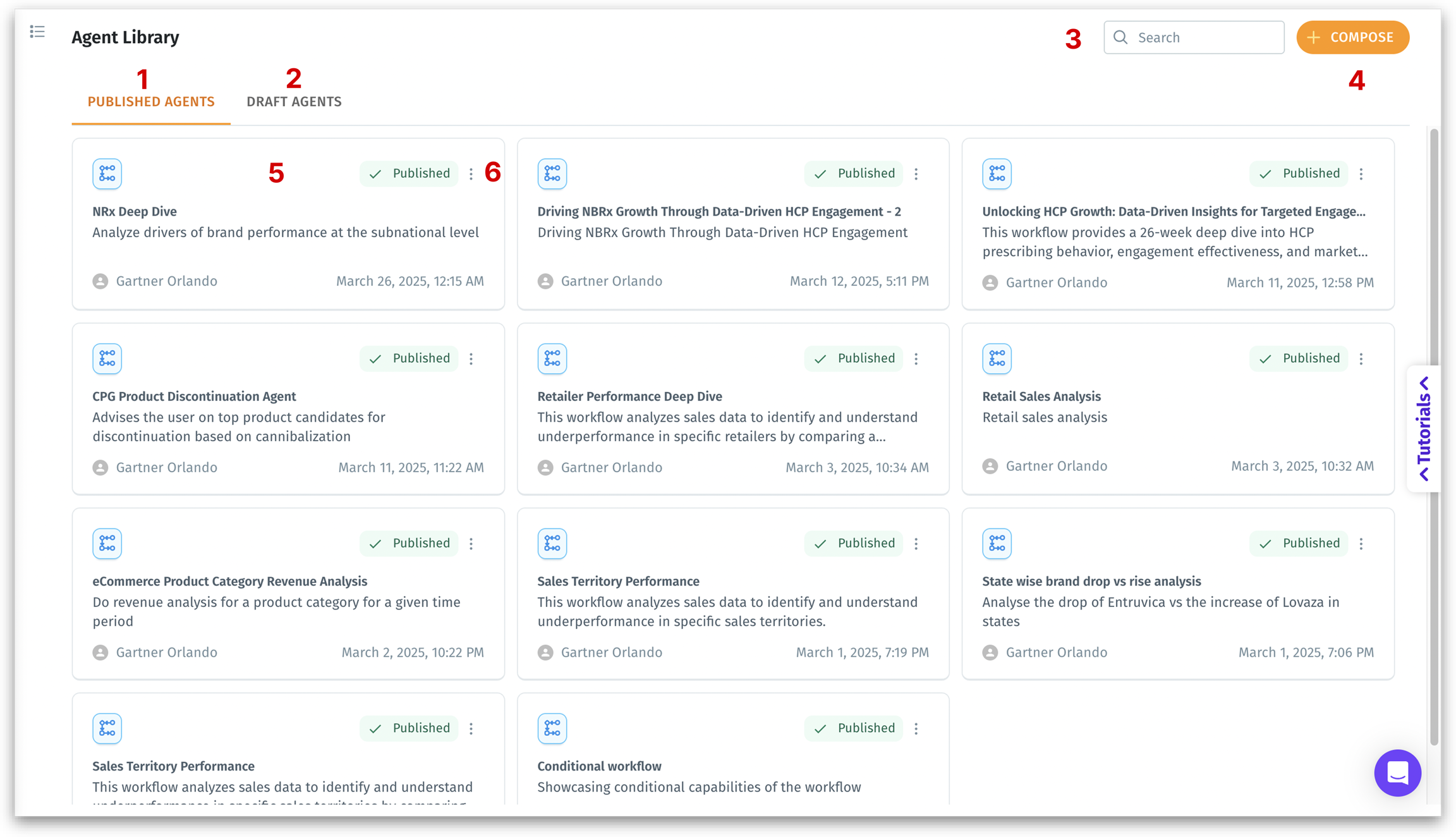
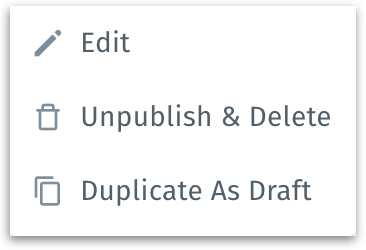
Was this helpful?
Was this helpful?