👨💻My Profile
Manage your profile details, language settings, email alerts, and password in Tellius to personalize your experience and stay updated on system events and refresh issues.
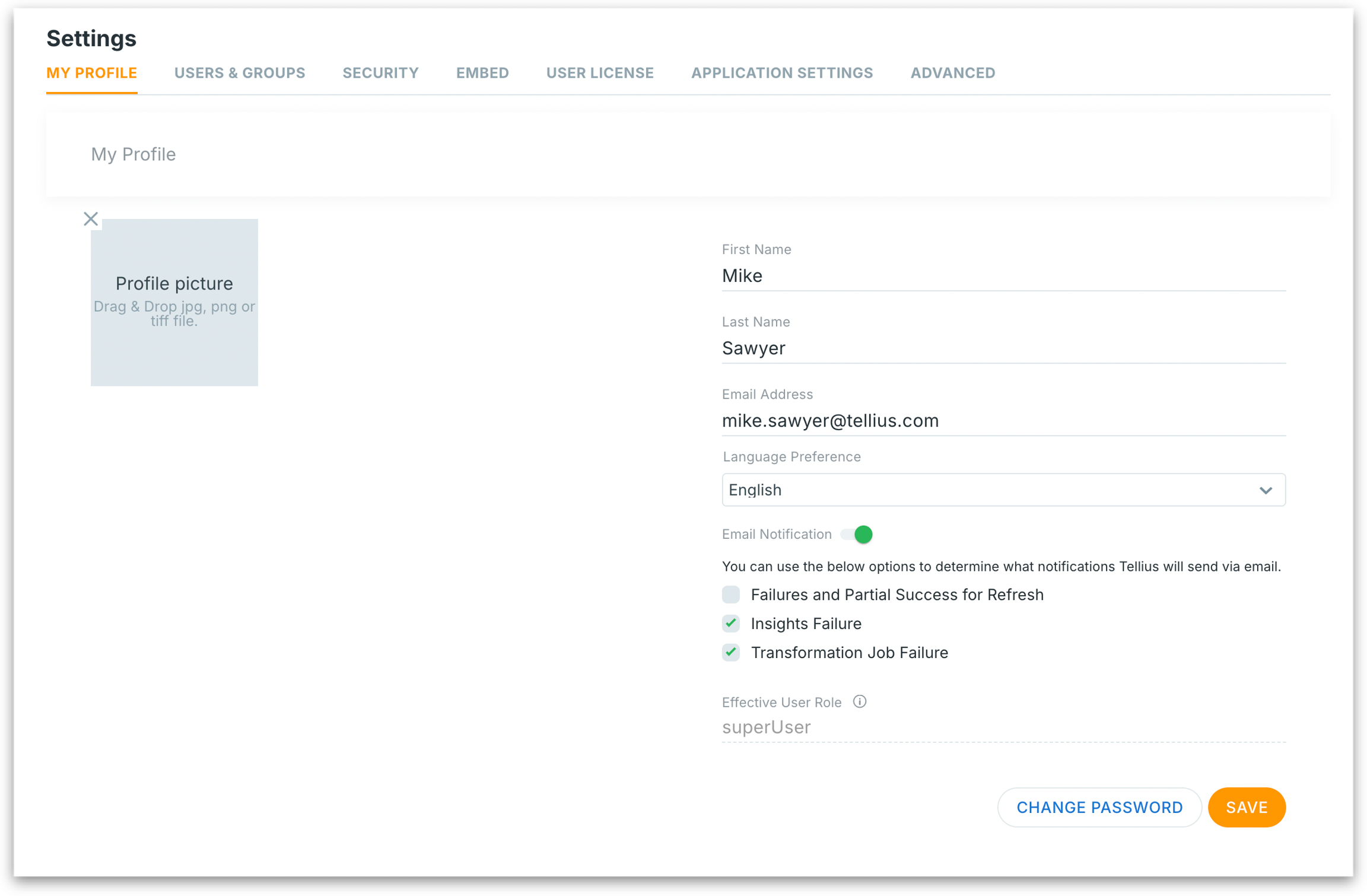
Profile picture
First name
Last name
Email address
Language preference
Email notification
Effective user role
Change password
Was this helpful?