Exporting tables
Export Vizpad tables with full context in CSV, Excel, or PowerPoint. Keep filters and metadata intact, customize limits, and choose exactly which columns to include.
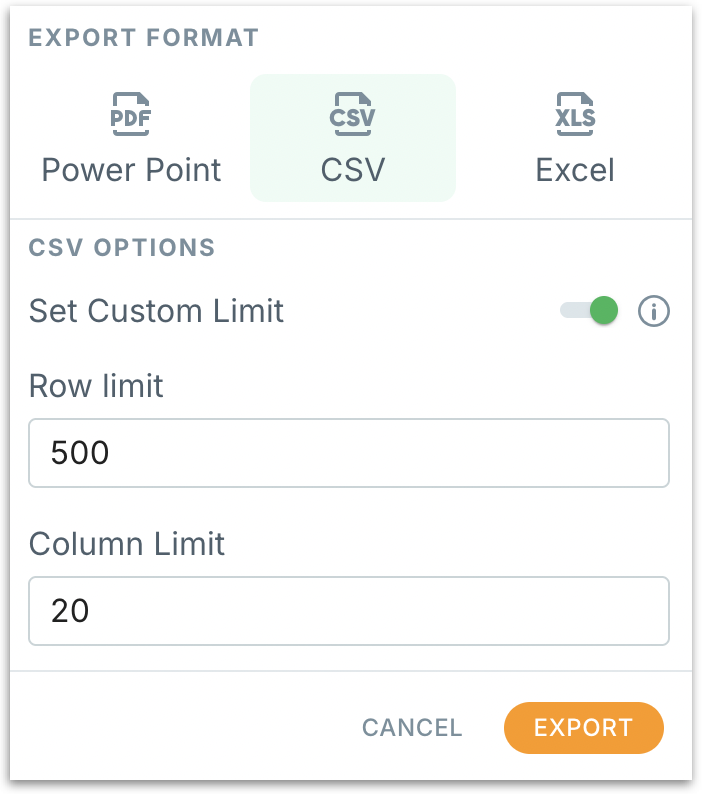
Export as CSV
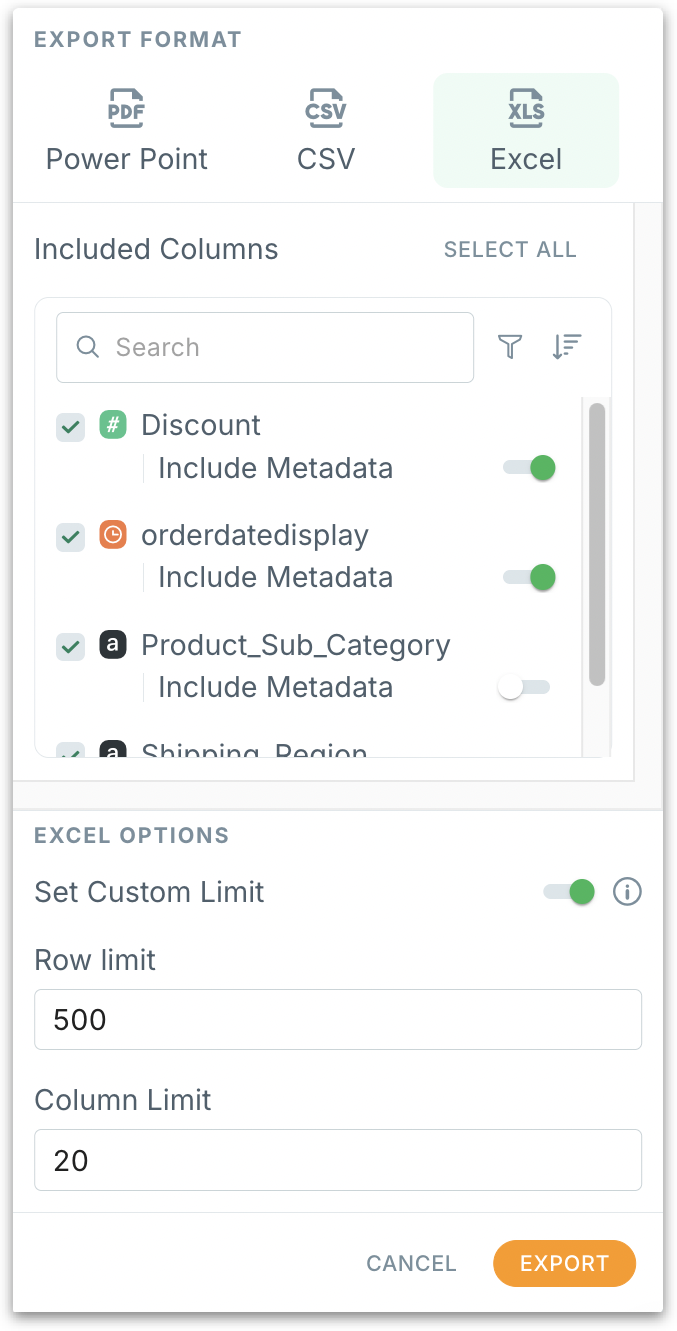
Was this helpful?
Export Vizpad tables with full context in CSV, Excel, or PowerPoint. Keep filters and metadata intact, customize limits, and choose exactly which columns to include.
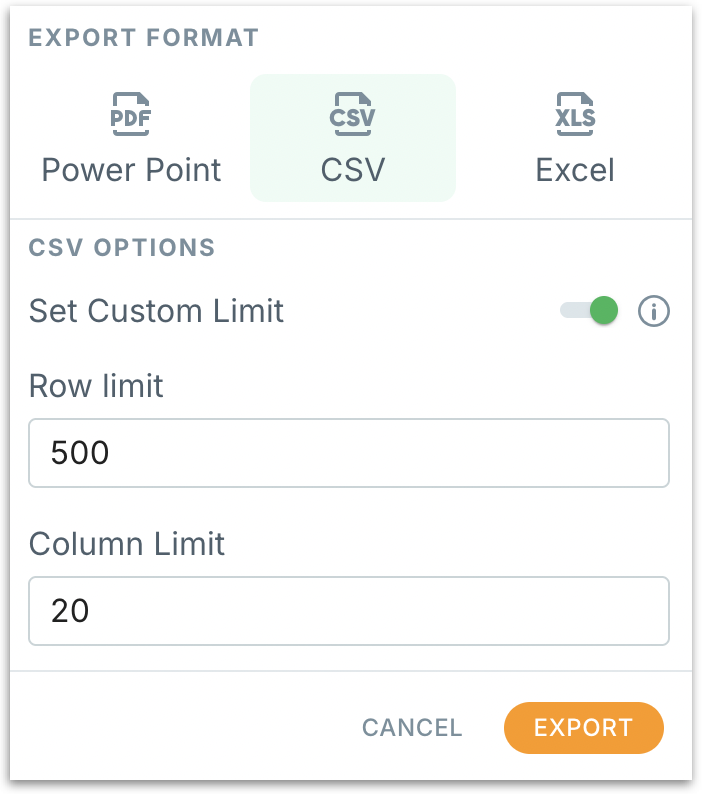
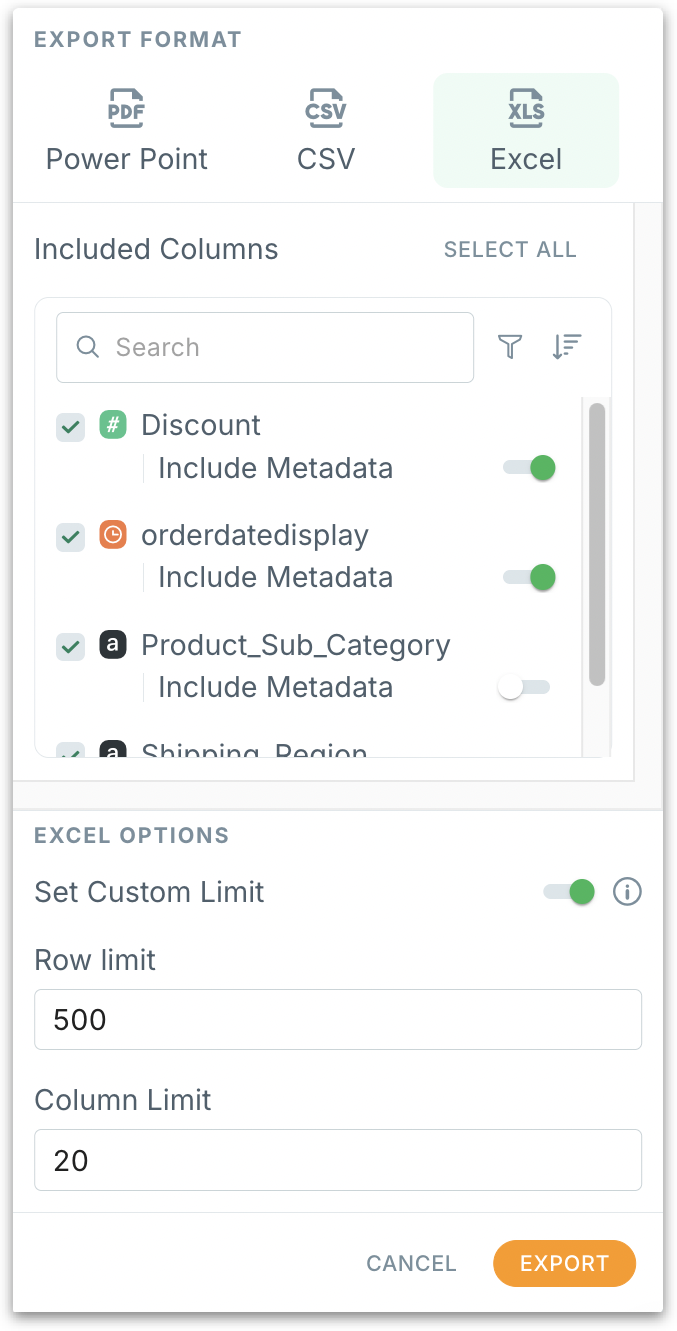
Was this helpful?
Was this helpful?