Impersonate
The Impersonate feature in Tellius allows platform administrators to log in and operate the platform as another user. This is useful for support, troubleshooting, replicating issues, testing user permissions, or validating personalized experiences without needing the user's password or altering their data.
Only admins or super users with appropriate permissions can use this feature.
Under Settings → Advanced → Impersonate, choose the active user account you want to impersonate from the dropdown.
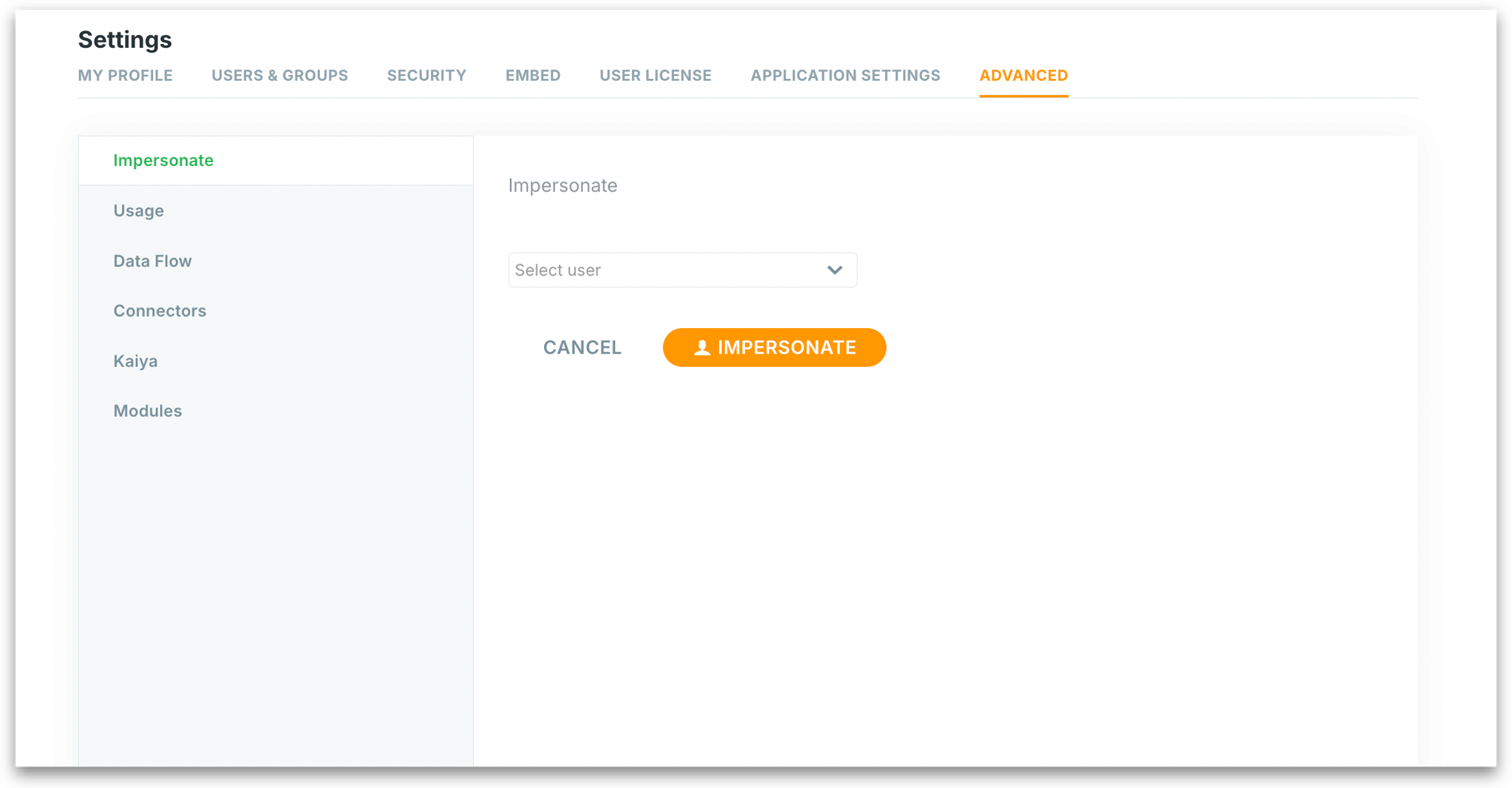
After clicking on Impersonate, your current session temporarily switches to the selected user.
You retain all the actions available to the impersonated user.
Was this helpful?