Copy to Clipboard
Easily copy charts or tables across Vizpads while preserving all formatting, filters, and configurations—paste them seamlessly into any tab or Vizpad.
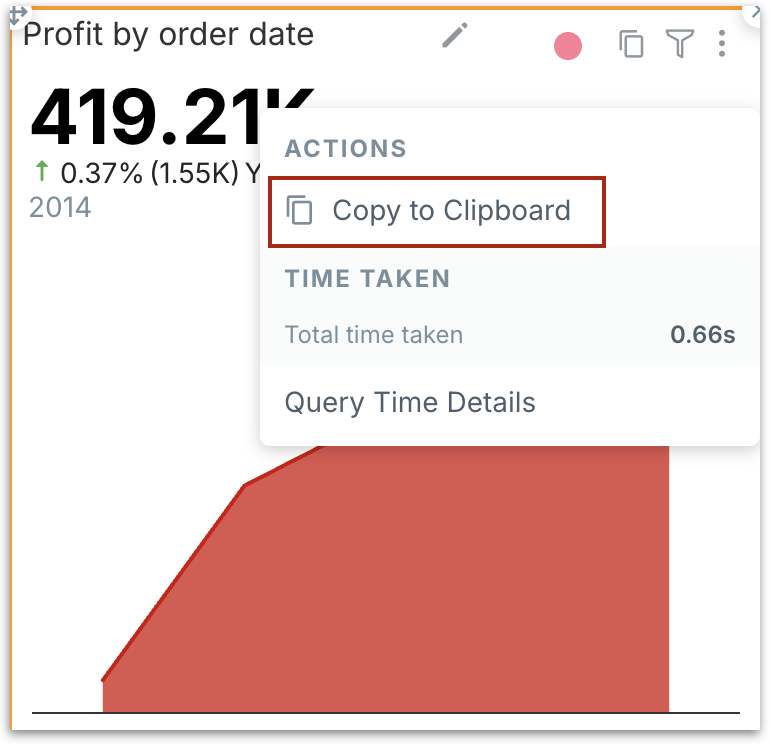
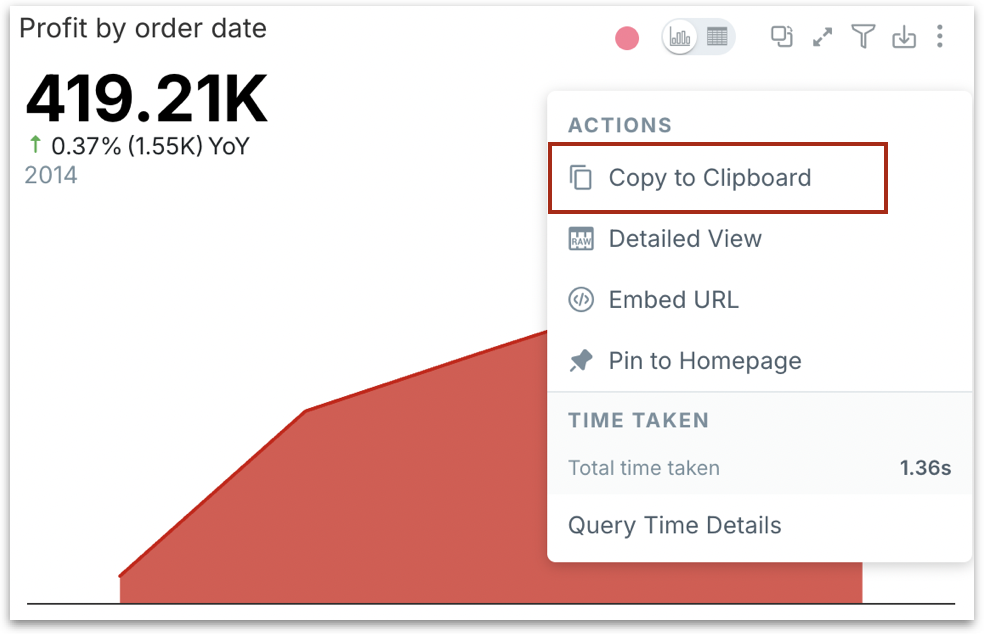
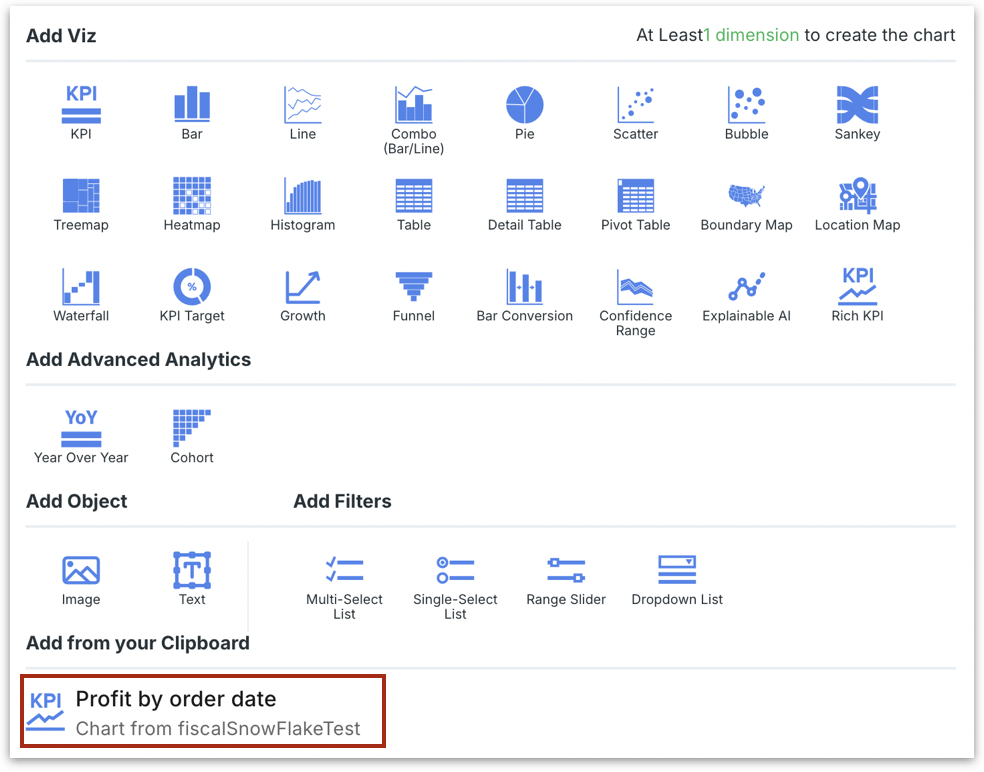
Was this helpful?
Easily copy charts or tables across Vizpads while preserving all formatting, filters, and configurations—paste them seamlessly into any tab or Vizpad.
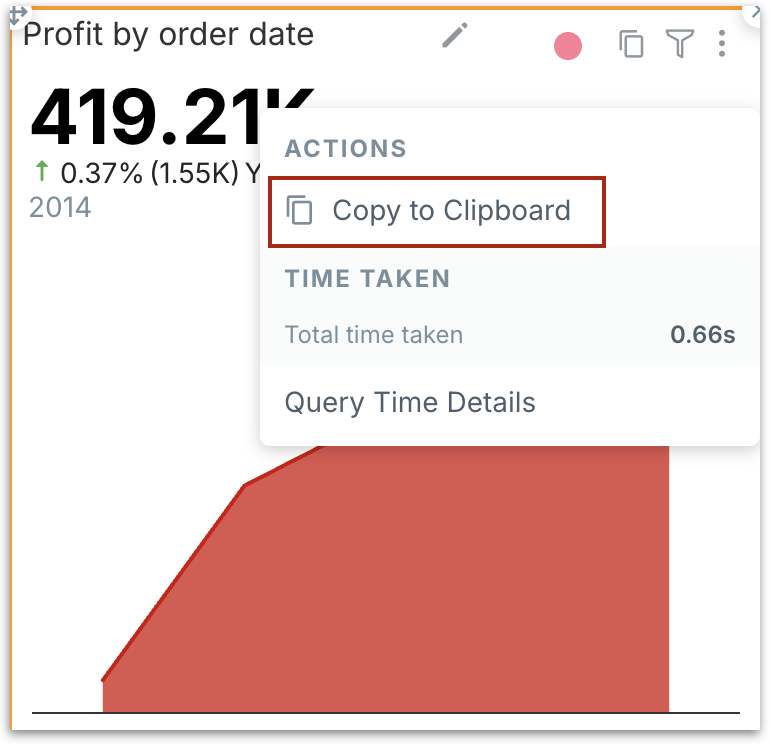
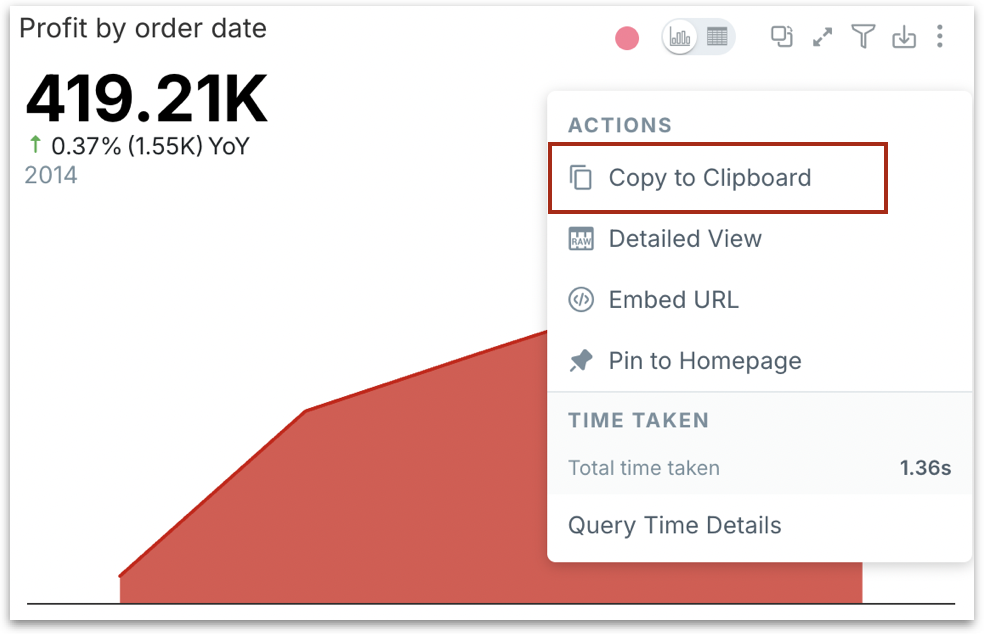
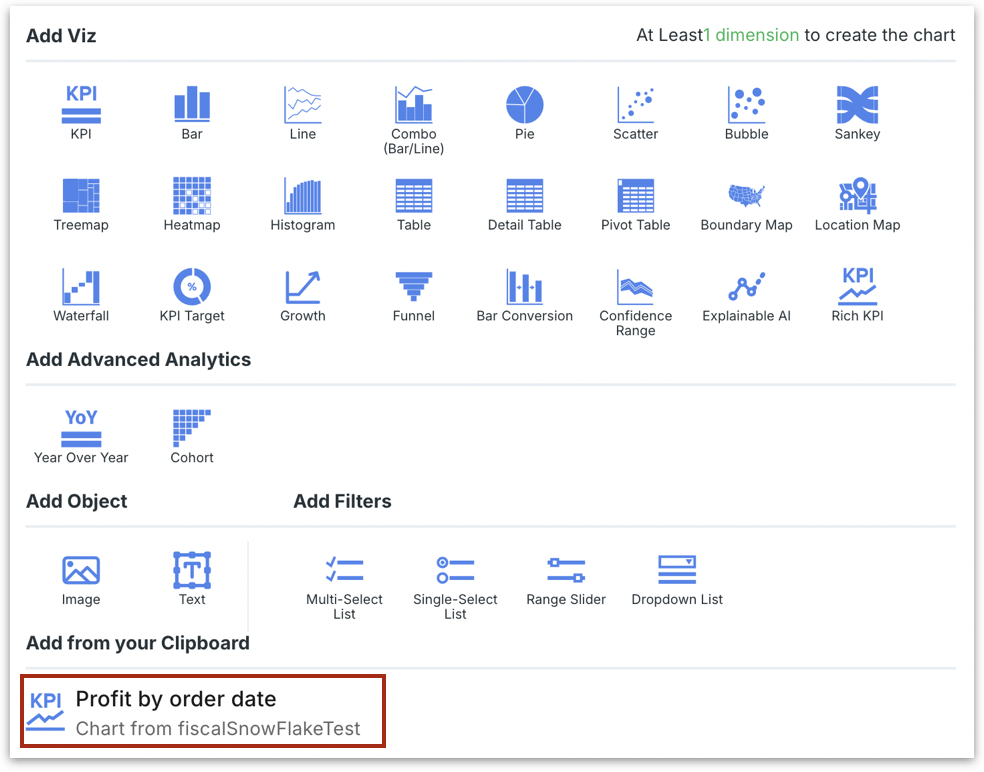
Was this helpful?
Was this helpful?