Instance level
Manage query execution visibility across your Tellius instance. Admins can enable or disable query time display for all Search queries and Vizpad charts.
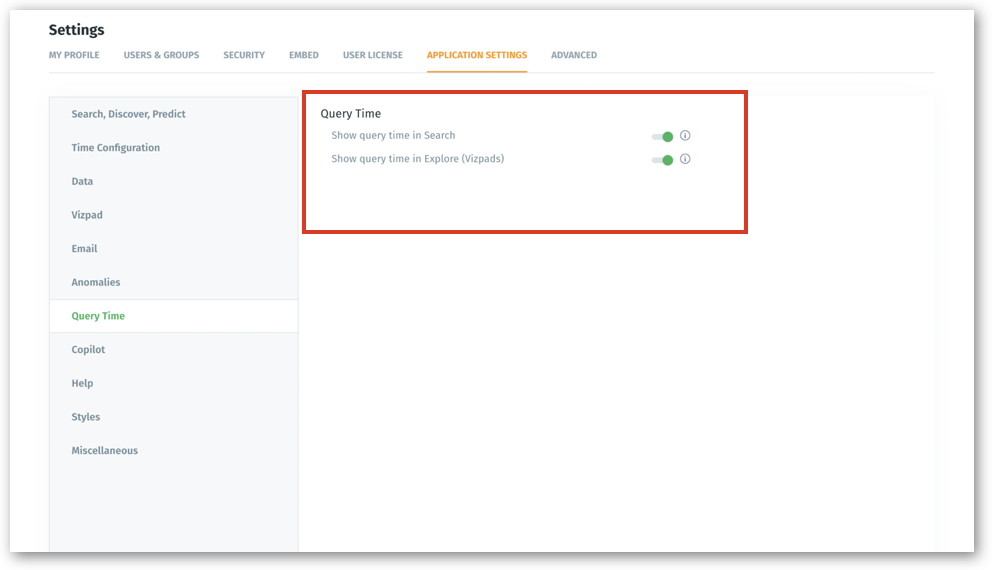
Was this helpful?
Manage query execution visibility across your Tellius instance. Admins can enable or disable query time display for all Search queries and Vizpad charts.
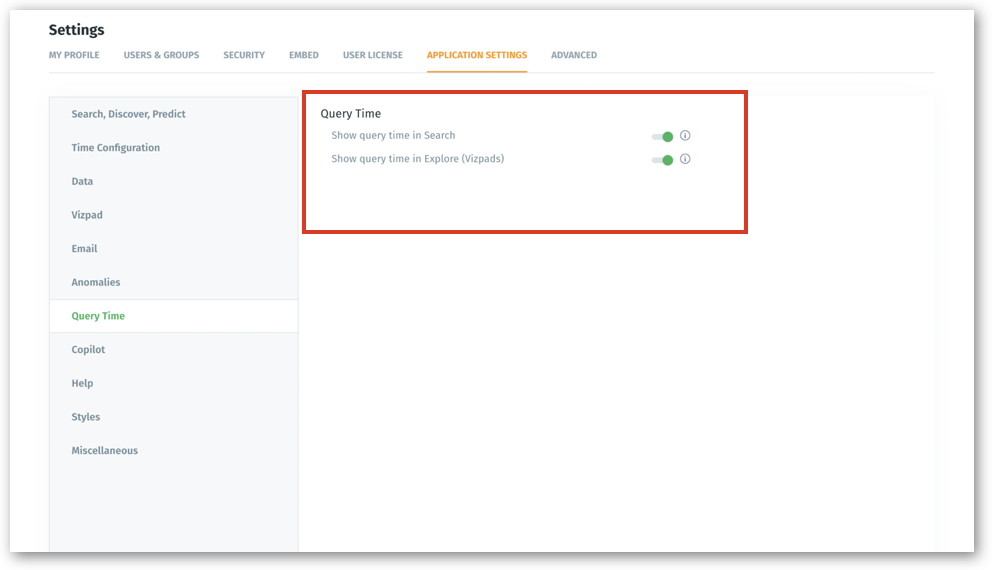
Was this helpful?
Was this helpful?