Vizpad level
Configure how Vizpads display query execution time in View and Edit modes. Enable time pills, menu details, and breakdowns to monitor chart performance easily.
View mode
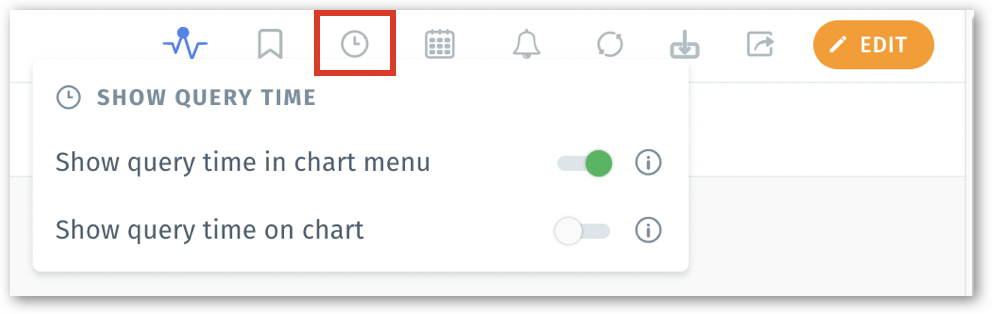
Edit mode
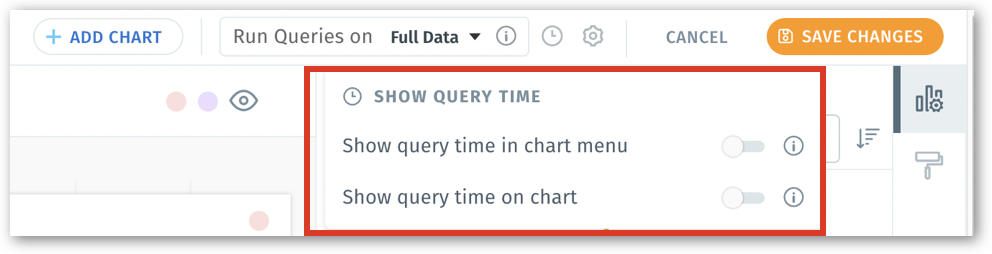
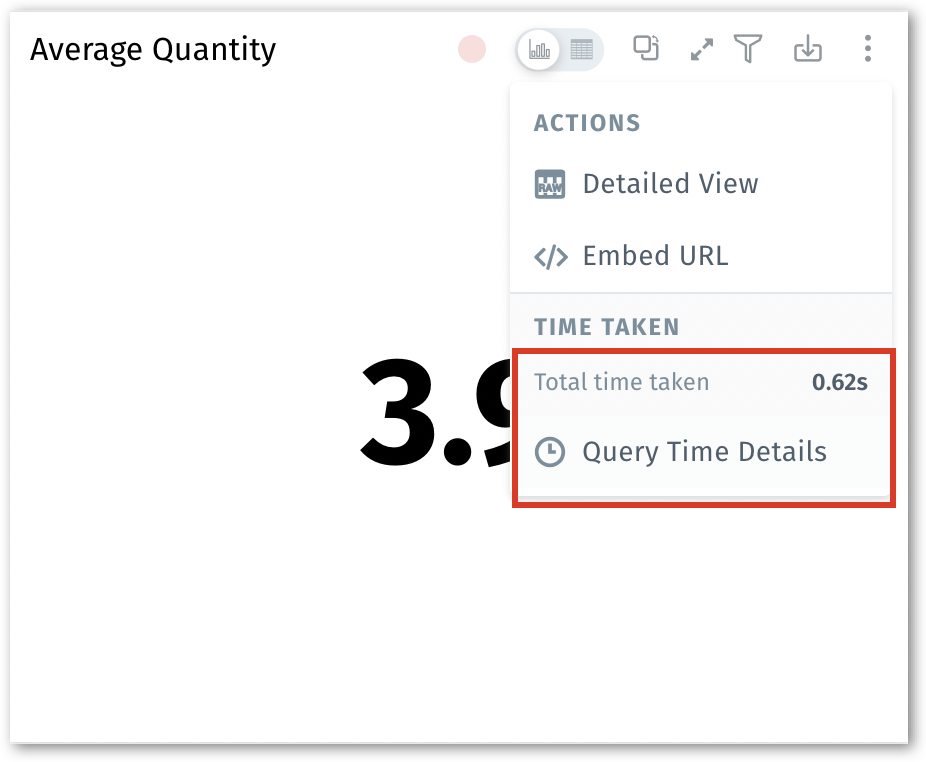
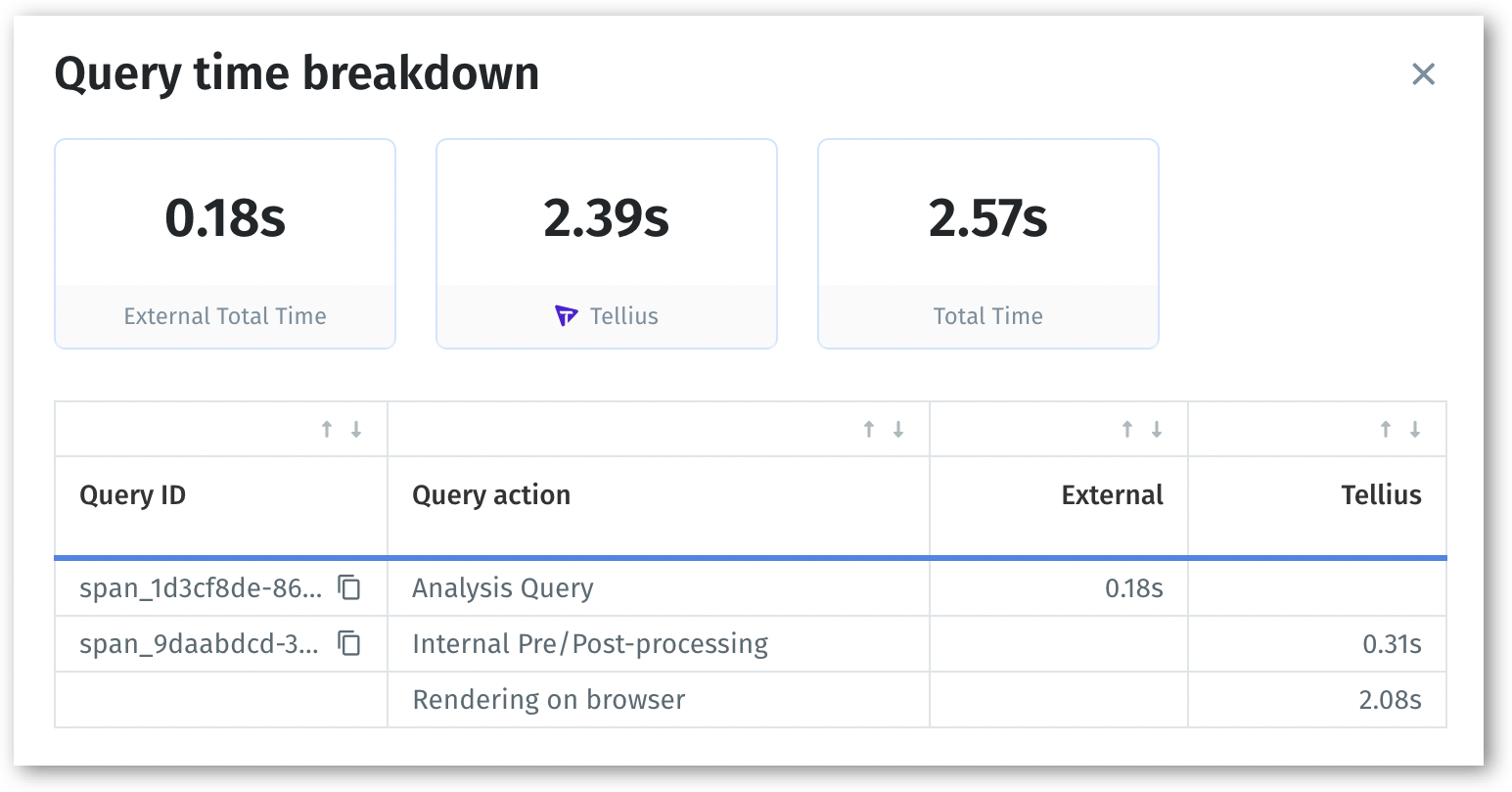
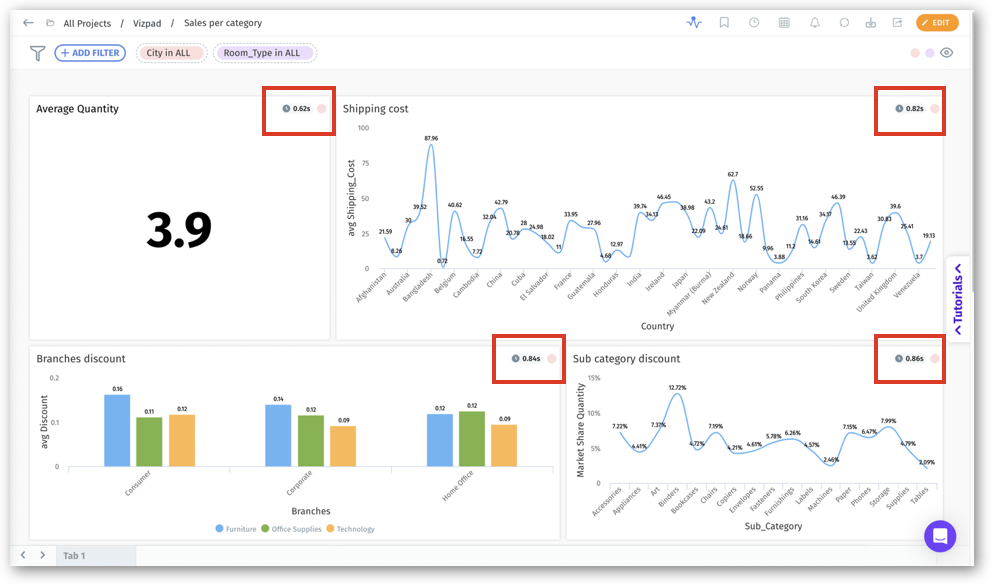
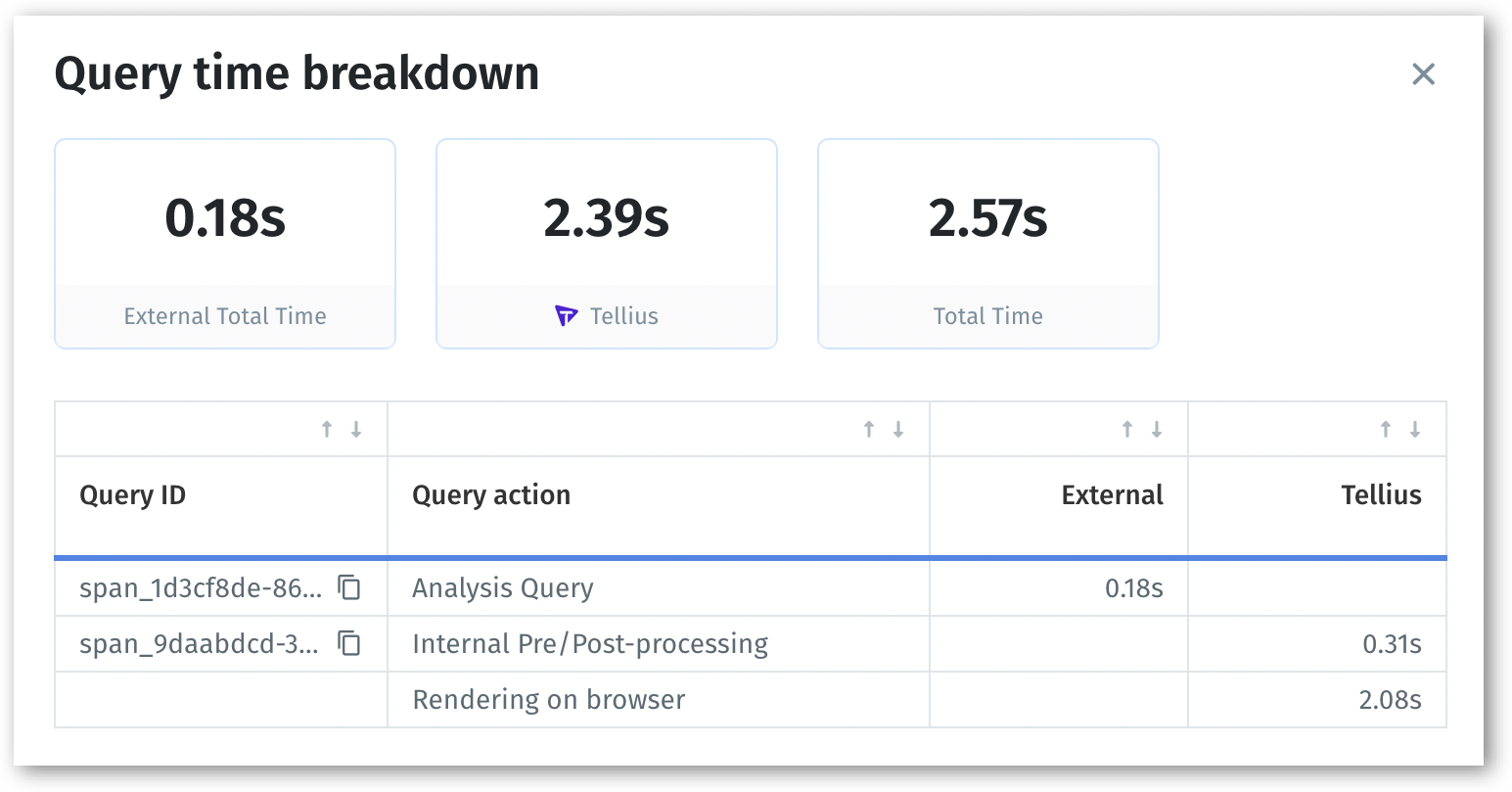
Was this helpful?
Configure how Vizpads display query execution time in View and Edit modes. Enable time pills, menu details, and breakdowns to monitor chart performance easily.
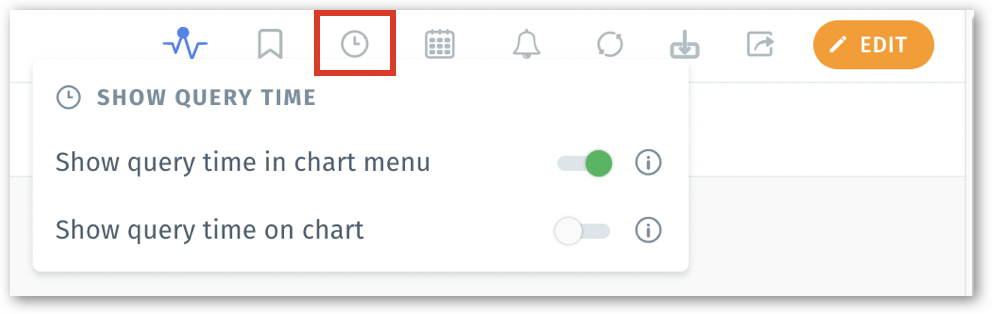
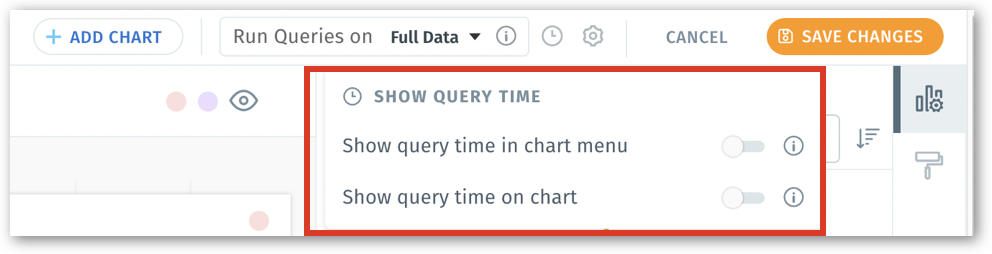
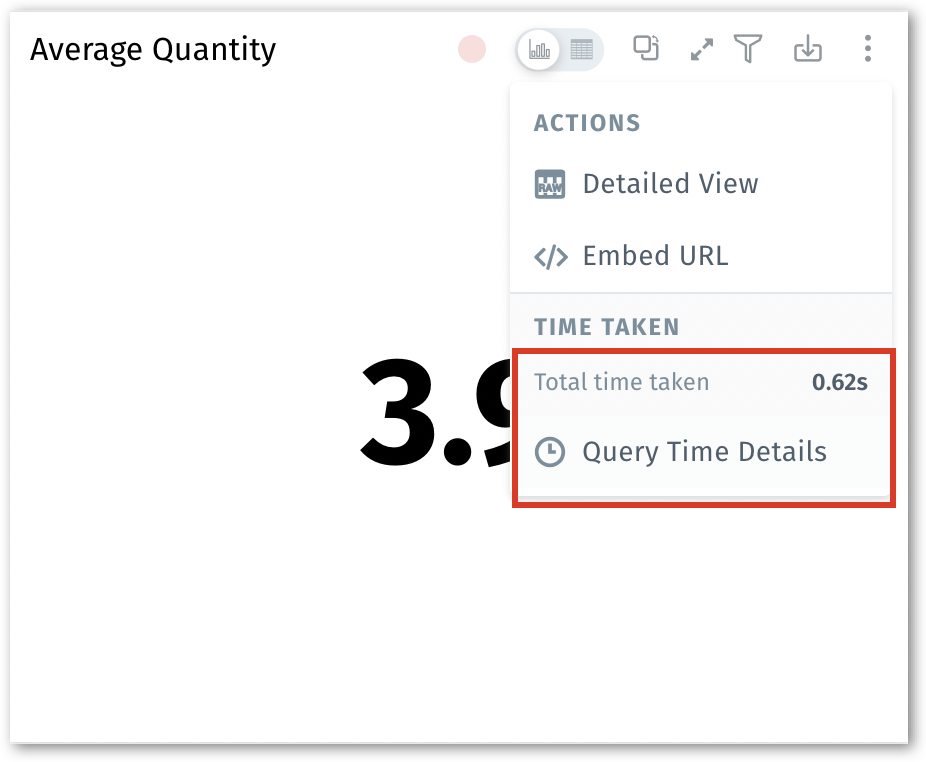
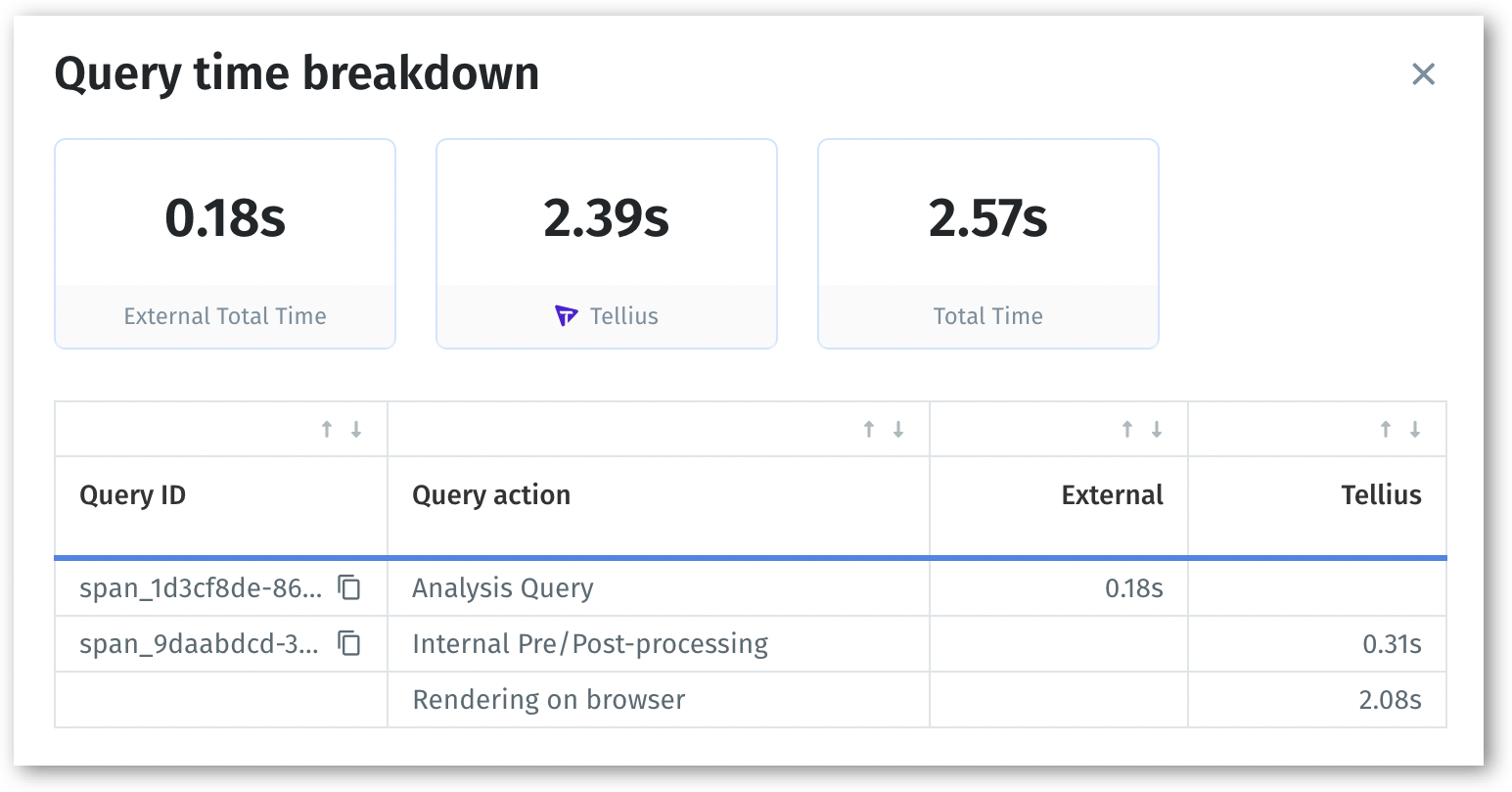
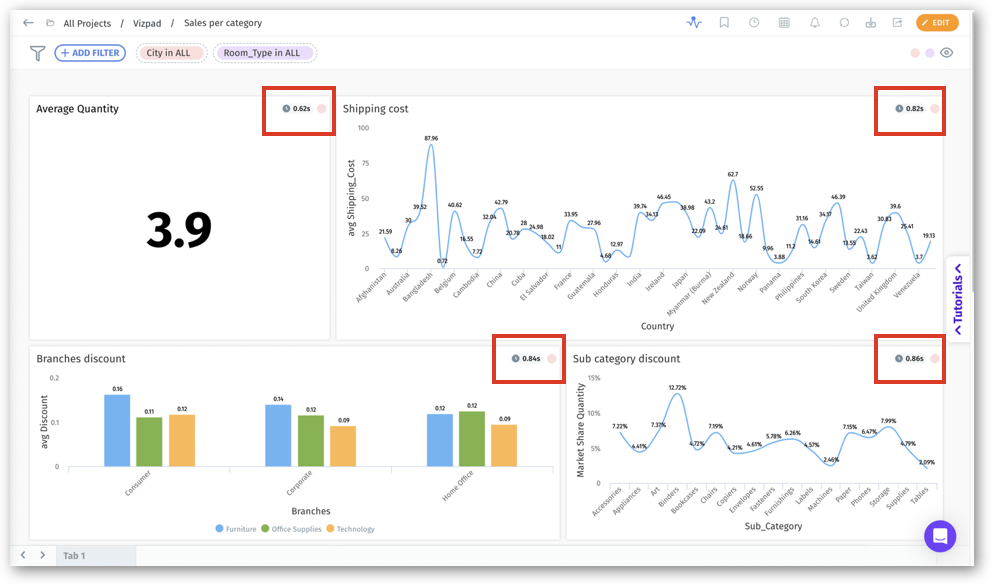
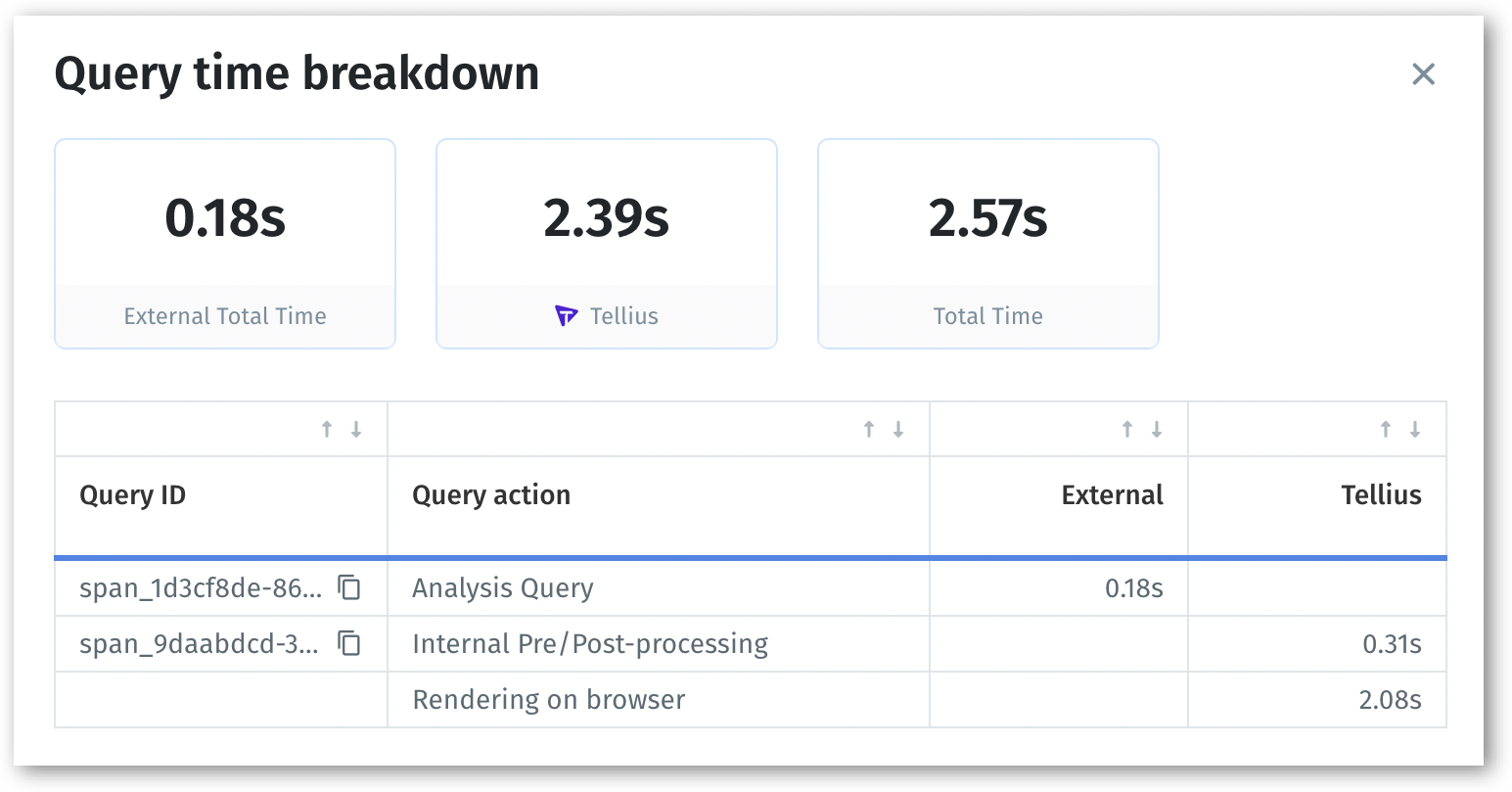
Was this helpful?
Was this helpful?