💡Embedding Insights
Learn how to embed Tellius Insights into your application using iFrame URLs and postMessage for seamless integration and real-time analytics.
Getting the embedding URL
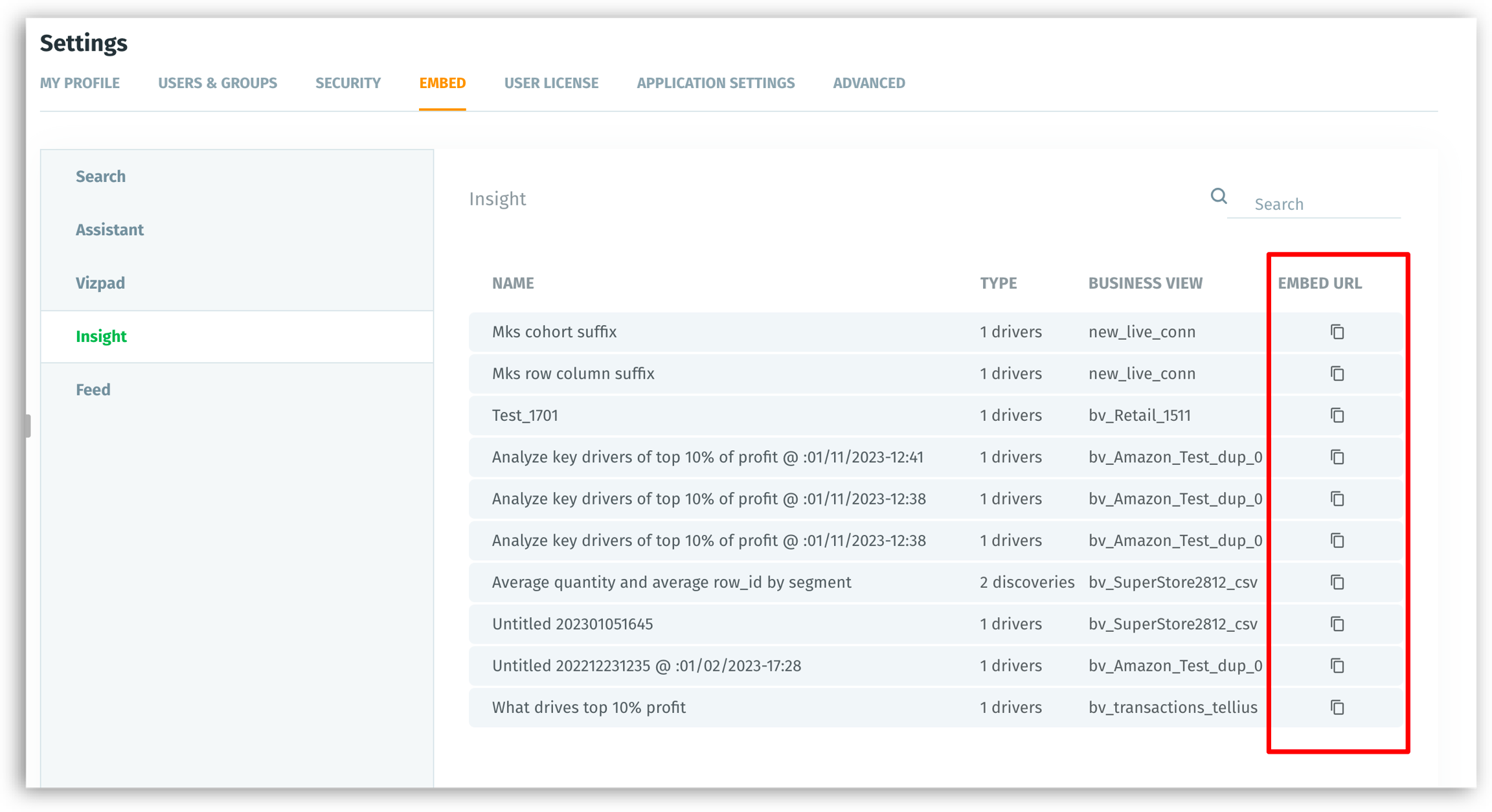
Including the obtained URL
Components of the embedding URL
Connecting with Tellius
Was this helpful?