Chart level
Configure anomaly visibility at the chart level in Search and Vizpads by enabling or disabling anomalies directly from the chart’s configuration settings.
Vizpads (Explore tab)
View mode
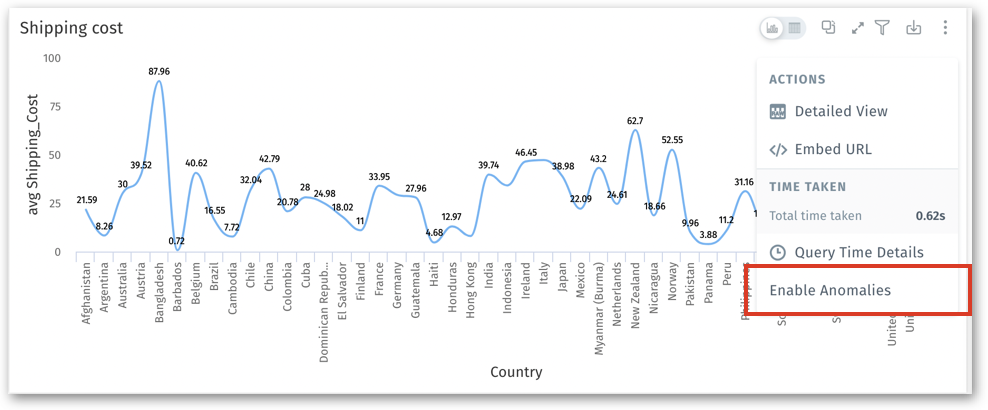
Edit mode
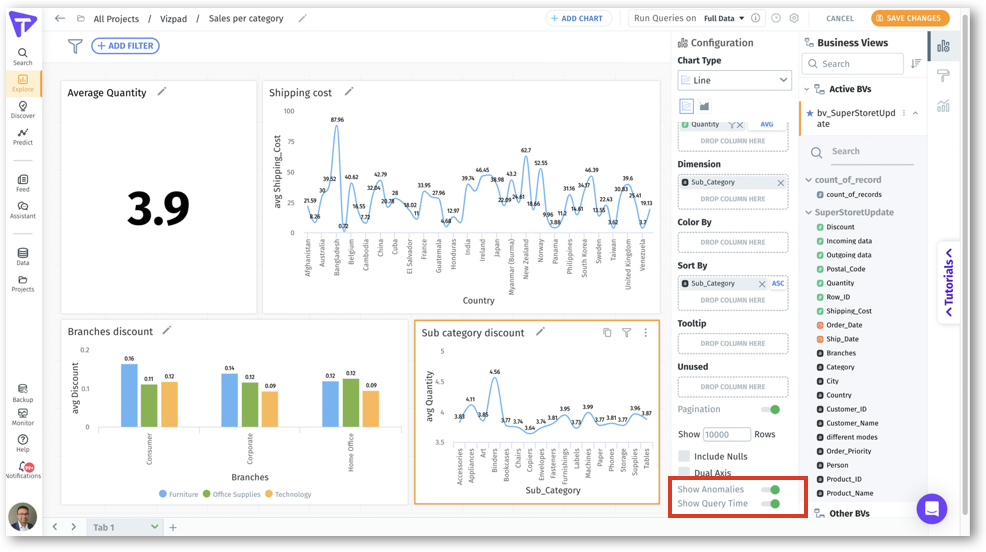
Search
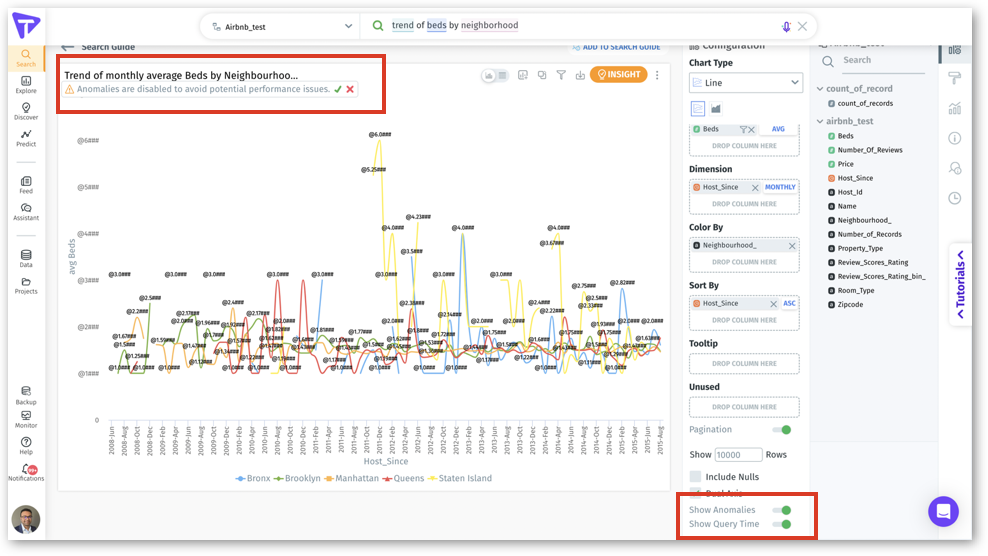
Was this helpful?