Instance level
Configure how anomalies appear across your instance by enabling them in Search or Vizpads and setting a max anomaly limit to automatically control chart visibility.
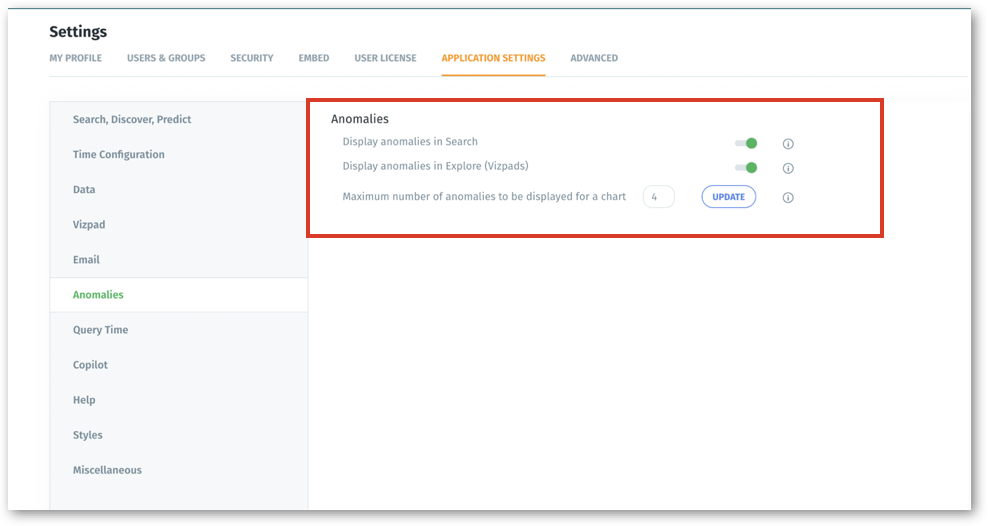
Was this helpful?
Configure how anomalies appear across your instance by enabling them in Search or Vizpads and setting a max anomaly limit to automatically control chart visibility.
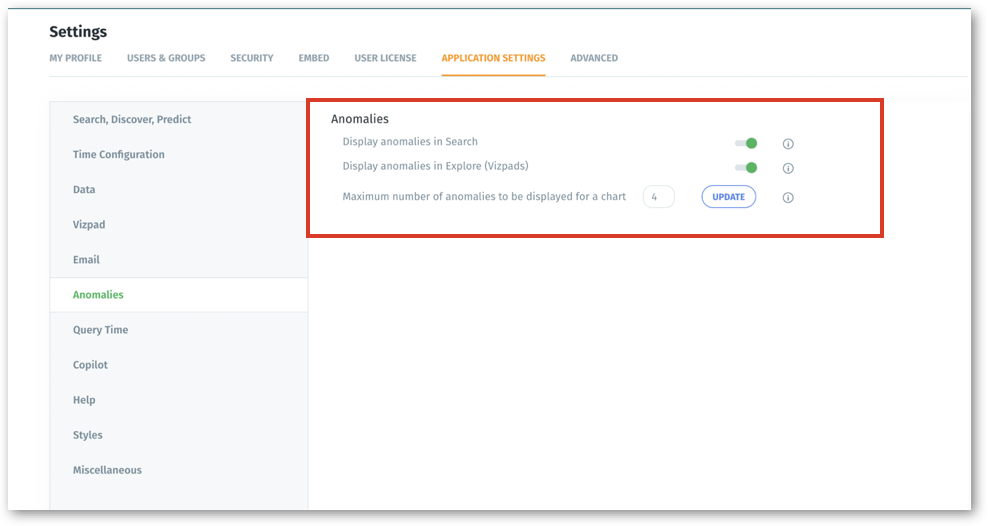
Was this helpful?
Was this helpful?