Keep, remove, drill sections
Learn how to apply 'Keep', 'Remove', and 'Drill' actions using postMessage API for dynamic, interactive data exploration.

Keeping a section of chart
Removing a section of chart
Drilling a Viz
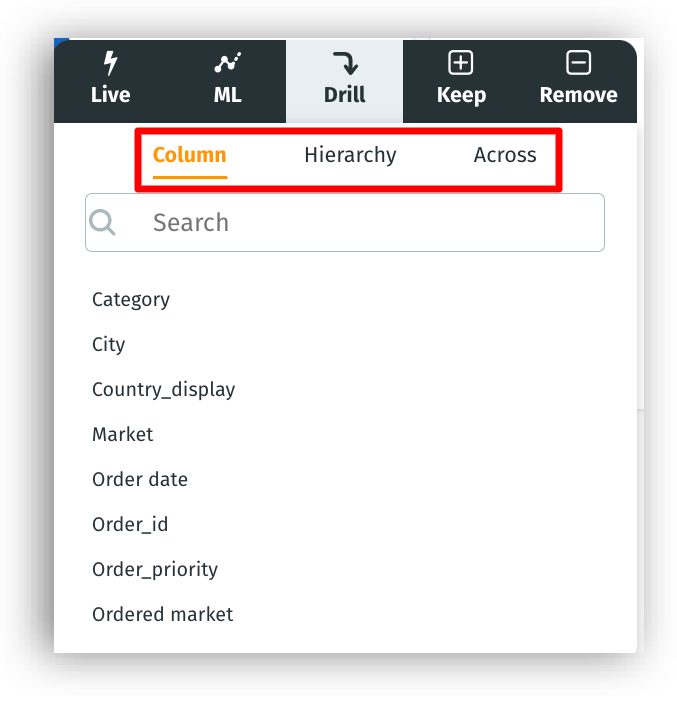
Drill by column name
Drill by hierarchy
Was this helpful?