Centralized Job Alerts
Configure Tellius centralized job alerts to track background, scheduled, and user-triggered tasks with email notifications for success, partial, or failed jobs.
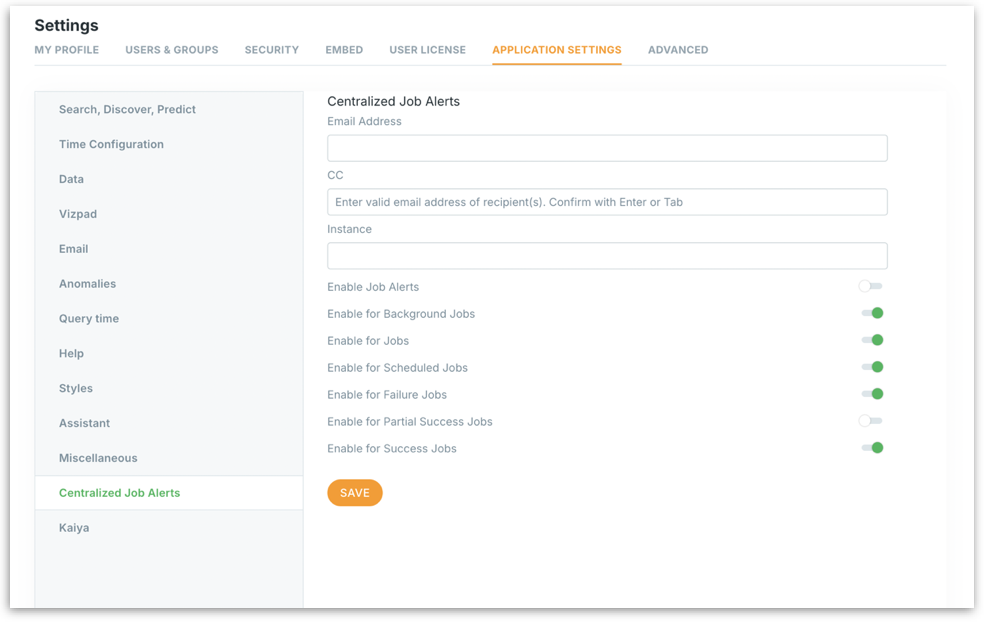
Was this helpful?
Configure Tellius centralized job alerts to track background, scheduled, and user-triggered tasks with email notifications for success, partial, or failed jobs.
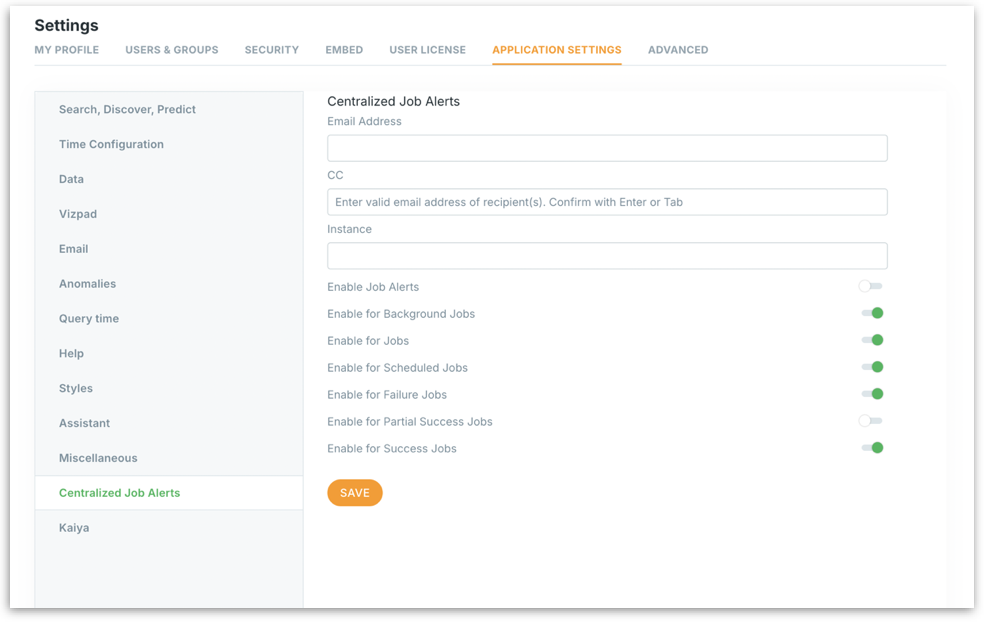
Was this helpful?
Was this helpful?