Time Configuration
Configure how Tellius handles time-based data with flexible options for weekend dates, dynamic time slices, current period inclusion, and custom calendars
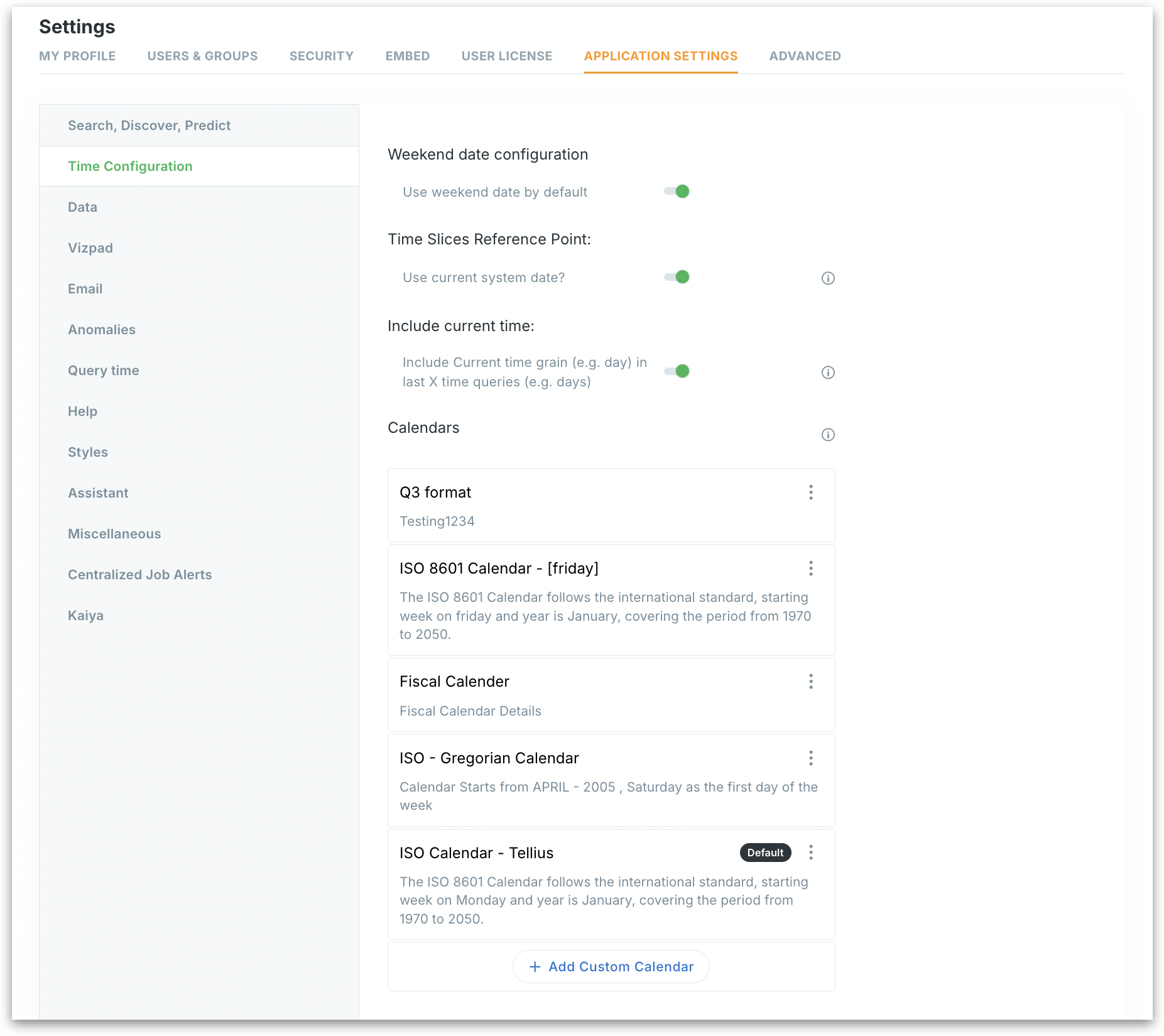
Weekend Date Configuration
Time Slices Reference Point
Include Current Time
Calendars
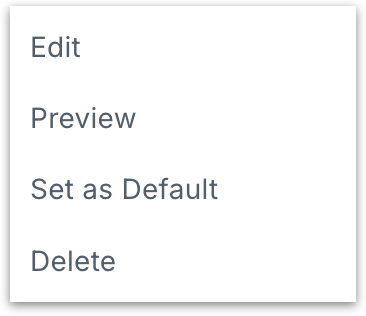
Was this helpful?