Steps to connect to a Google BigQuery database
Connect Tellius to Google BigQuery: Set up service accounts, configure JSON keys, assign roles, and manage external tables for seamless data integration.
Navigate to Data -> Connect -> Create new -> BigQuery.
Enable the Use validated datasource connection details toggle if you want to connect to an already established connection.
The fields get filled automatically as per the saved connection details. Click on Browse Tables.
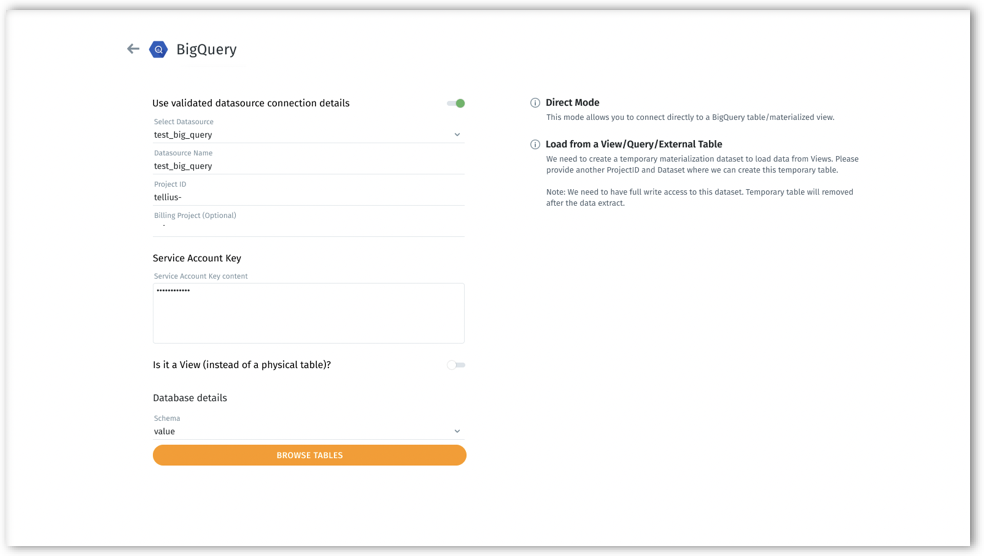
If you're connecting for the first time, then provide the following details:
Datasource name - The name or identifier for the BigQuery data source you want to connect to.
Project ID - The unique ID for your Google Cloud project where the BigQuery resources are located.
Billing Project (optional) - If different from your main project, this is the Google Cloud project ID that will be responsible for covering the costs associated with your BigQuery usage.
Service account key - JSON key details associated with a service account, granting access and authentication for Tellius to interact with BigQuery.
From Tellius v4.3, users no longer need to upload JSON keys repeatedly for datasets linked to the same Google service account. This change makes it easier for teams who don't have direct access to JSON keys and reduces security risks by minimizing the need to circulate these keys.
Users can now input JSON content directly, rather than uploading a file. This change improves the ease of updating and tracking credentials, as they are stored at the datasource level and need to be added only once.
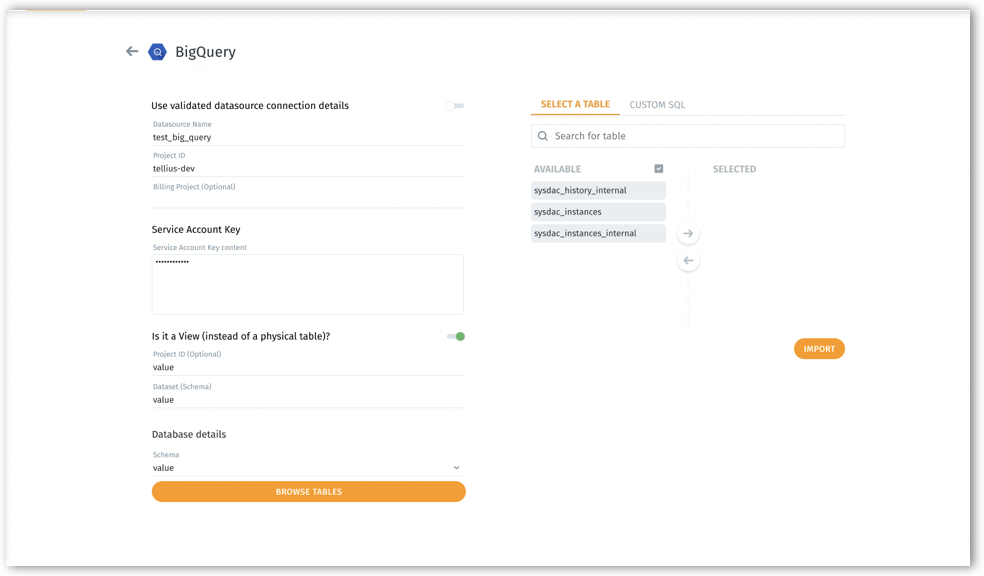
Is it a View (instead of a physical table)? - Specify whether the data source is a "View" (a virtual table created by a query) in BigQuery, as opposed to a "physical table" which is a standard, stored table with data.
Project ID (Optional): ID of your Google Cloud project, which is optional but necessary if you want to access datasets from a specific project in BigQuery.
Dataset (Schema): The specific dataset within BigQuery you want to connect to.
When loading data from a view or a query, specifying a materialization dataset and project is mandatory. The purpose is to save the materialized (processed and ready-for-use) data to a temporary table in the specified dataset and project.
Click on Save and Browse Tables.
Direct Mode: This is a straightforward method of connection where you directly access a specific BigQuery table or a materialized view. A materialized view is a database object that contains the results of a query. It can be used for performance enhancement, as it stores query results and can be refreshed to reflect changes in the underlying data. Load from a View/Query/External Table: When loading data from Views (which are essentially saved SQL queries in BigQuery that represent a virtual table), a temporary dataset is required for "materialization." This process involves the creation of a temporary table to hold data. You need to provide a separate ProjectID and Dataset in BigQuery where this temporary table can be created. The provided dataset must have full write access. This is because the process involves creating (and later removing) a temporary table within the dataset, which requires write permissions. After the data extraction process is completed, the temporary table that was created will be removed. This is a clean-up step to ensure that unnecessary data does not persist in your BigQuery resources.
The list of tables will be displayed on the right under Select a table tab.
Select the required tables from the Available window and move to the Selected window.
Click on Import to import the selected tables.
Once the connection has been successfully created, it is listed on the Dataset page.
Starting from v4.3, we will decommission support for Google BigQuery connections via the GCS bucket route.
Was this helpful?