Scheduling refresh for datasets
Schedule automated dataset refreshes, manage linked updates, and receive delivery reports to keep your data, dashboards, and Business Views accurate and up to date.
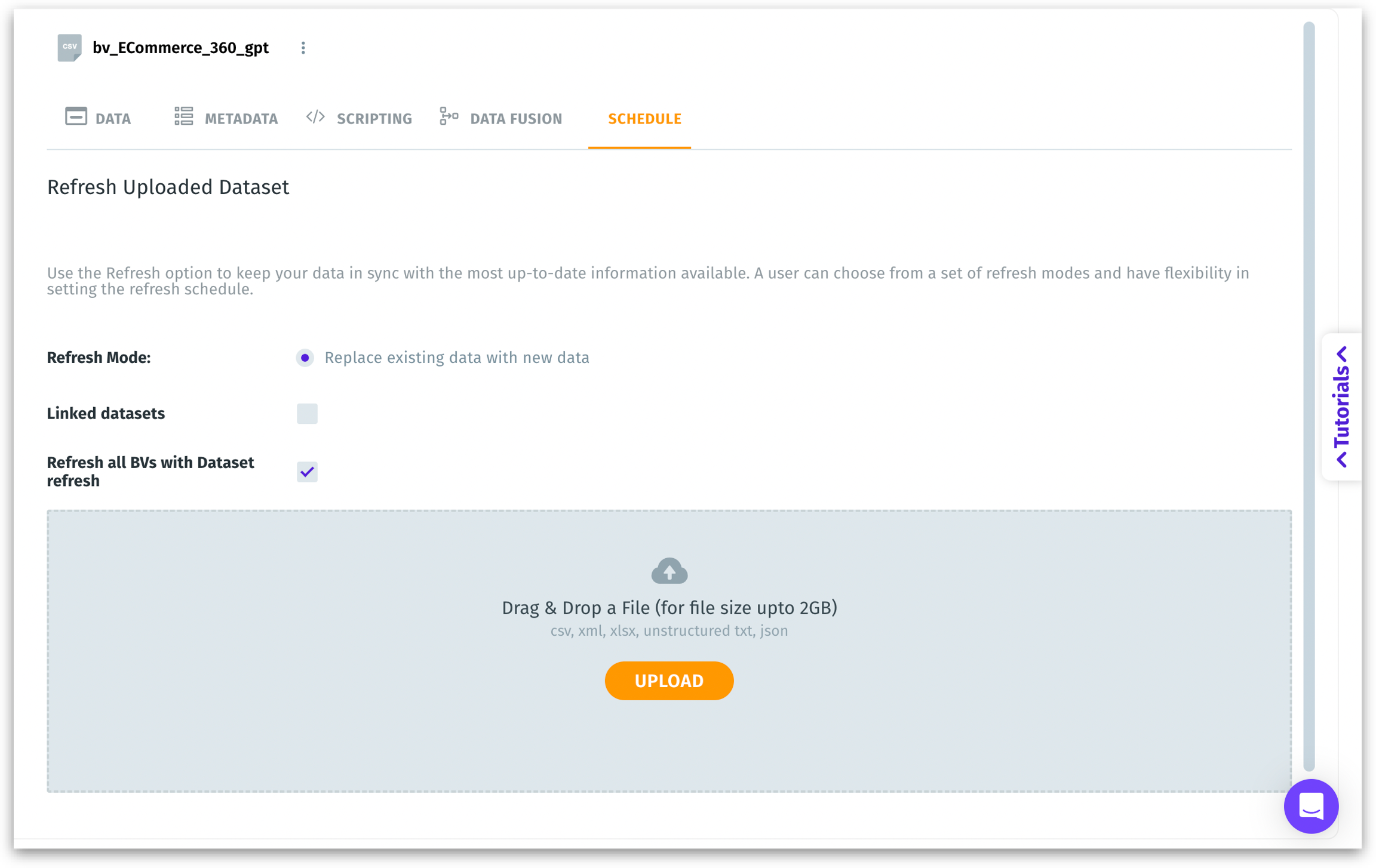
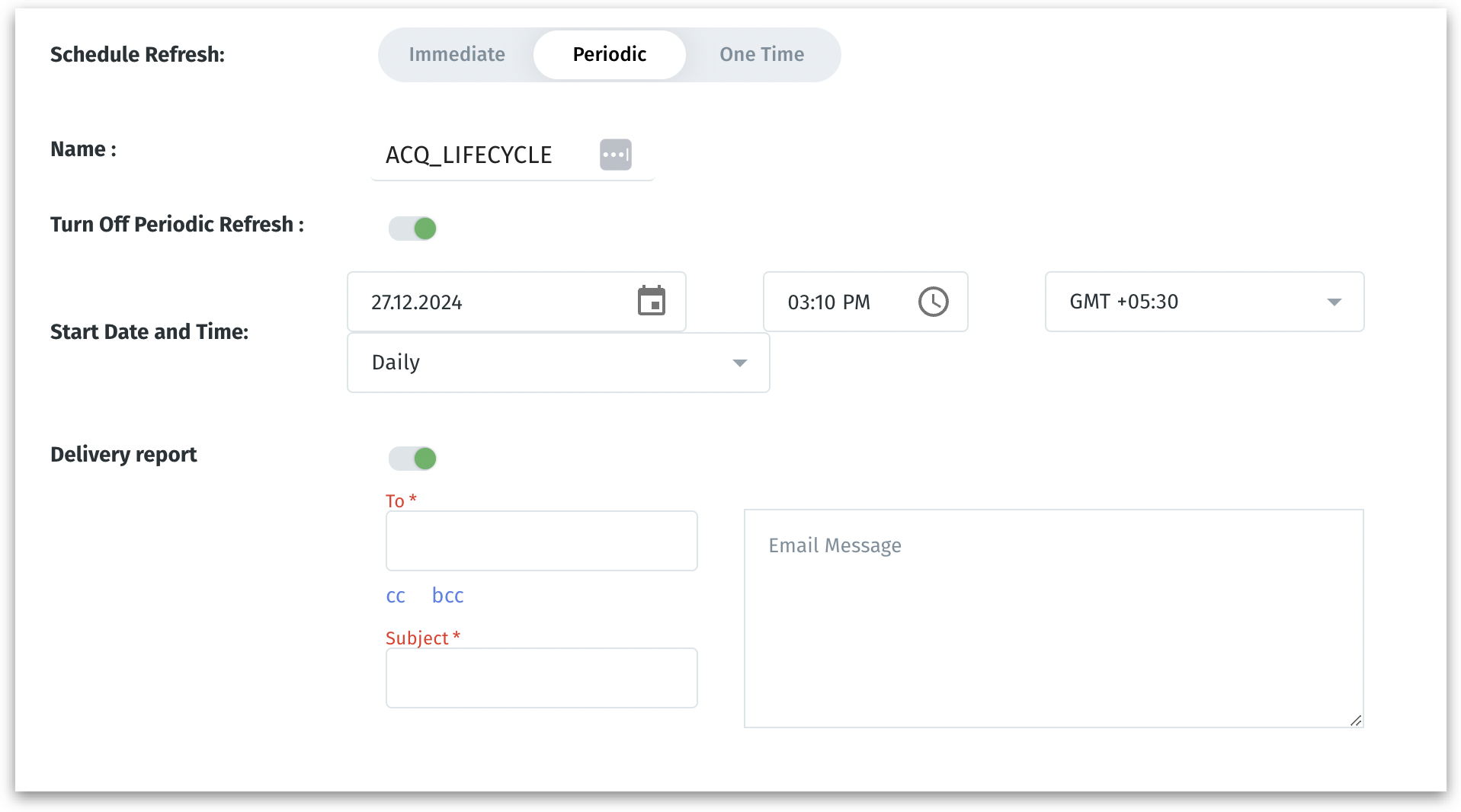
Was this helpful?
Schedule automated dataset refreshes, manage linked updates, and receive delivery reports to keep your data, dashboards, and Business Views accurate and up to date.
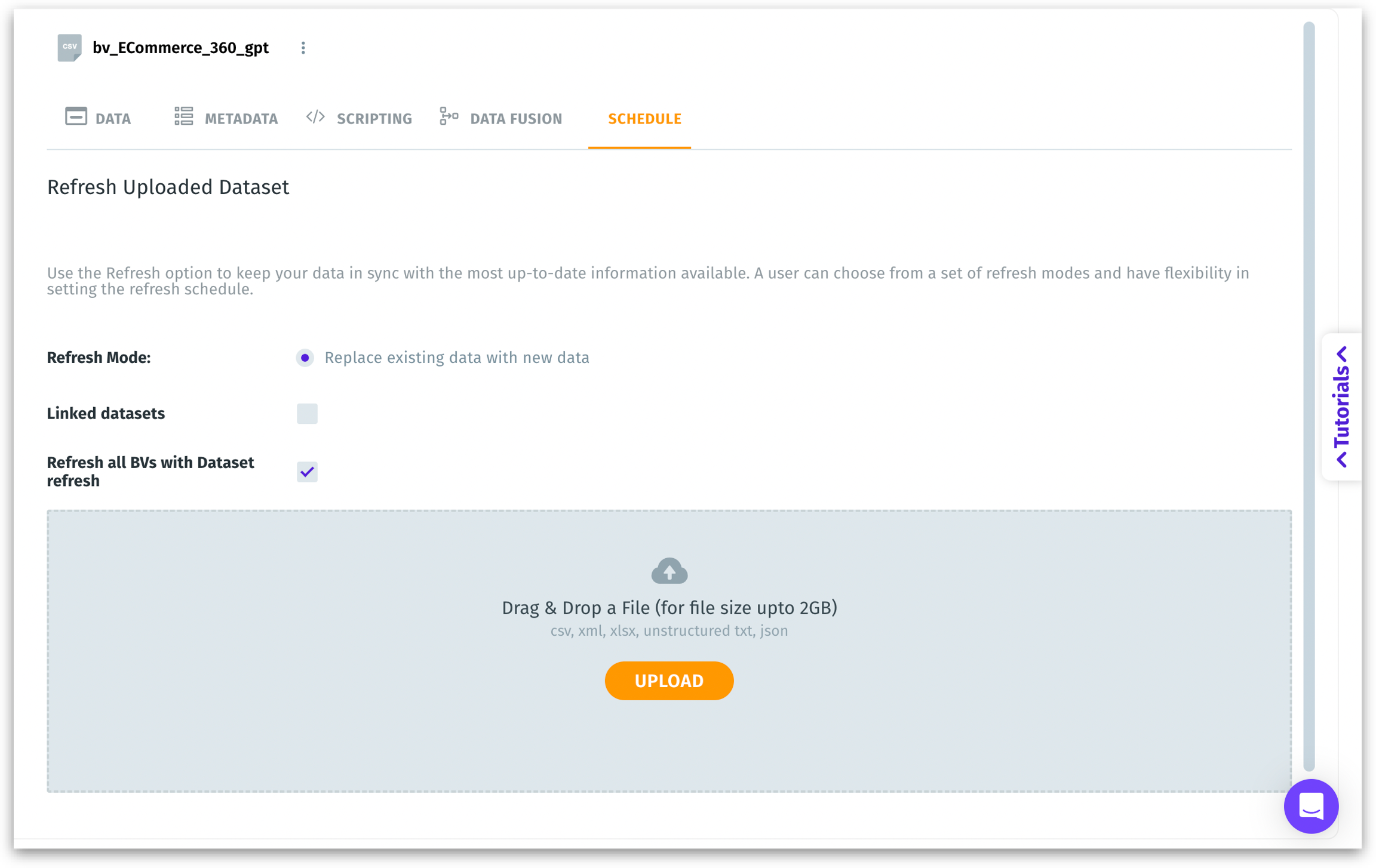
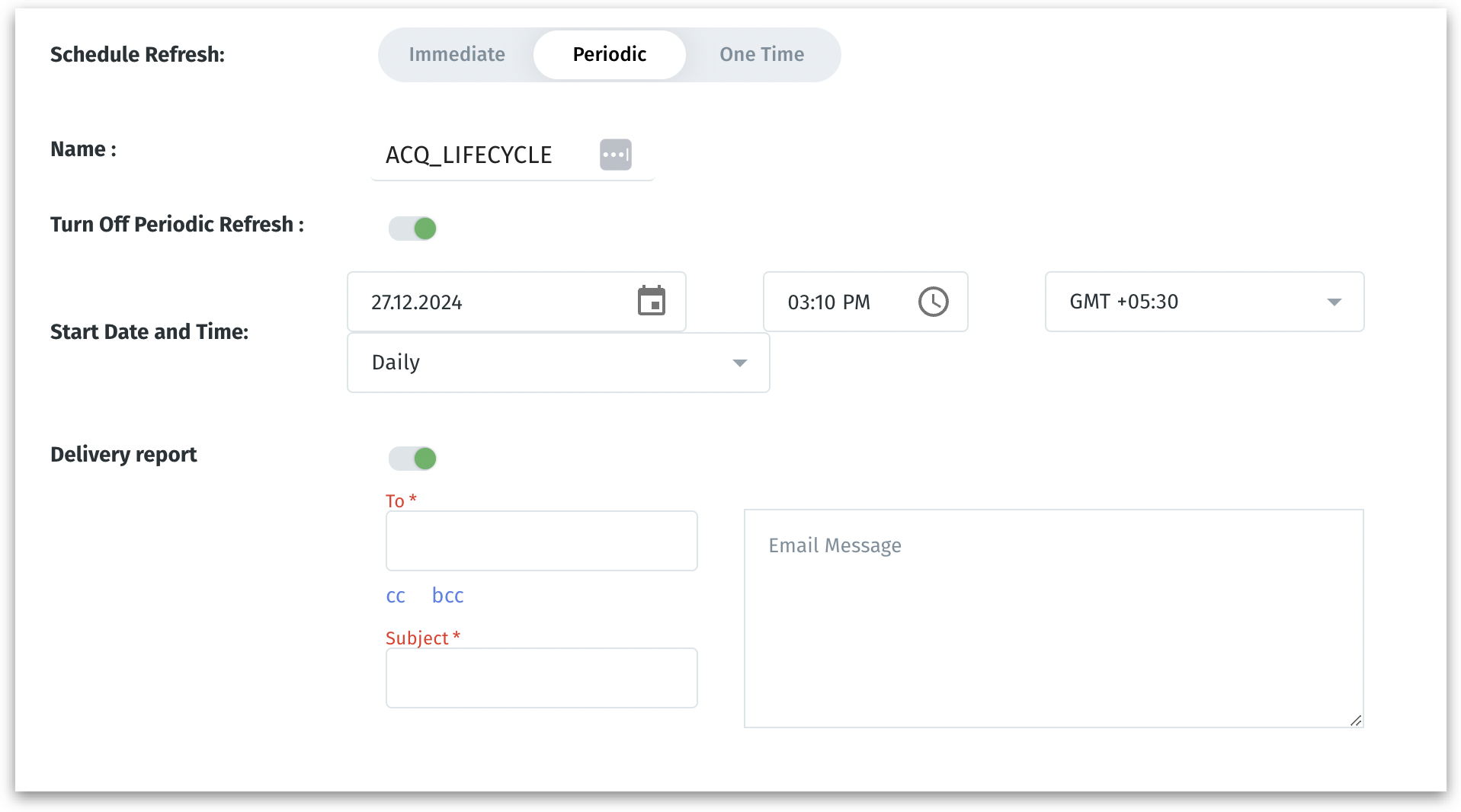
Was this helpful?
Was this helpful?