Data Pipeline
Track every transformation in your dataset with a visual pipeline that logs each step, shows who made changes, and lets you restore previous versions instantly.
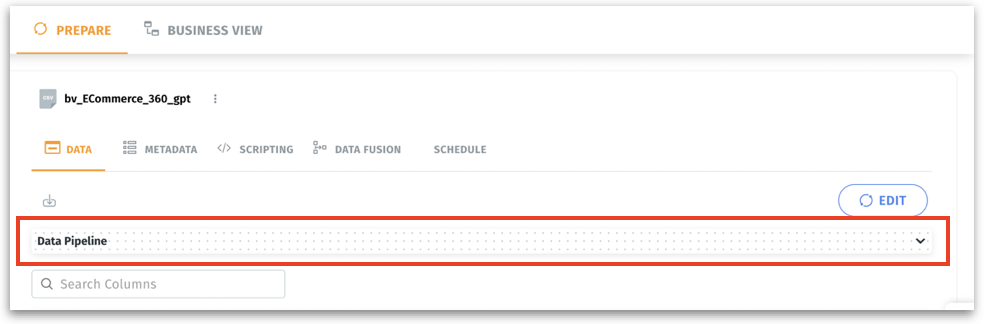
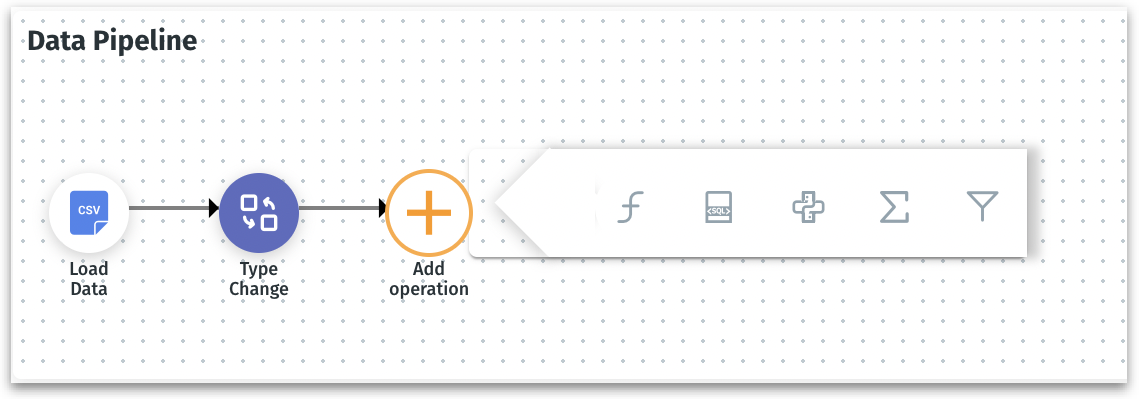
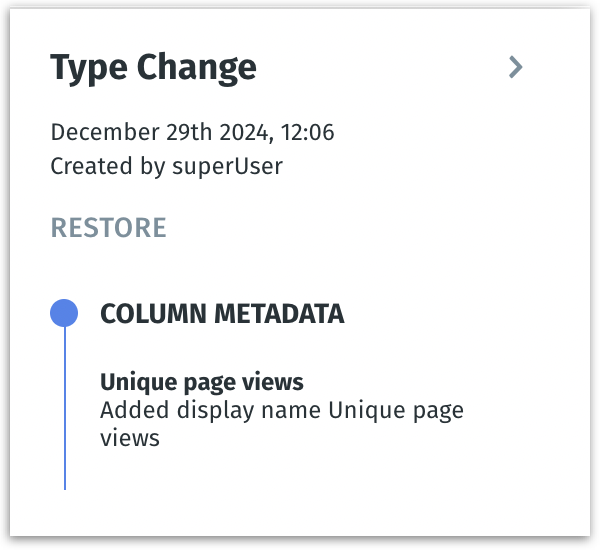
Was this helpful?
Track every transformation in your dataset with a visual pipeline that logs each step, shows who made changes, and lets you restore previous versions instantly.
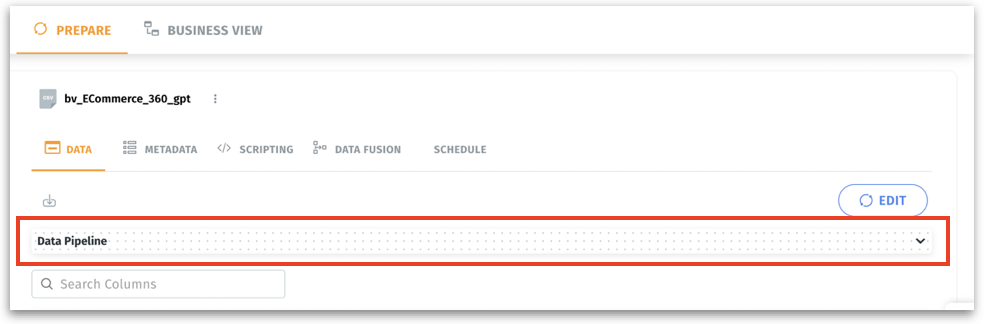
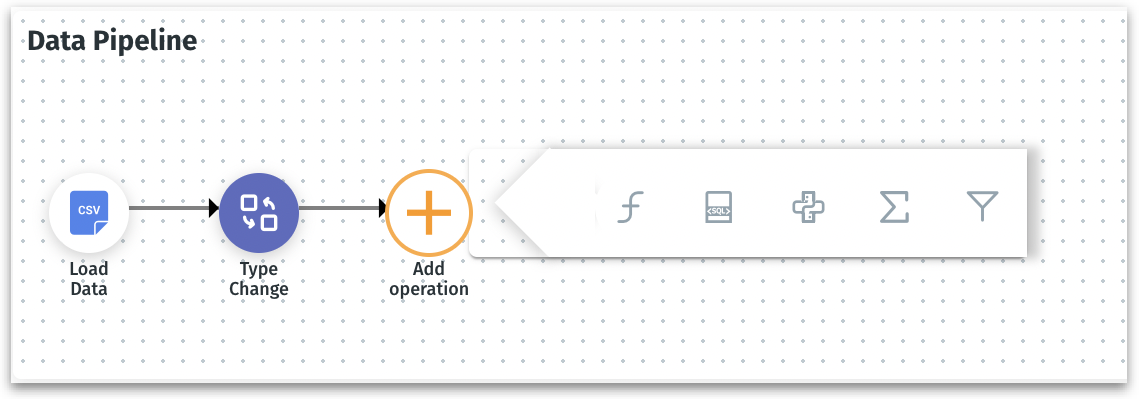
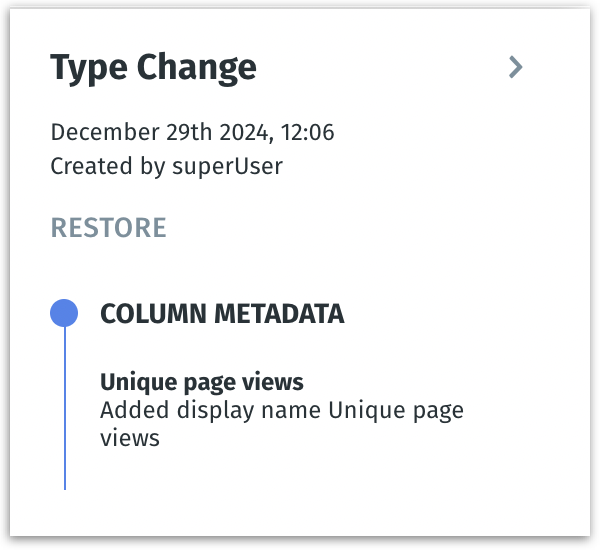
Was this helpful?
Was this helpful?