List of icons and their actions
Explore all icons in Data → Prepare, including undo, SQL, Python, filters, hierarchies, and export tools to manage, transform, and refine datasets in Tellius.

1. Undo
2. Redo
3. Revert to Original Version
4. Export
5. Functions
6. SQL
7. Python
8. Aggregate
9. Advanced Filter
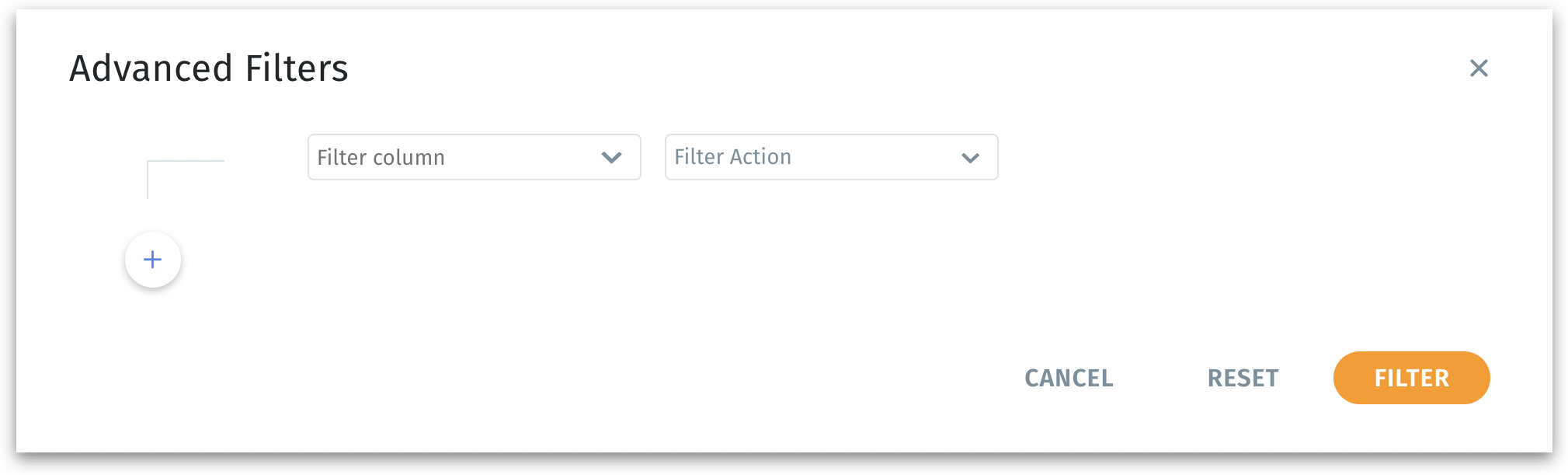
10. Hierarchies
Was this helpful?