🥂Connect
Connect: Navigate, manage, and sort all your datasources in Tellius. Easily refresh, share, filter, and create new connections for seamless data access.
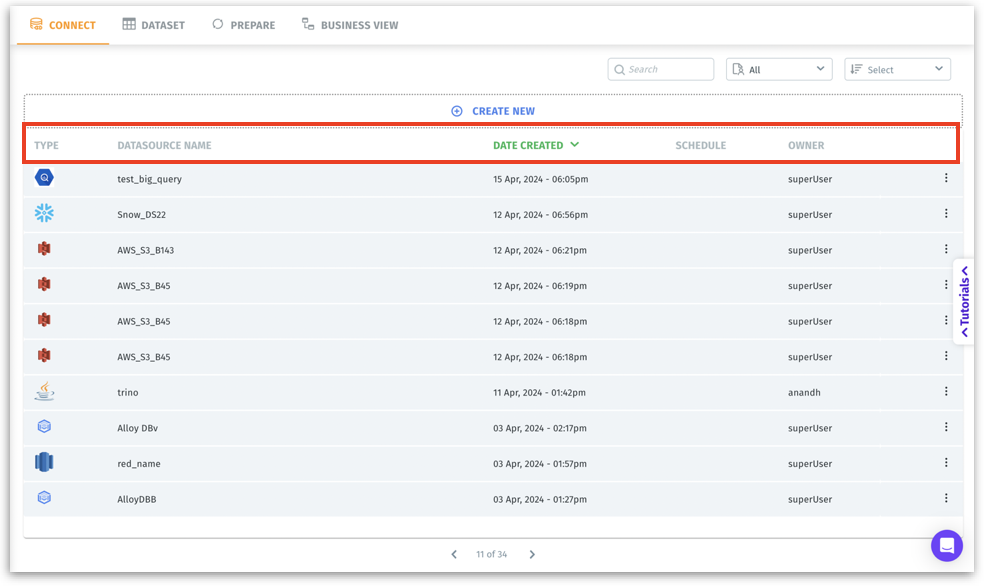
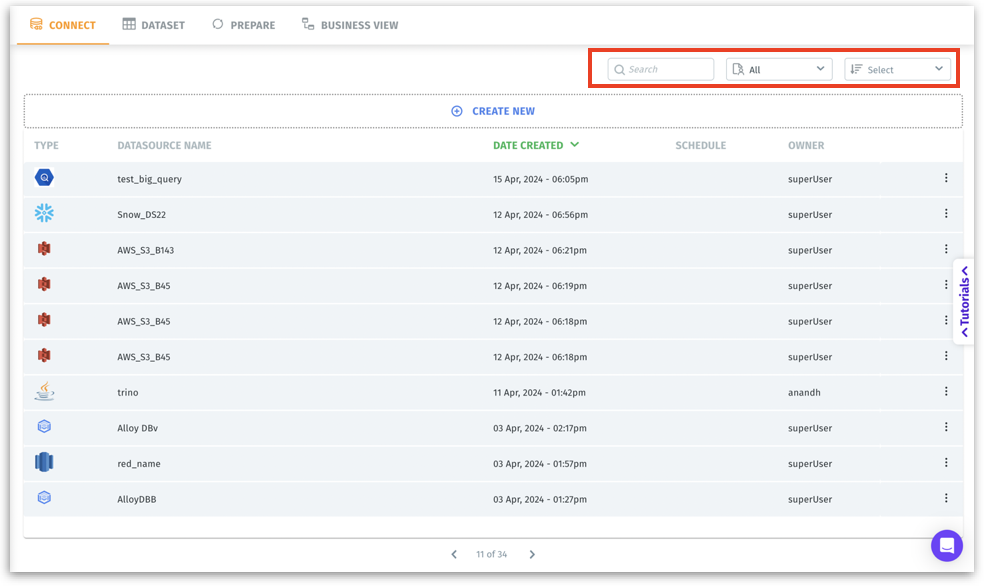
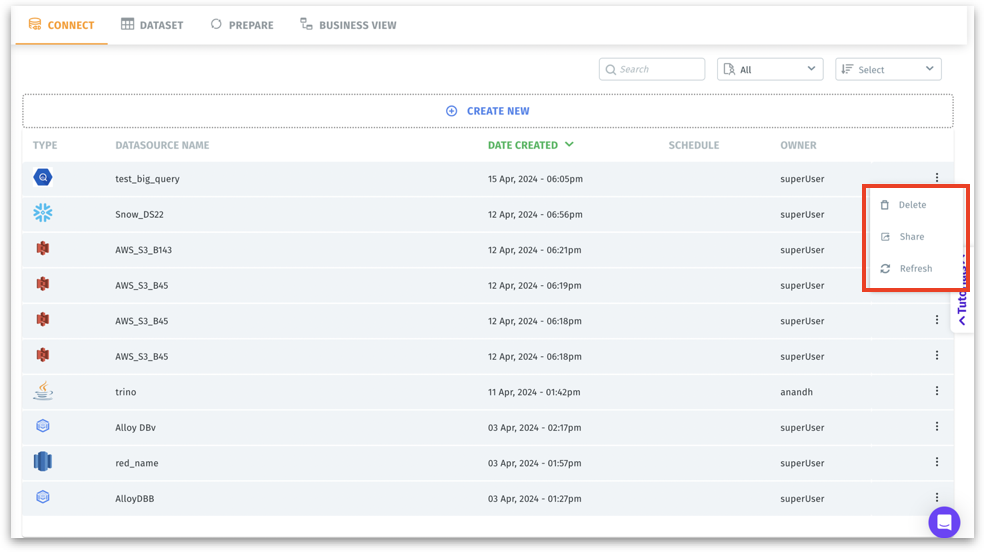
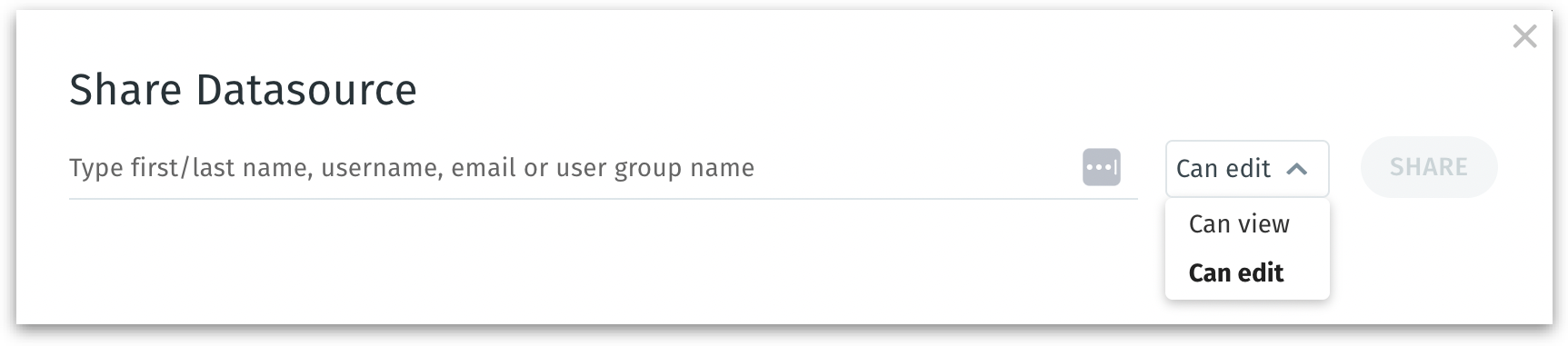
Was this helpful?
Connect: Navigate, manage, and sort all your datasources in Tellius. Easily refresh, share, filter, and create new connections for seamless data access.
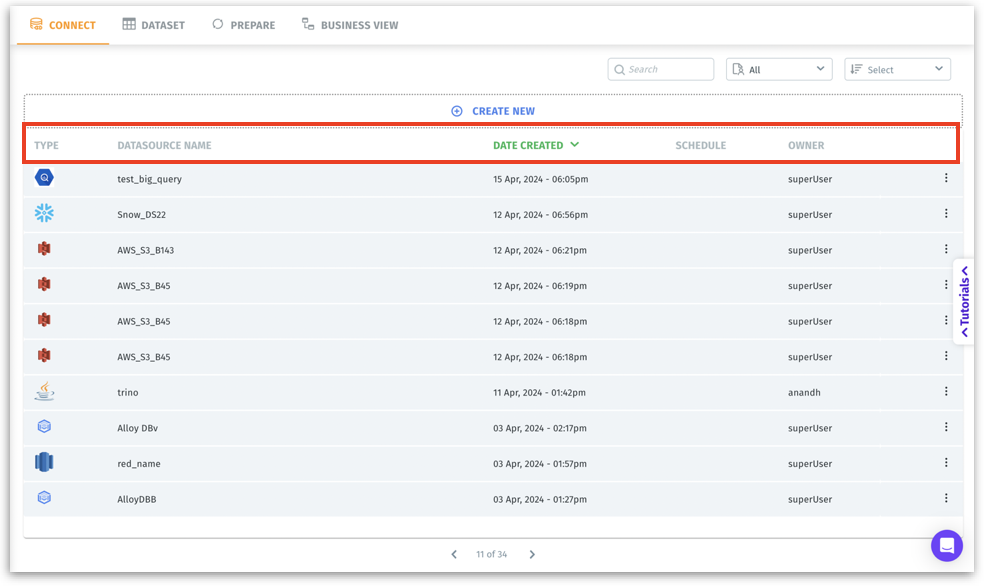
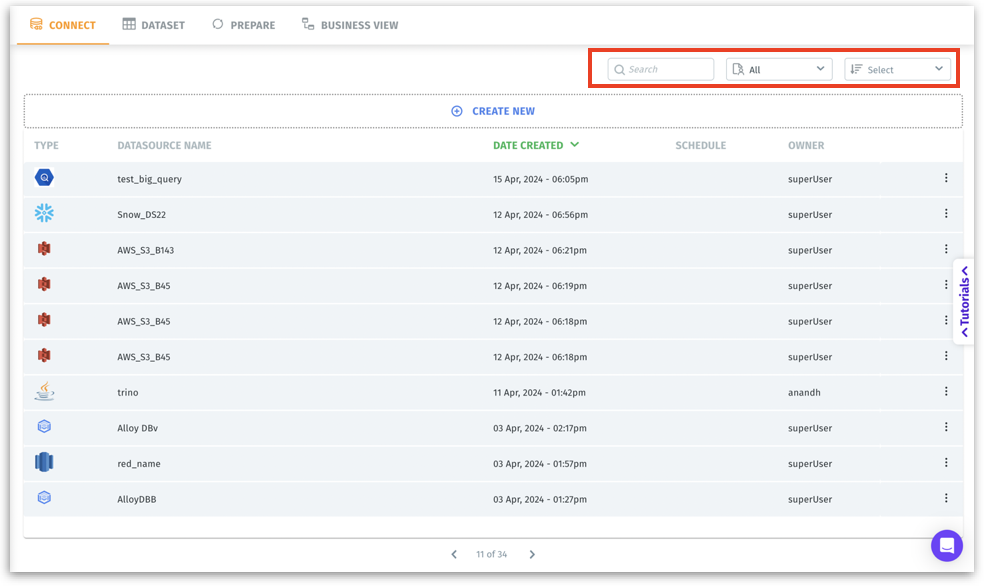
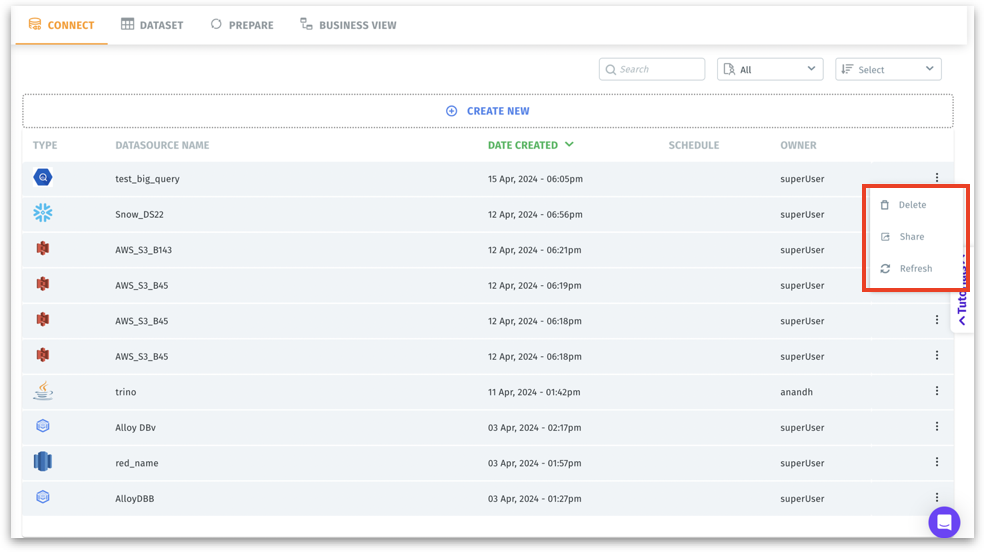
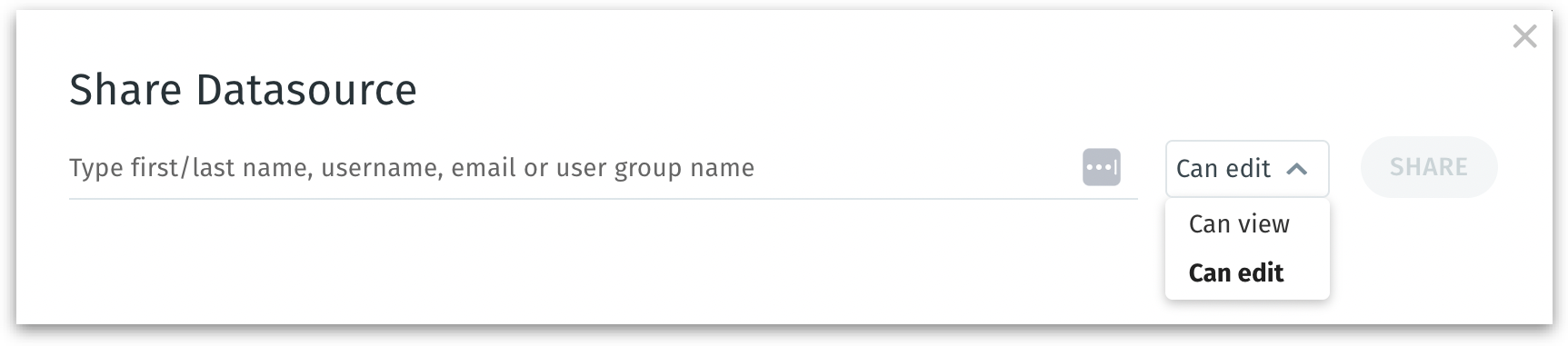
Was this helpful?
Was this helpful?