Access S3 Data with Redshift Spectrum
Discover how to analyze S3 data effortlessly using Redshift Spectrum. Learn to connect and leverage live datasets without data duplication.
Prerequisite: Prepare external table in Redshift Spectrum
Connecting Redshift to Tellius
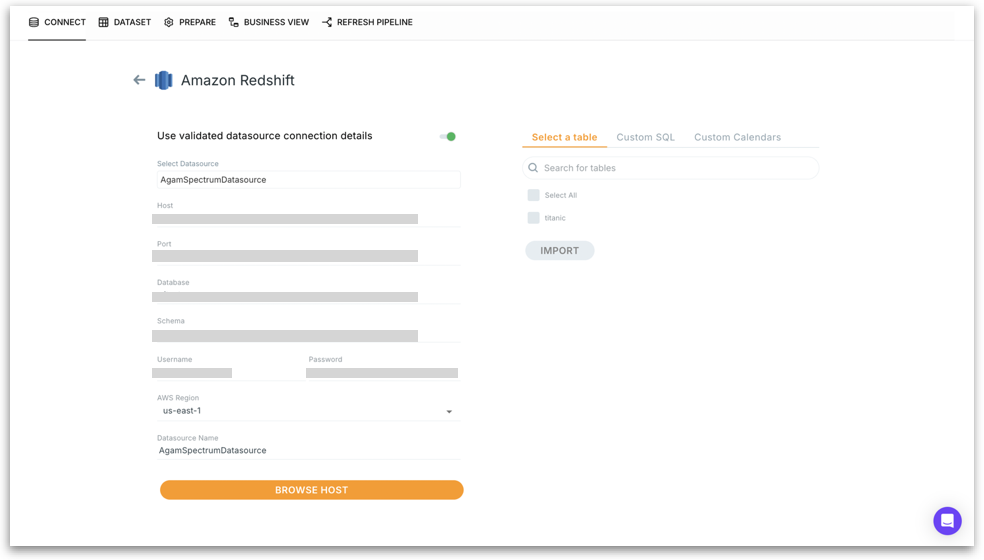
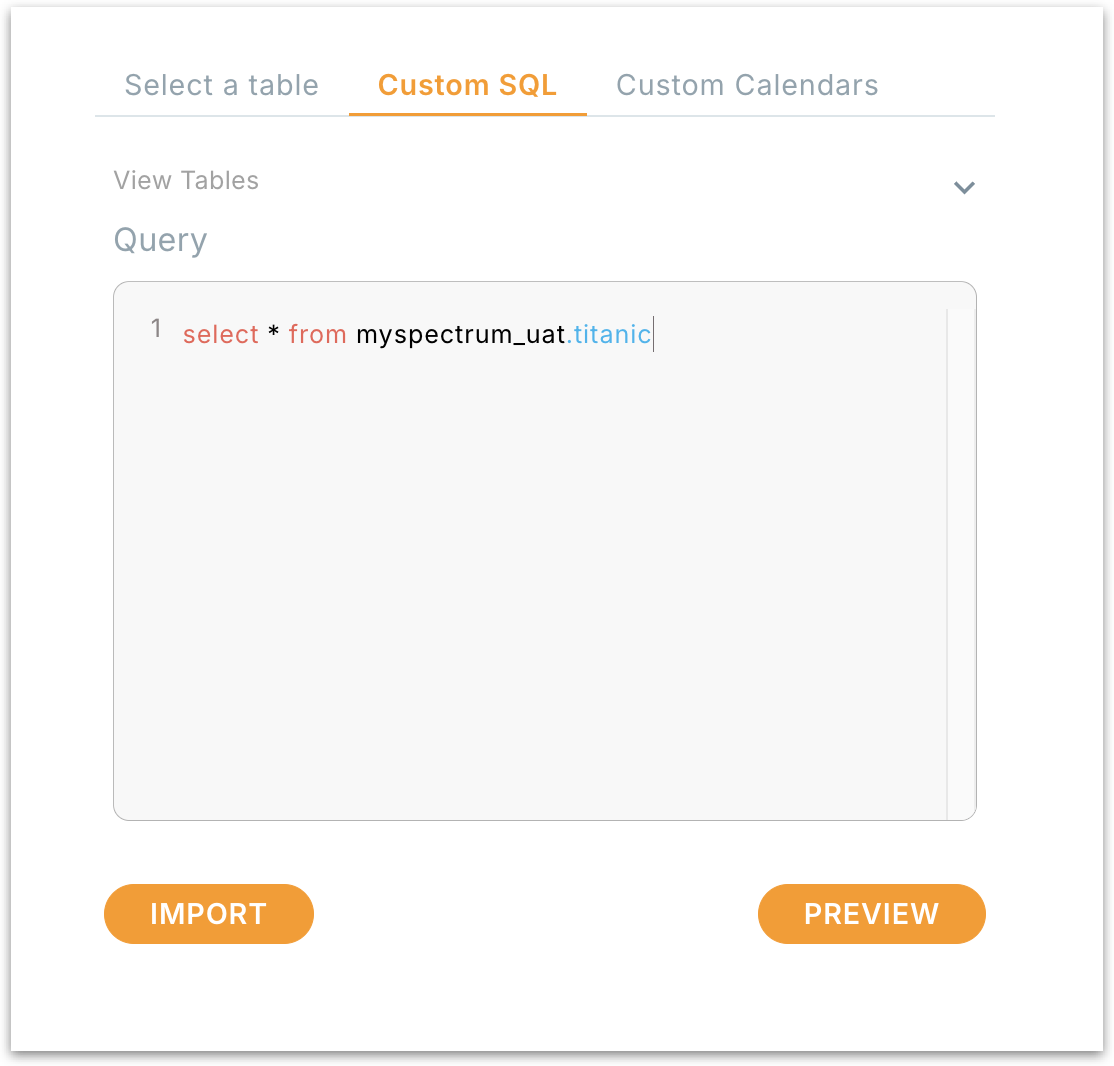
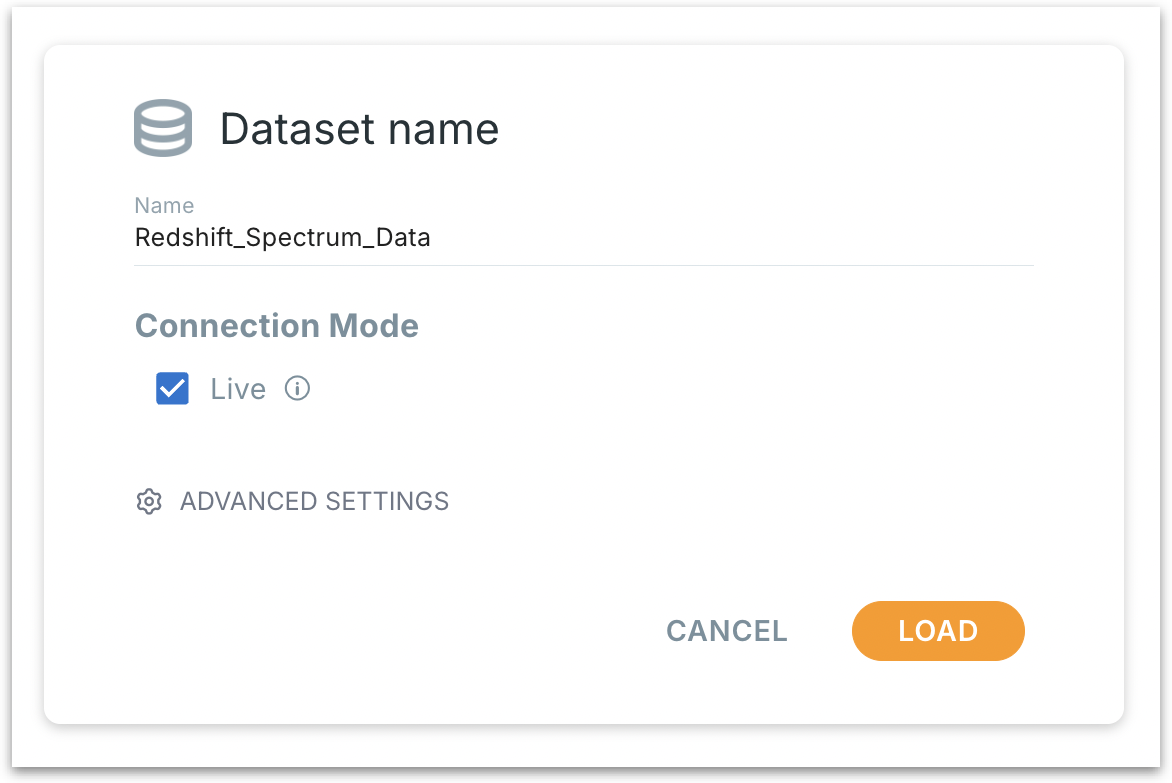
Was this helpful?