Constructing effective search queries
Search techniques to craft queries that yield the most relevant and comprehensive results.
Example Query
Components of the query
Query keywords and values
Constructing a query
Starting with Basic Queries
Simple data requests
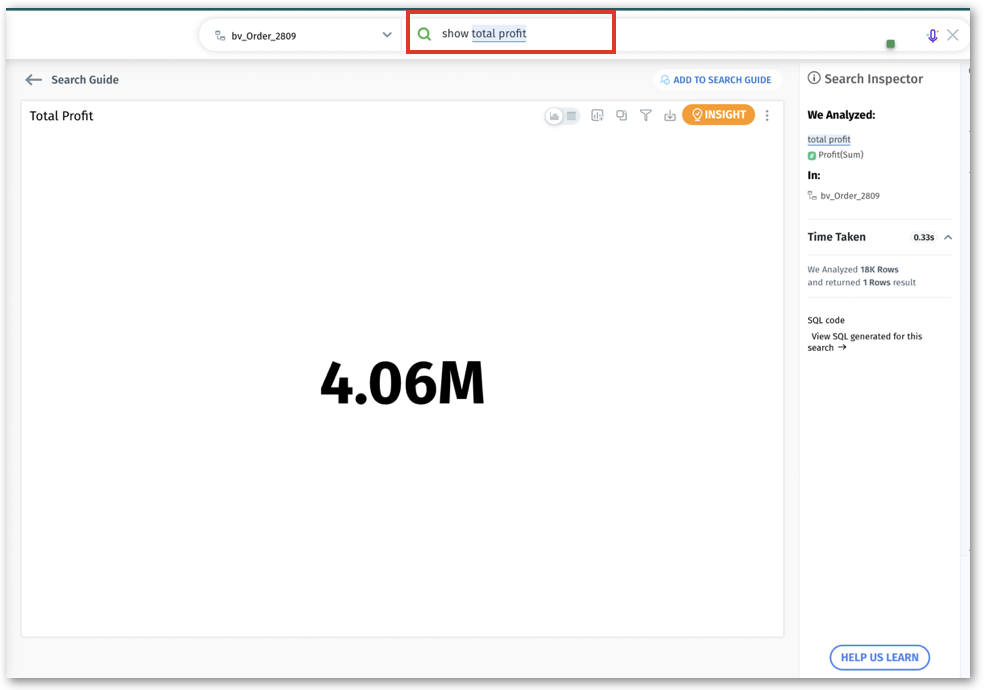
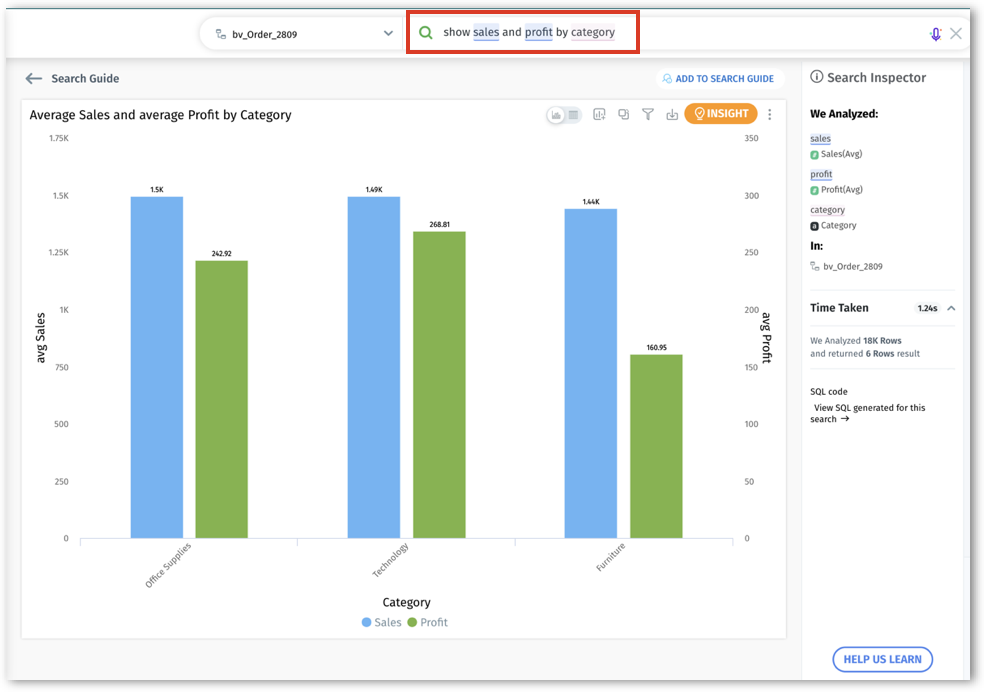
Regional or category-specific queries
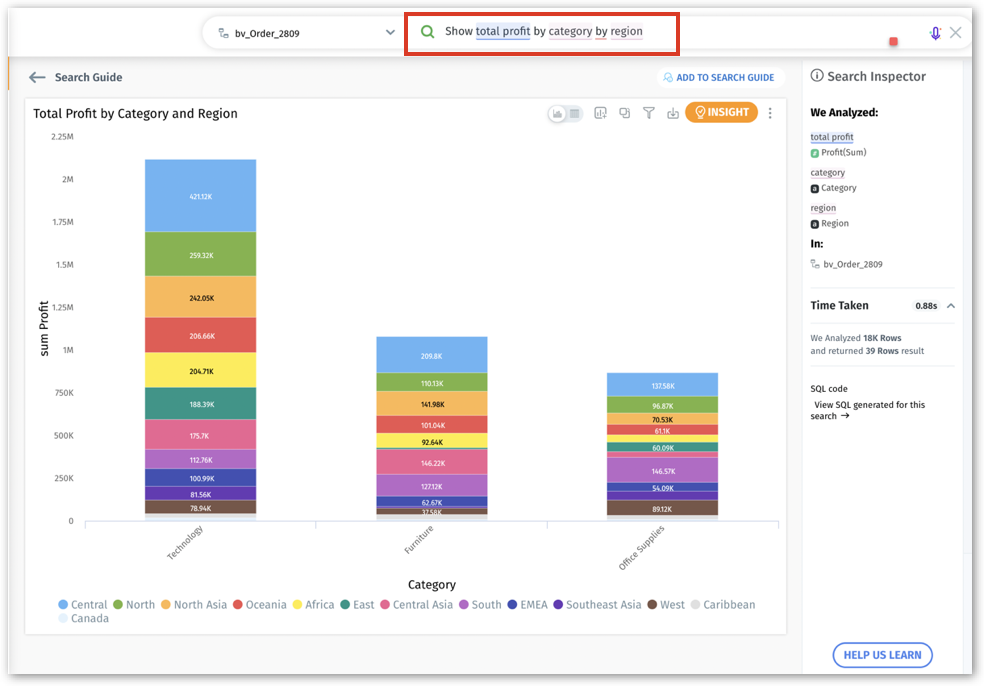
Moving to Intermediate Queries
Filters
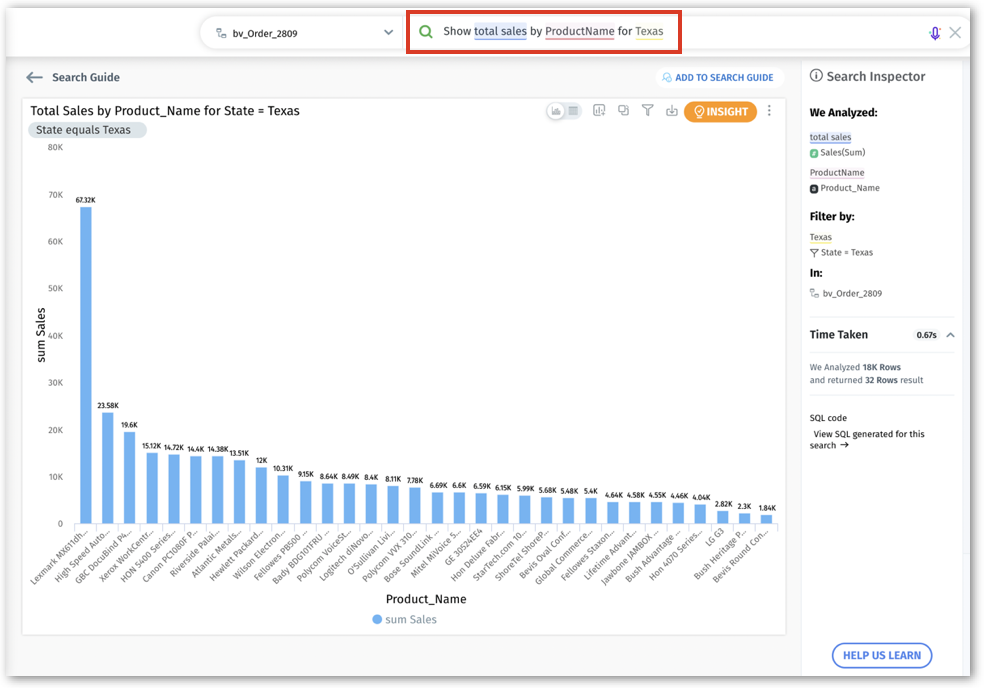
Dates and time ranges
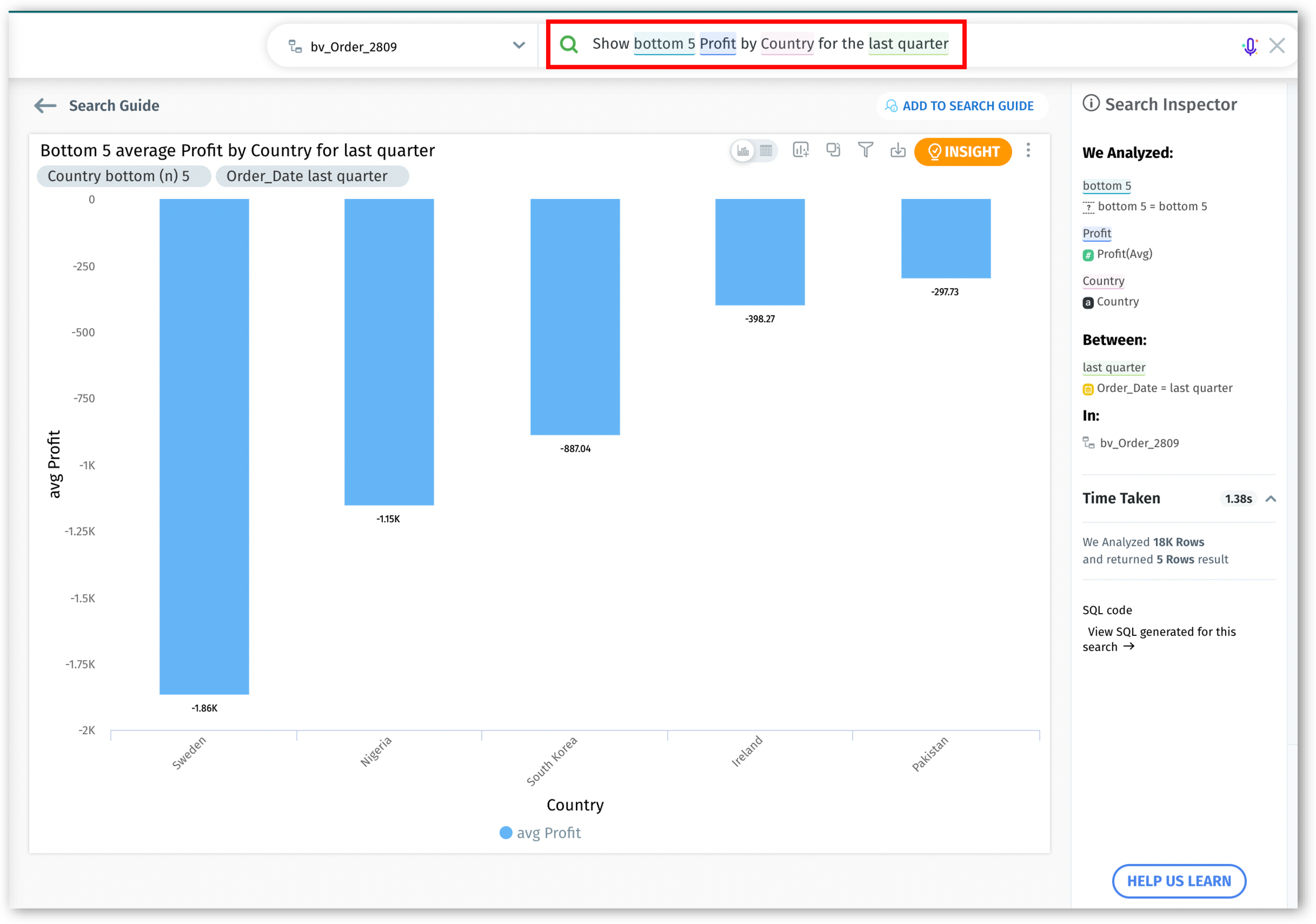
Resolution
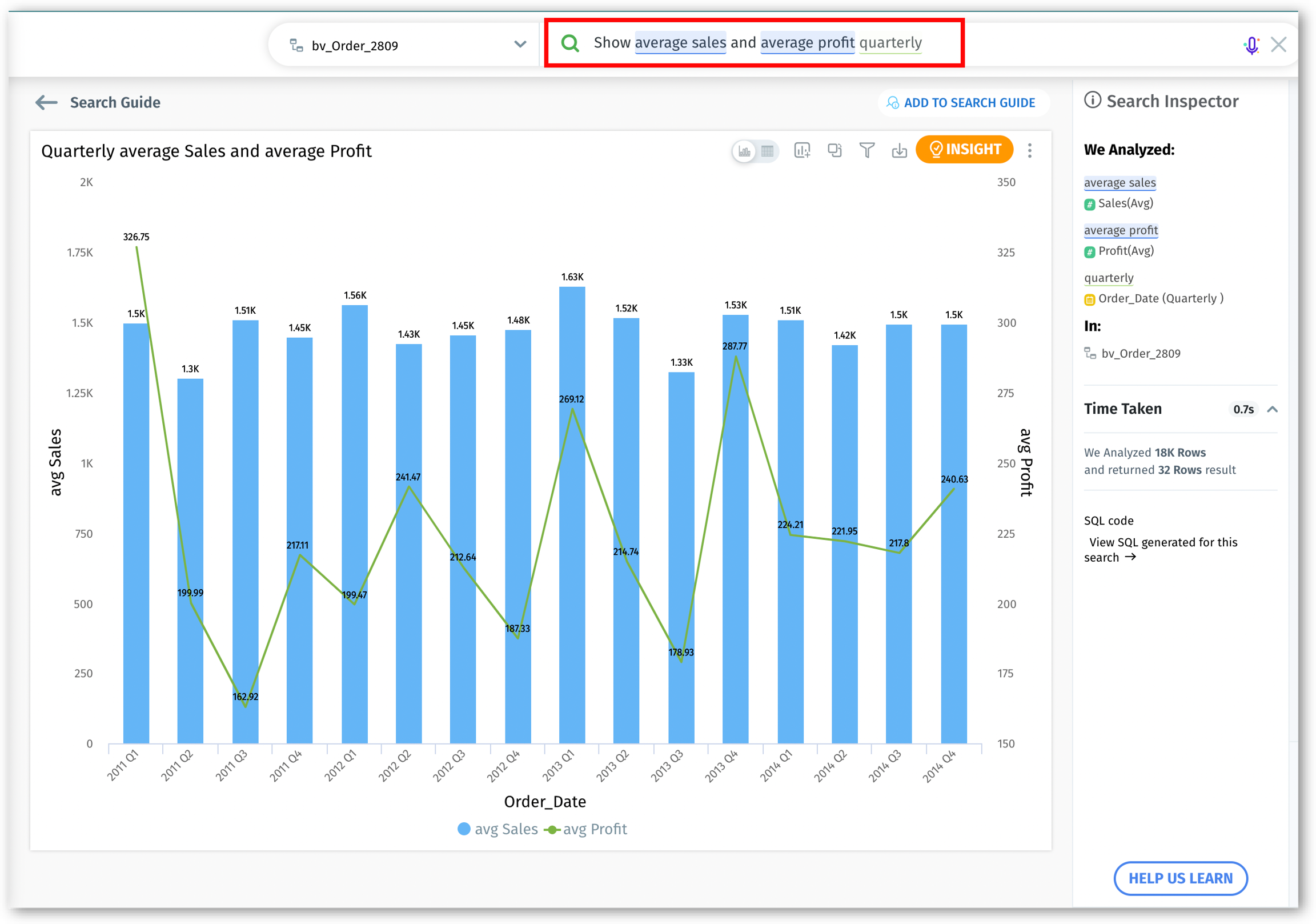
Percentages
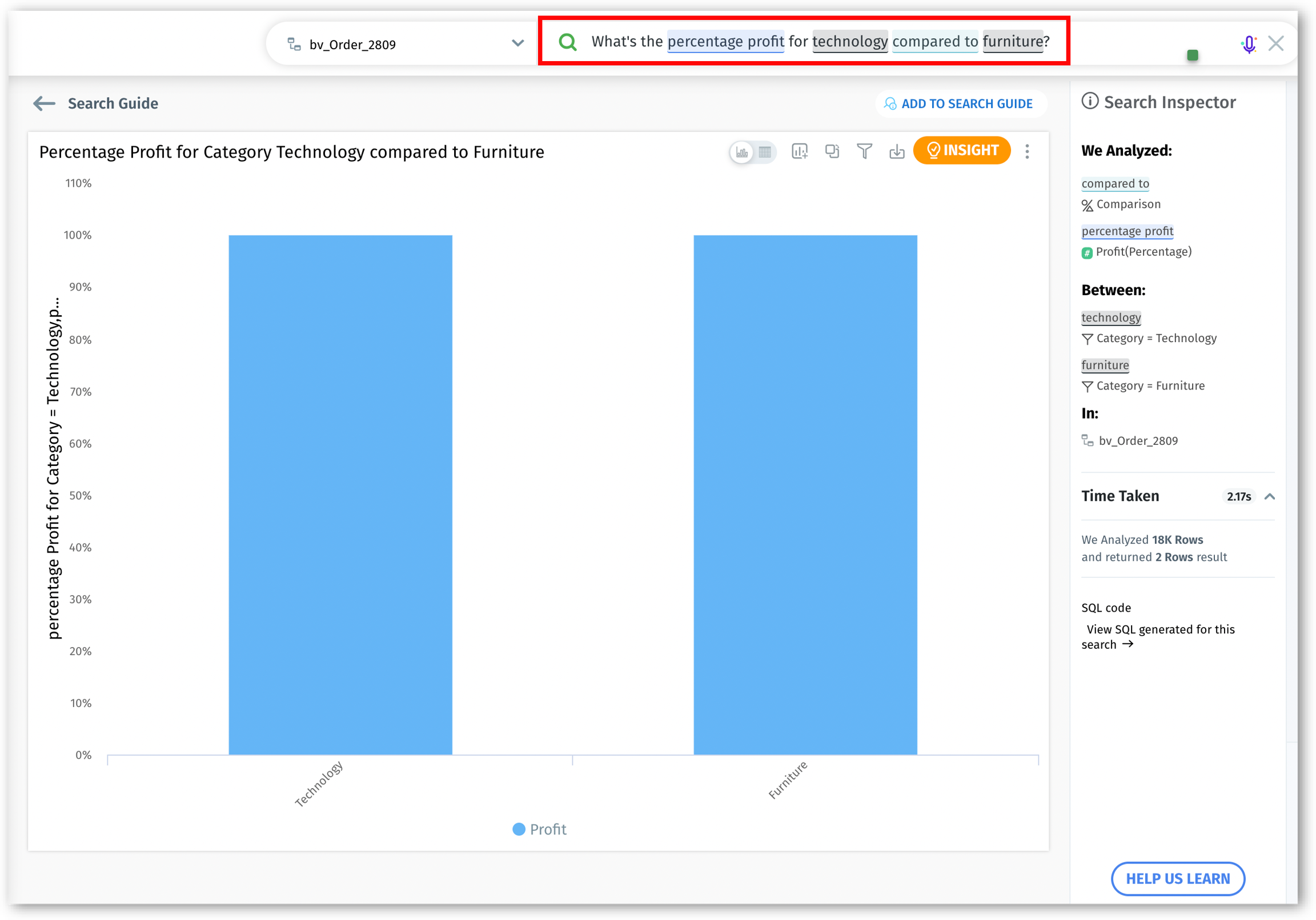
Absolute change and Percentage change
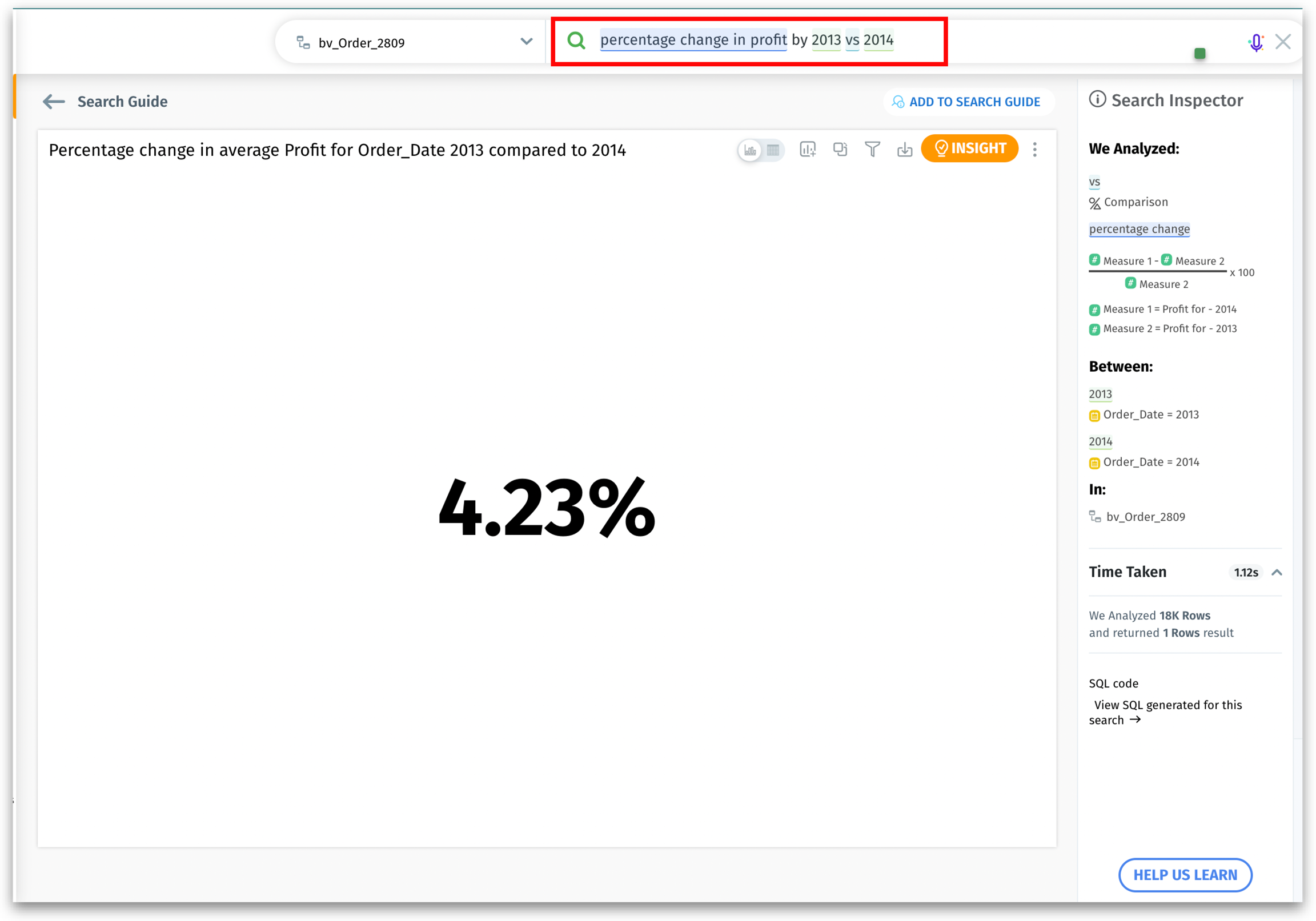
Time-Based
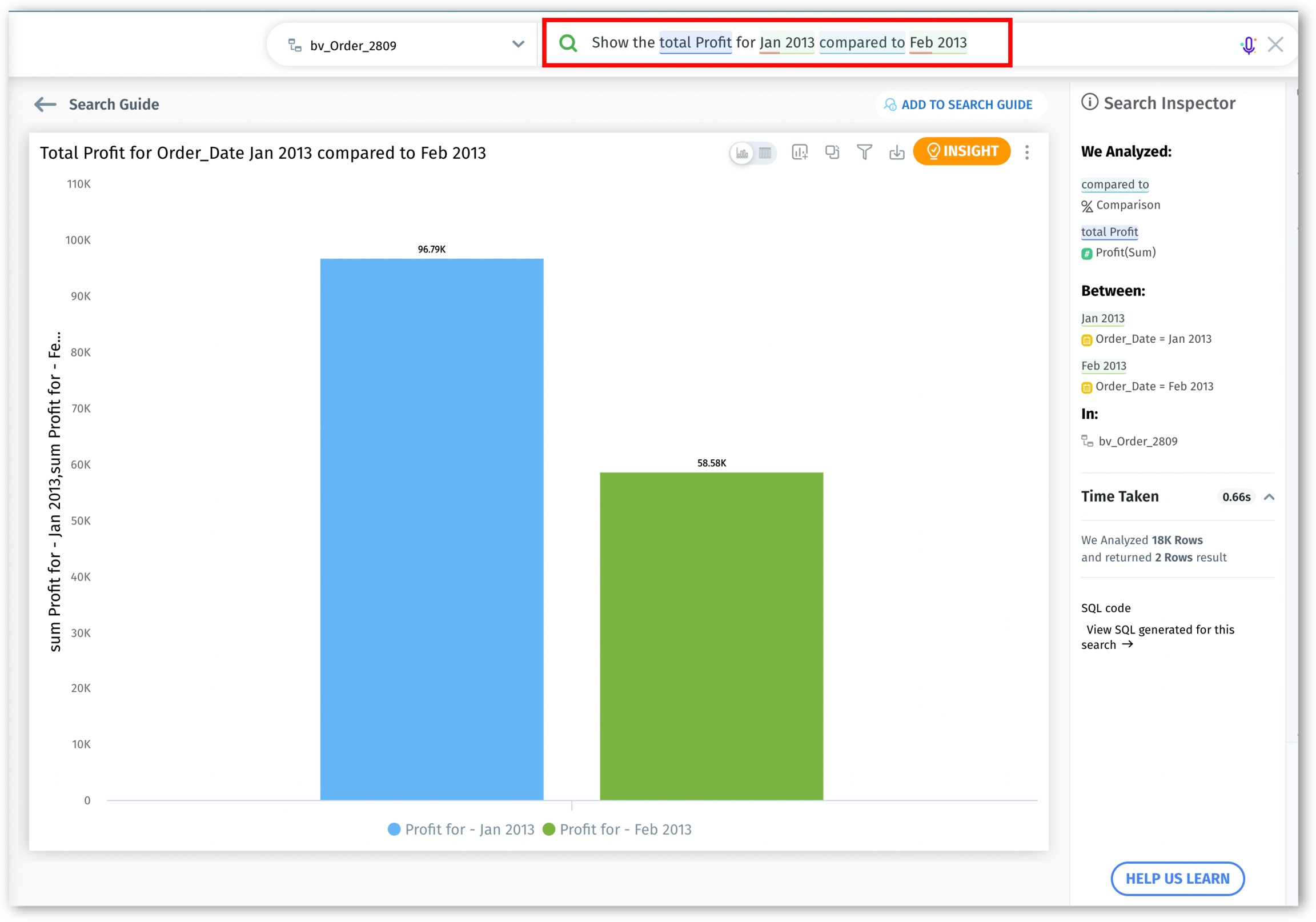
Contains
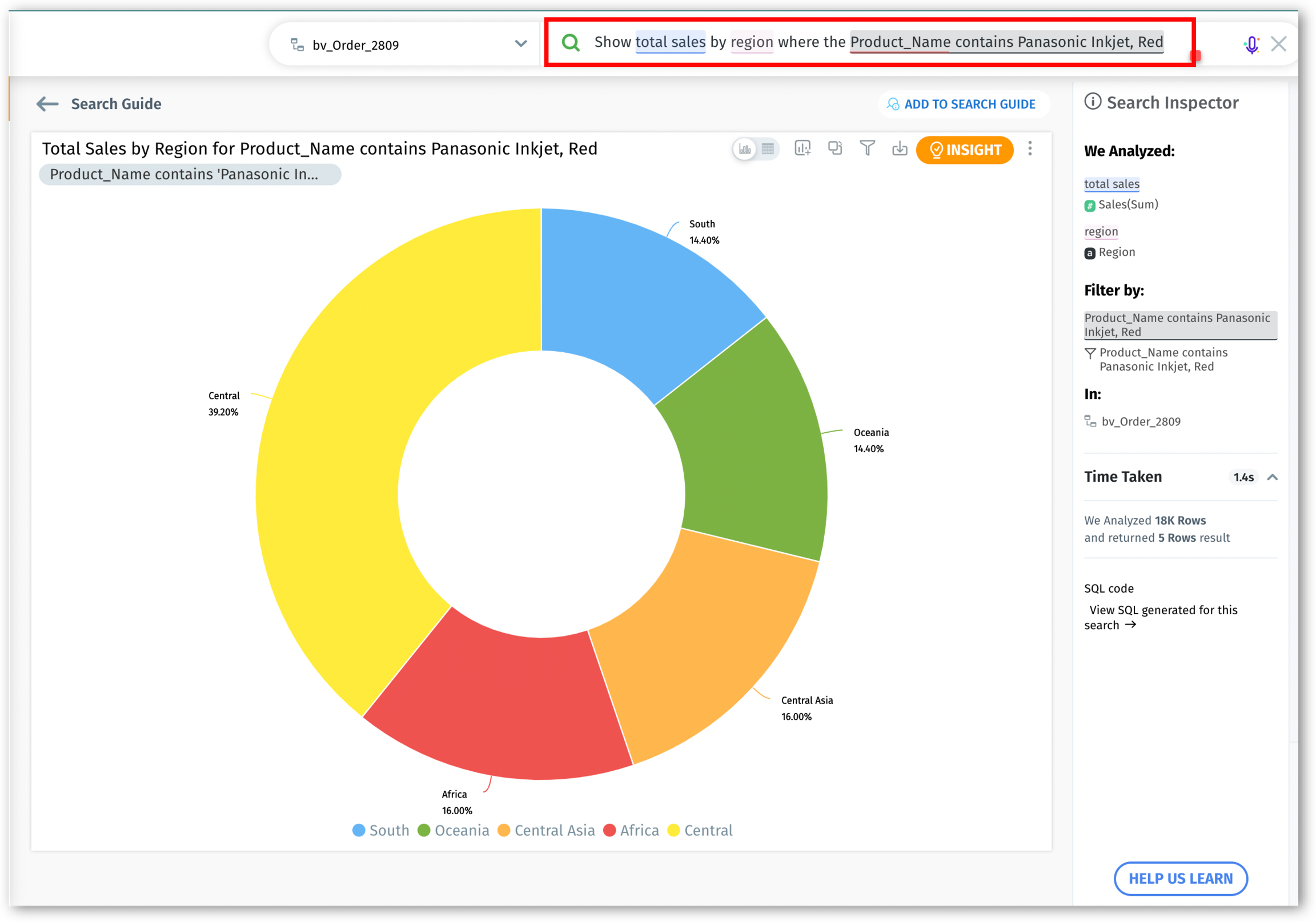
"Since" or "From"
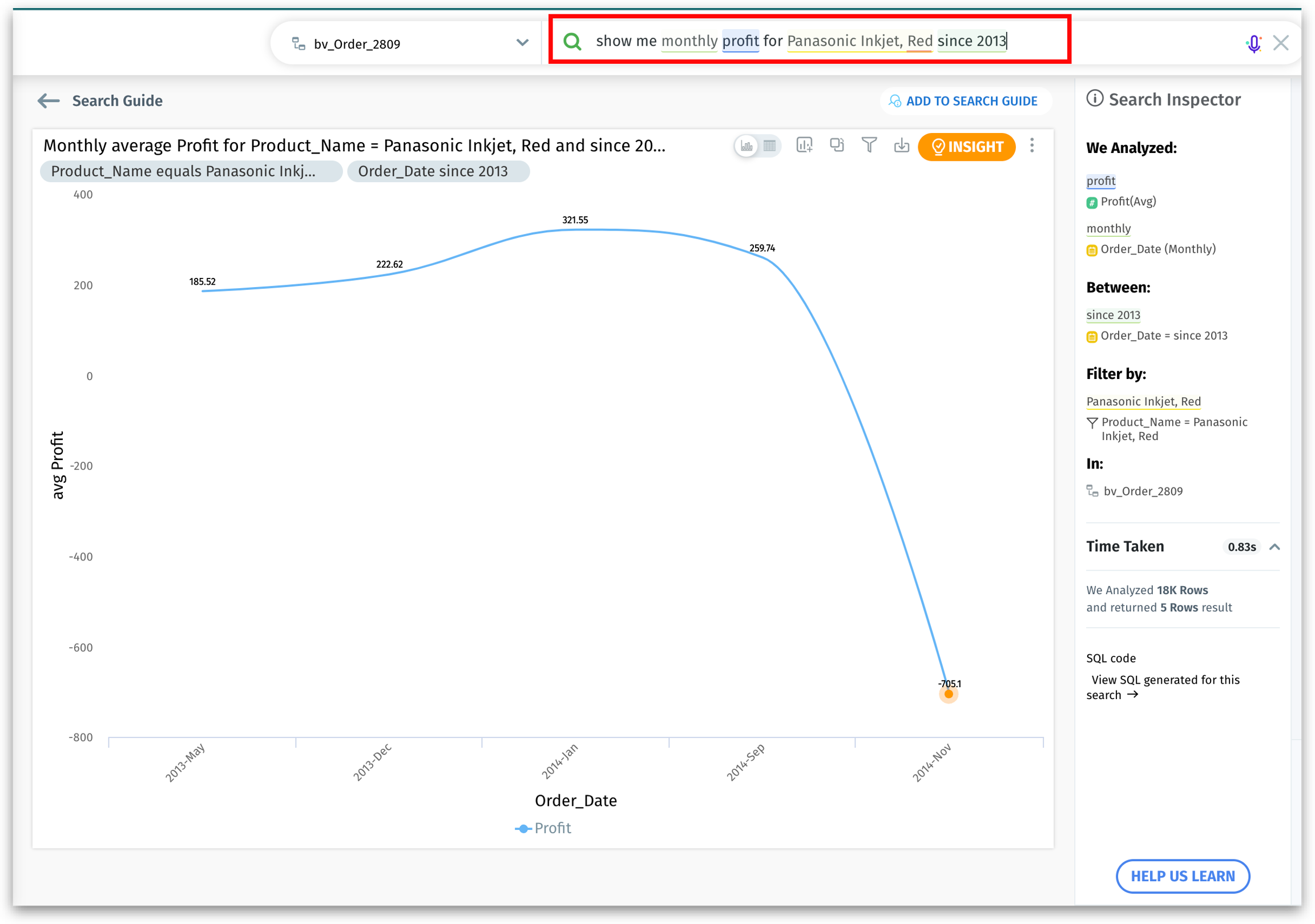
Compared to
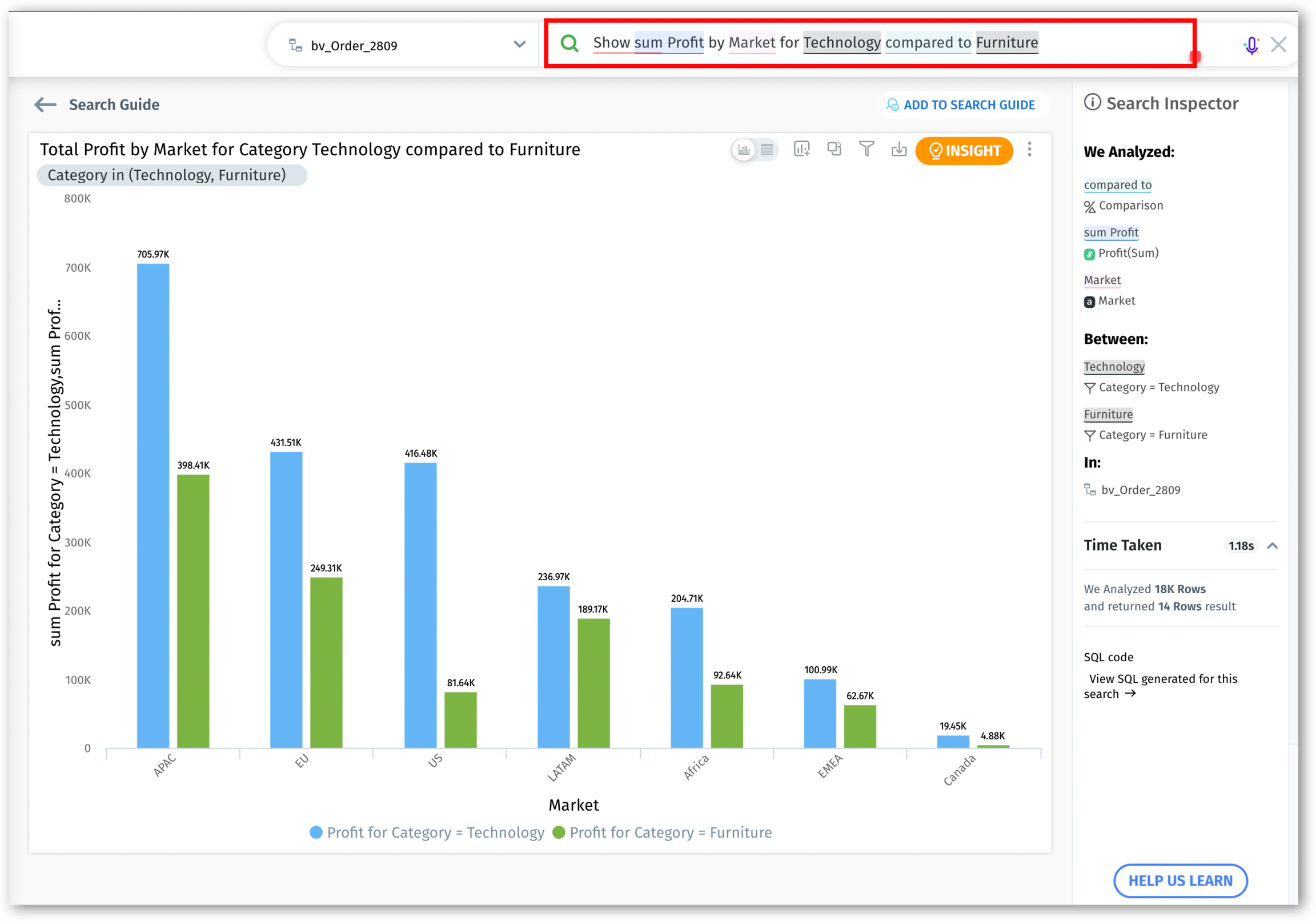
Top N and Bottom N
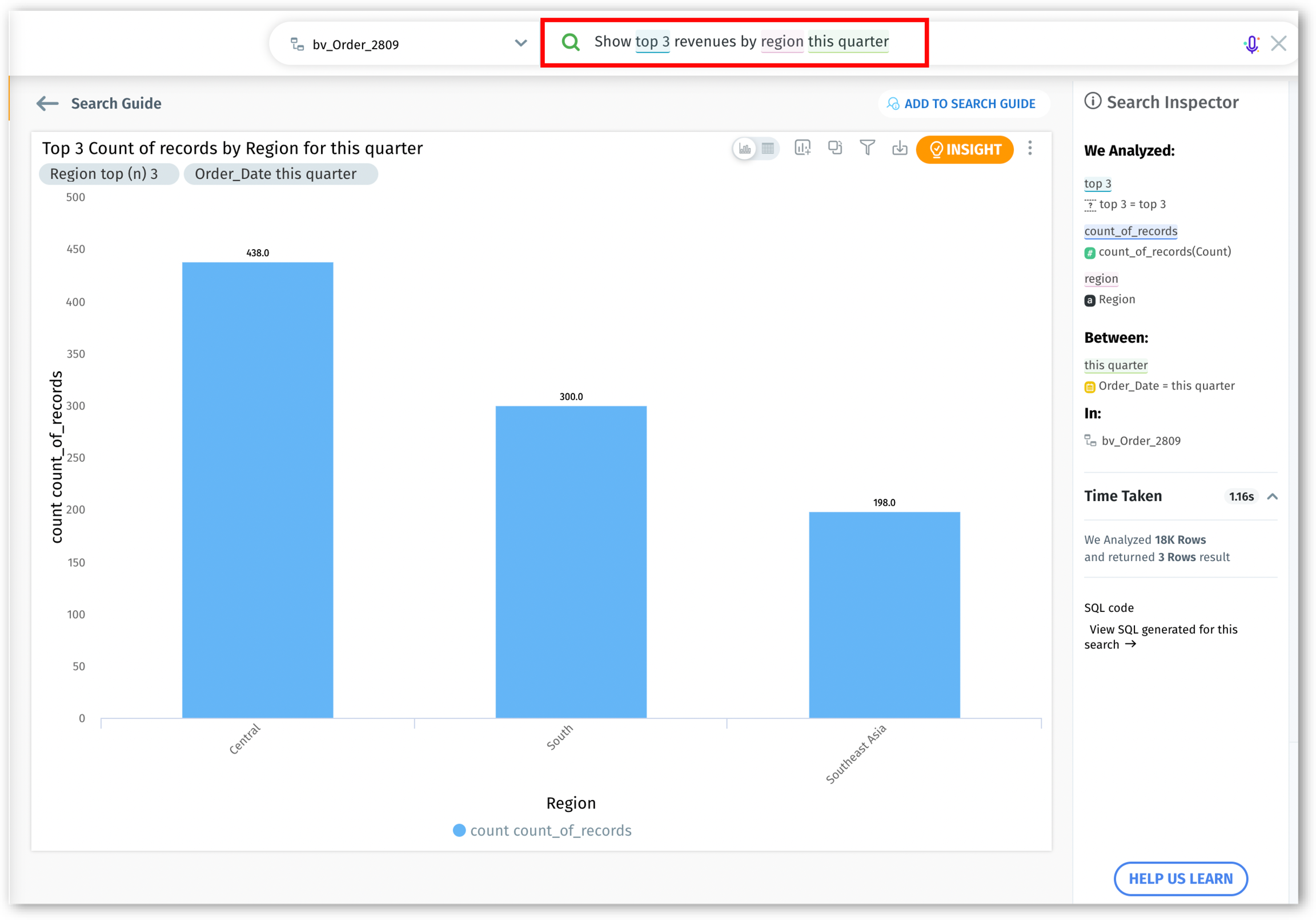
Exploring Complex Queries
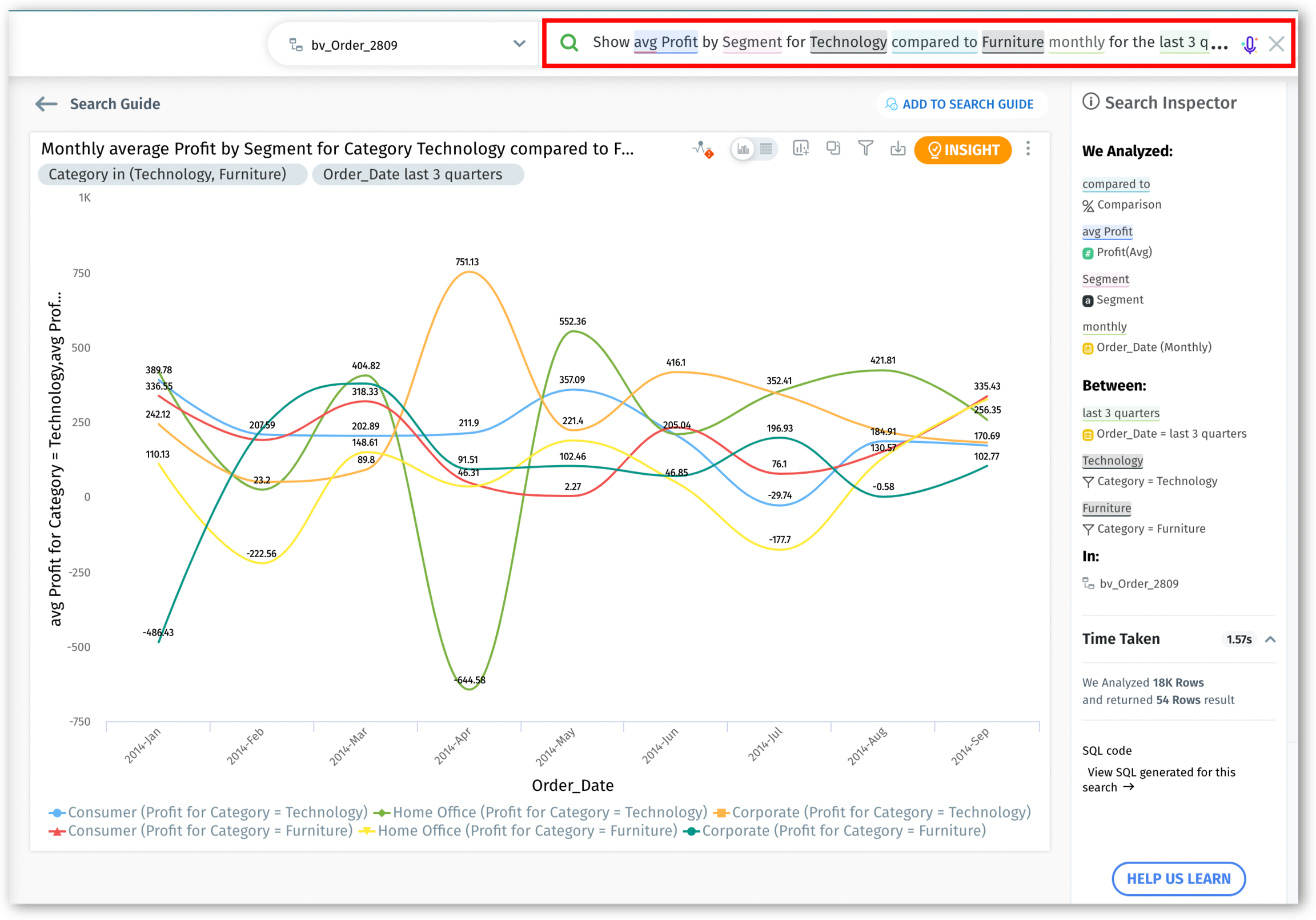
Combining trends, growth, and segments
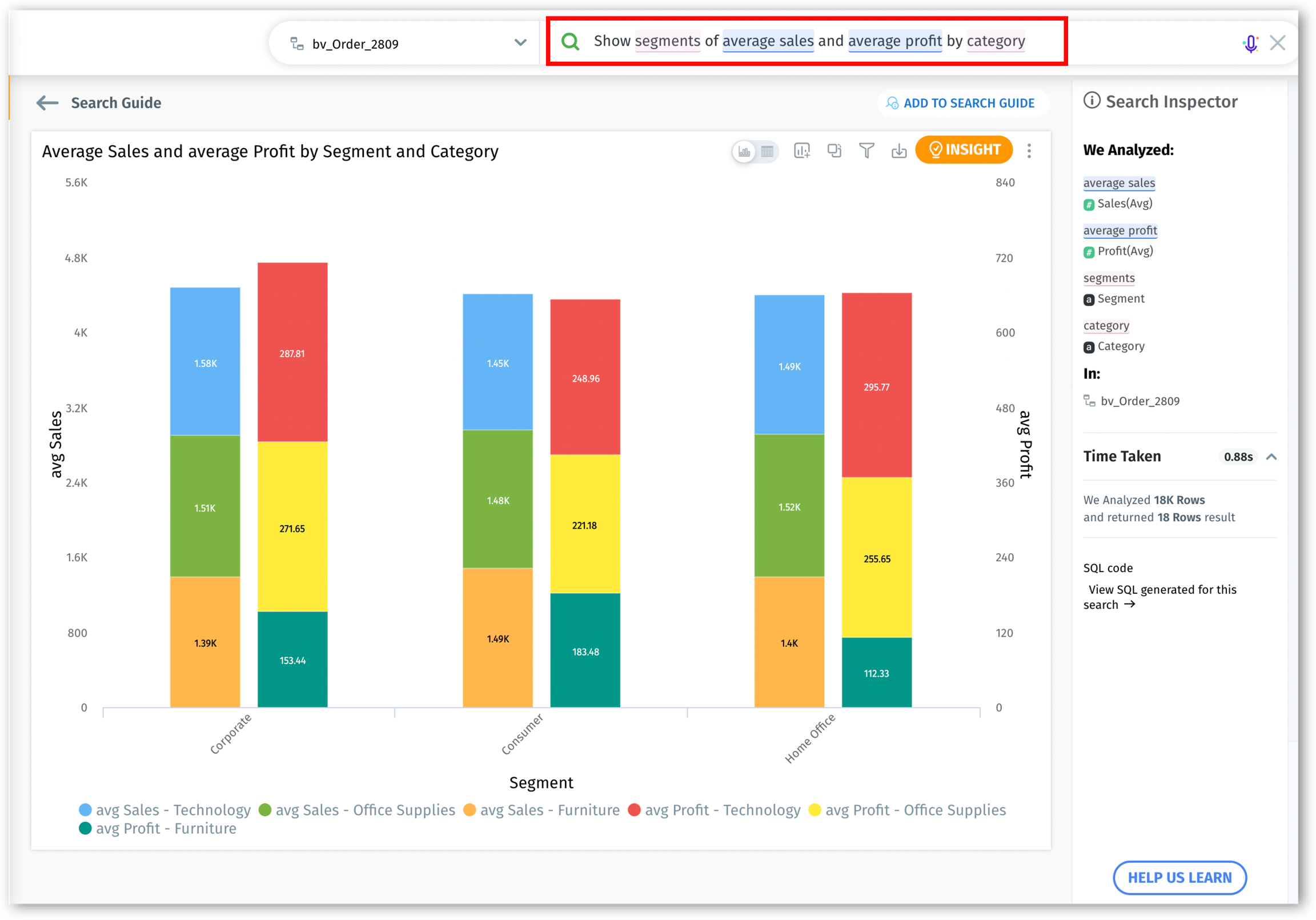
Top N and Bottom N comparison with GroupBy
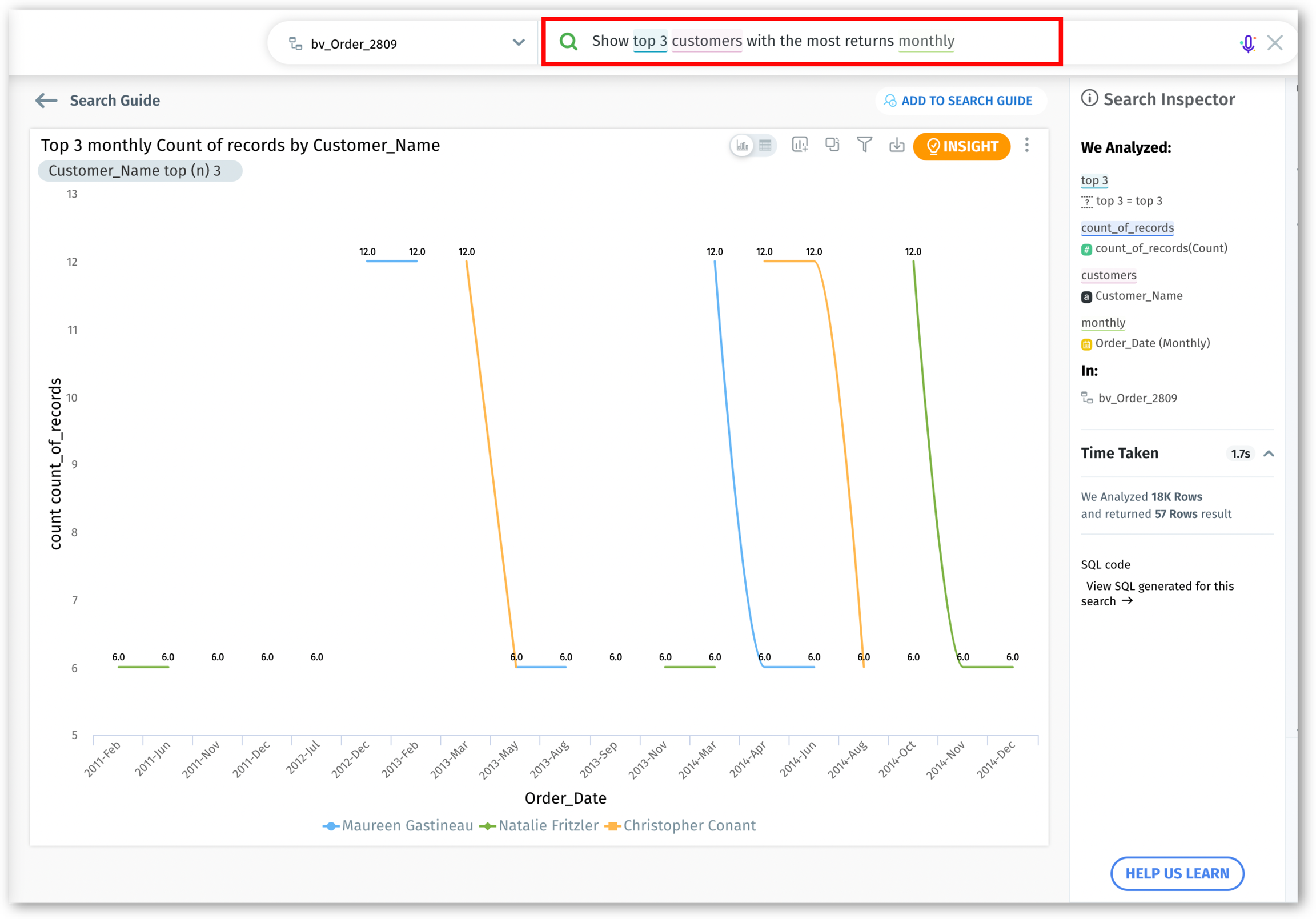
Query for the immediate preceding time period
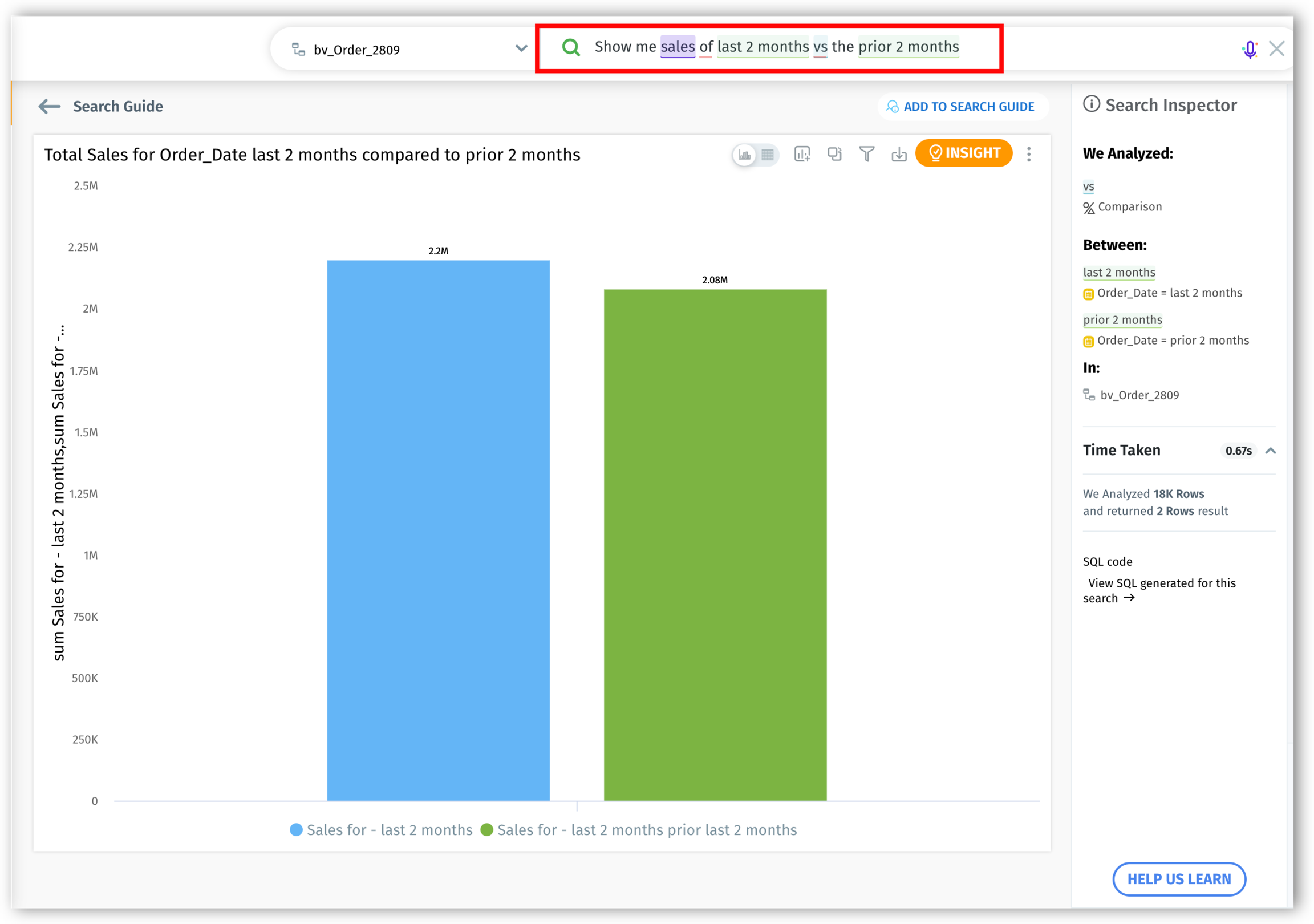
Query for YoY time period comparison
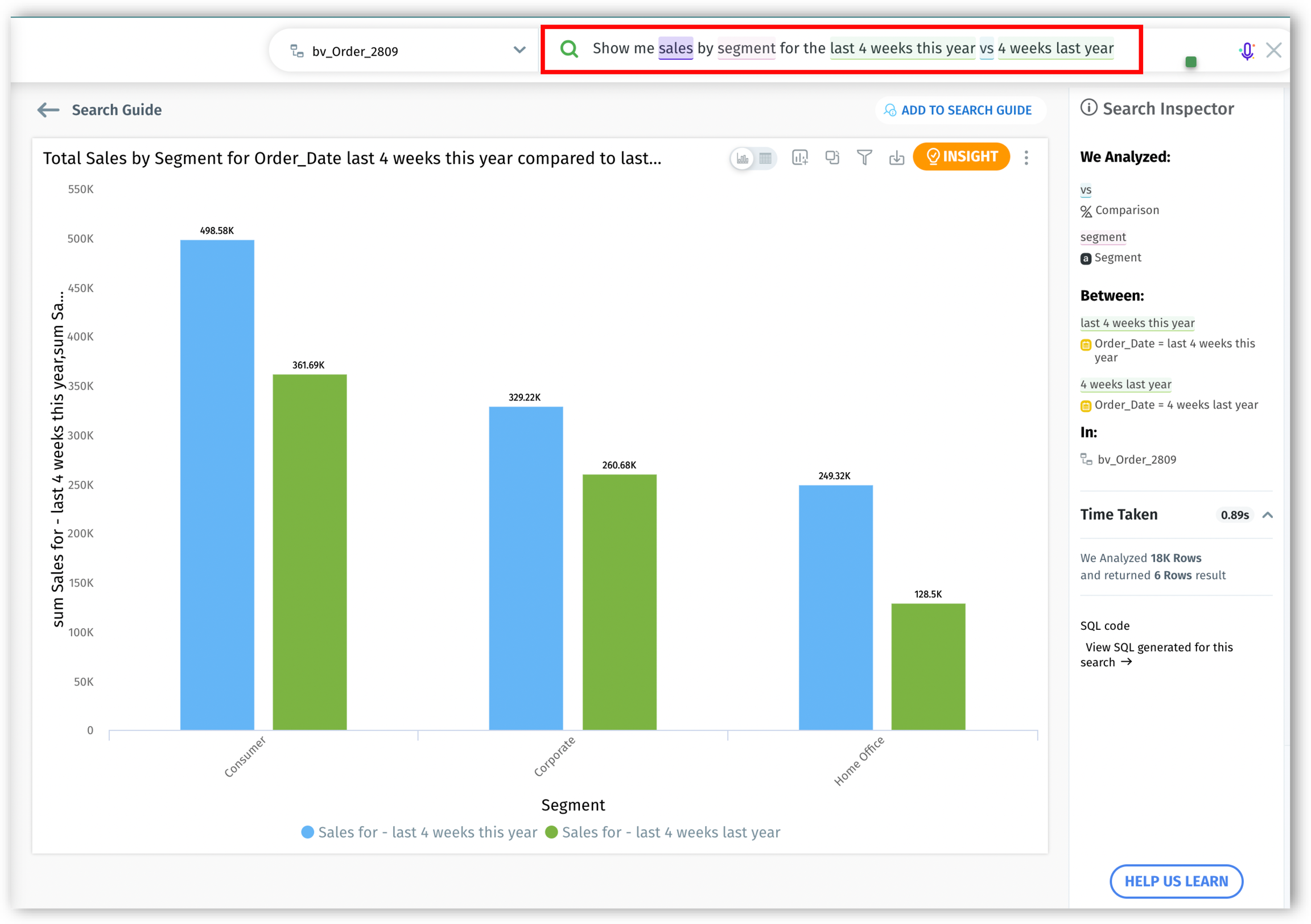
Post-aggregation filtering (HAVING clause)
Per-group rankings ("For each")

Was this helpful?