Authentication
Configure secure user authentication in Tellius using Default, LDAP, Azure AD, SAML, or OIDC. Choose the method that fits your organization's infrastructure.
Default Authentication
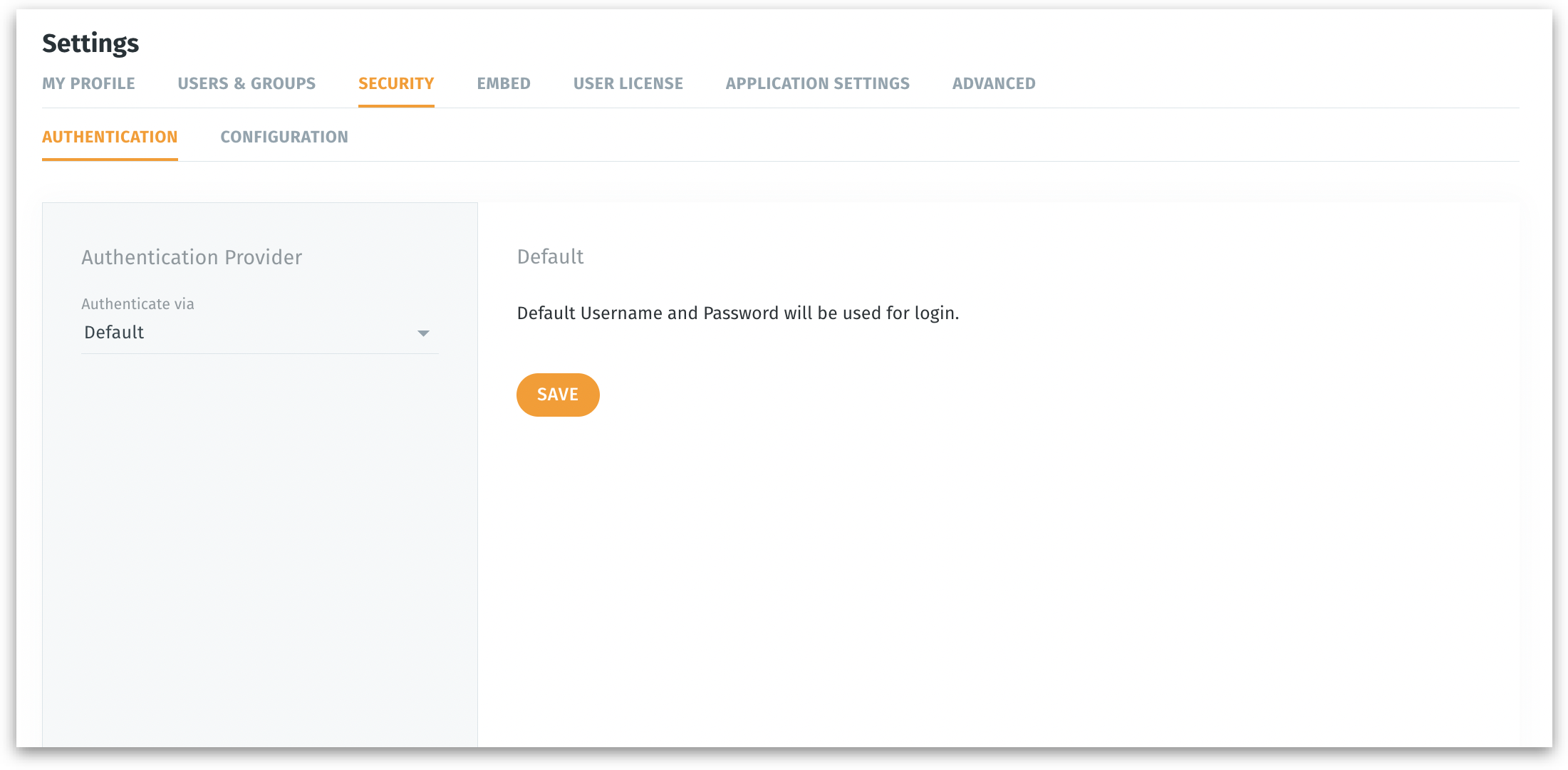
LDAP Authentication (Images 2 & 3)
3. Azure AD Authentication
4. SAML Authentication
5. OIDC Authentication
Was this helpful?