Configuration
Manage security, session settings, SSO behavior, sharing permissions, and trusted embed domains with centralized admin controls in the Tellius configuration panel.
This configuration panel lets admins fine-tune security, access control, and web integration behaviors for the entire Tellius environment. Each setting plays a role in governing user sessions, login behavior, sharing permissions, and trusted sources for embedding content.
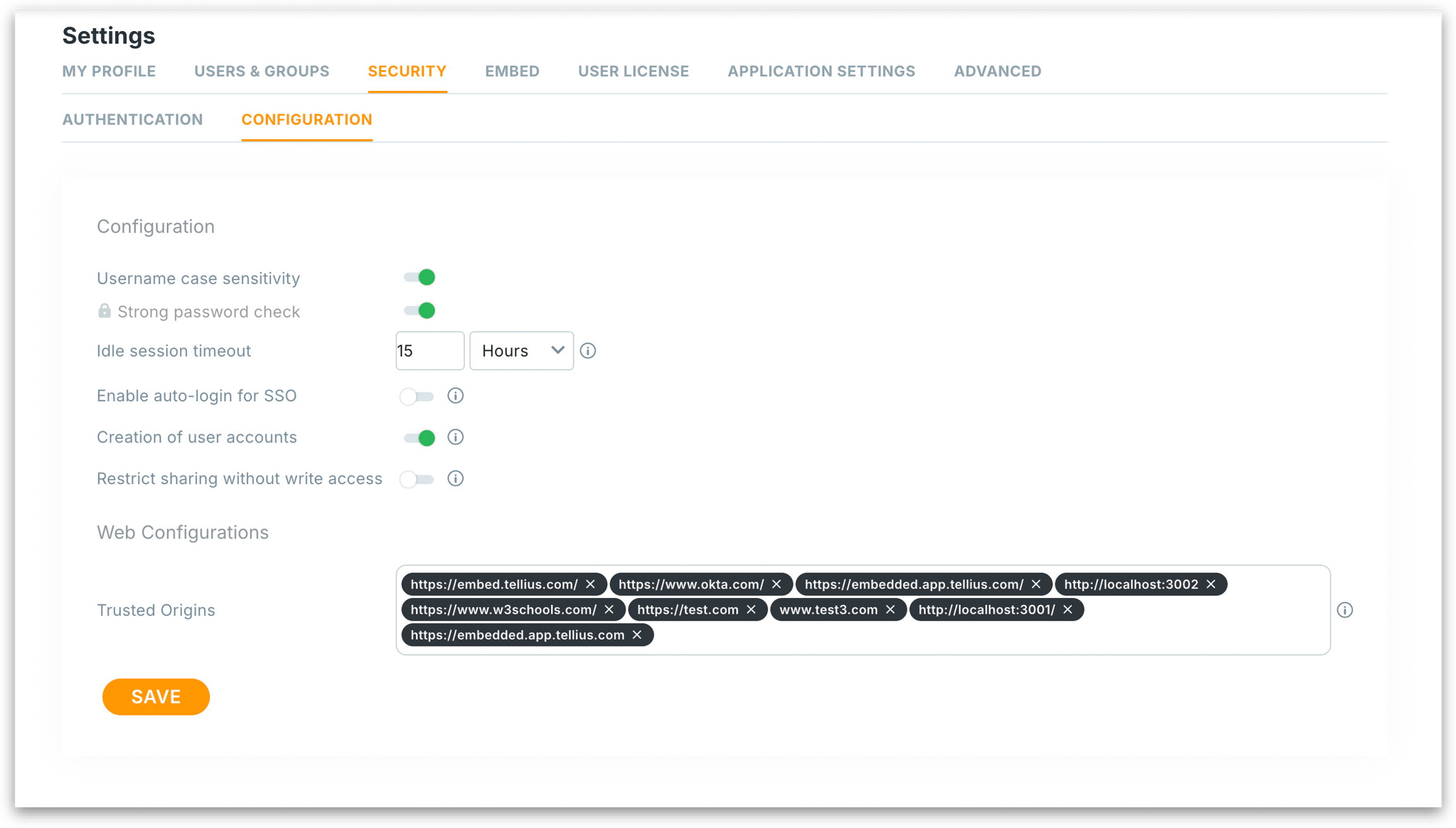
Username case sensitivity: Determines whether usernames are treated as case-sensitive. If enabled, JohnDoe and johndoe are treated as different users.
Strong password check: Ensures users create secure passwords with rules such as minimum length, special characters, upper/lower case letters, and numbers.
Idle session timeout: Automatically logs users out after a period of inactivity to protect sensitive data. Set the duration and time unit (minutes, hours, or days). Minimum allowed is 15 minutes; maximum is 7 days.
Enable auto-login for SSO: Provides a seamless experience by automatically logging users in via their SSO provider.
If enabled, users are automatically redirected and signed in through their SSO (e.g., Okta, Azure AD) without needing to click “Login.”
If disabled, users must manually initiate login even if SSO is configured.
Creation of user accounts: Controls whether new user accounts can be created within Tellius.
If enabled, accounts can be auto-provisioned (e.g., on first SSO login) or manually created by admins.
If disabled, only existing accounts can log in; no new user profiles will be created.
Restrict sharing without write access: Prevents users who don’t have write permissions from sharing content with others.
If enabled, only users with write access can share Vizpads, Insights, etc.
If disabled, all users, even those with view-only rights, can share content.
Web configurations: Specifies a list of approved domains allowed to embed Tellius content. Enter fully qualified domain names (e.g., https://embed.tellius.com) such as internal web apps, authorized cloud services, localhosts etc. in the Trusted Origins field.
Only these domains can securely interact with Tellius through embedded Vizpads, or APIs.
Click on Save button to apply all changes. Changes are applied instantly and may affect session behavior, user access, and embedding permissions across Tellius.
Was this helpful?