Patch 4.2.7
Explore Tellius Patch 4.2.7: Enhanced Vizpad controls, improved anomaly detection, and performance optimizations for a smoother analytics experience.
We're back with 4.2.7! 🎉 Here is a list of updates that are designed to enhance the usability, security, and functionality of our platform, ensuring a smoother and more efficient user experience.
🚀 New features
Personalizing Tellius Assistant
With 4.2.7, we've introduced customization capabilities for Tellius Assistant, making it more adaptable to your brand and preferences. Now, you can personalize the assistant in the following ways:
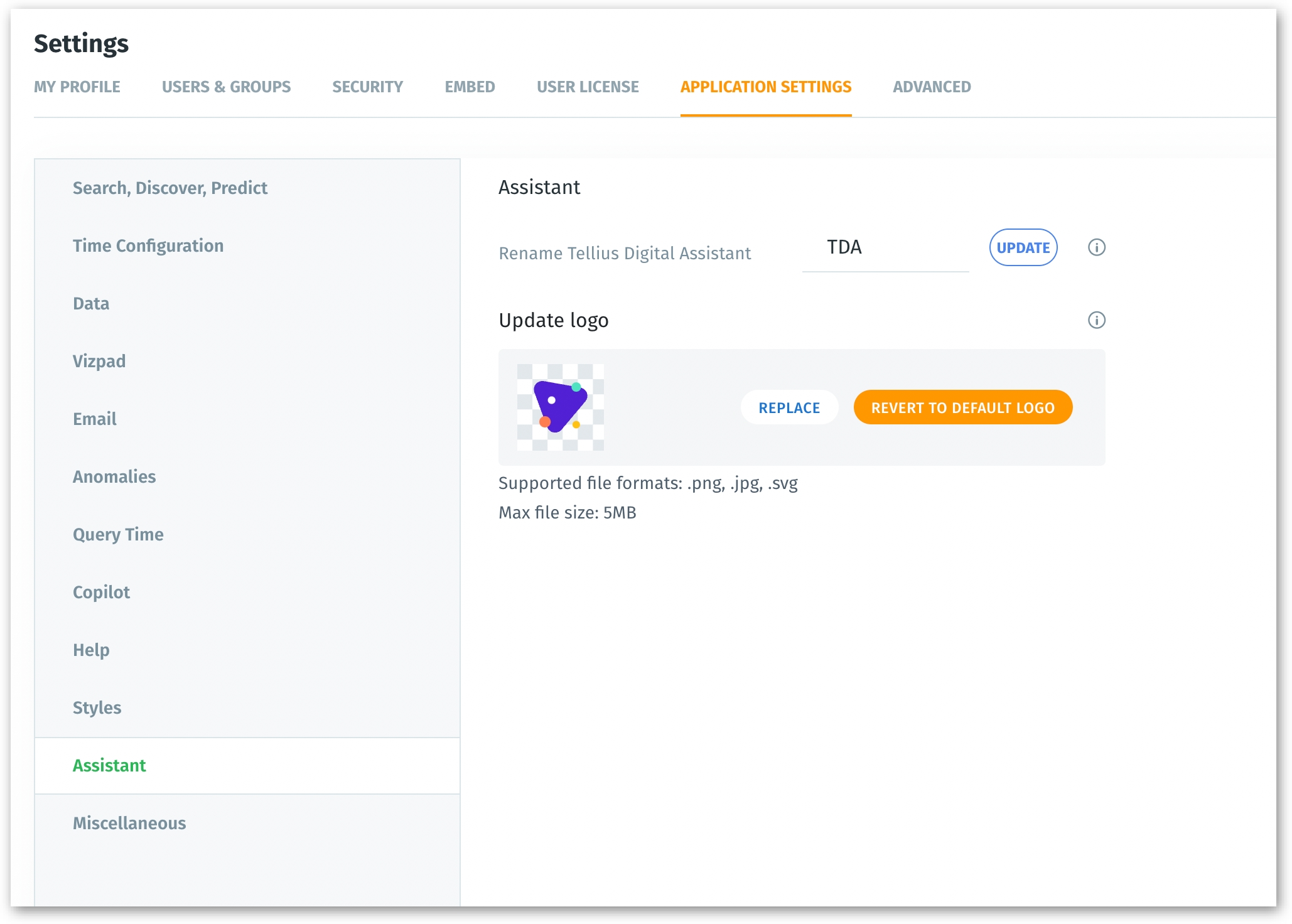
Add your logo: Align Tellius Assistant with your brand by incorporating your company's logo. Upload an image not more than 5 MB and in the accepted formats (PNG, JPG, SVG). The logo you upload will be prominently displayed on the Assistant page. It will also be featured in the chat assistant, becoming the face of all replies from Tellius Assistant. If required, the logo can be reverted to the original Tellius Assistant logo.
Customize the Assistant's name: Give a personalized name to your Tellius Assistant. The name will be displayed at the top of the chat assistant interface. Once renamed, the assistant will be referred to by this chosen name in all further interactions.
📈 Enhancements
Security enhancement
We've significantly improved security by implementing stronger password configurations and introducing a new rotation capability. This update ensures that passwords for different services are more secure and can be regularly updated to maintain high security standards.
SSO login streamlining
Our platform now facilitates a smoother Single Sign-On (SSO) experience, allowing for automatic login through SSO. Users can now access the platform directly via a URL, bypassing the need to manually click the login button. This enhancement significantly reduces login time and simplifies the process, making access to our platform more efficient.
SAML login compatibility
To enhance the user experience in embedded environments, we've improved the compatibility for SAML login within iFrames. This update ensures a more seamless integration and secure login process when our platform is embedded in other applications or websites, offering greater flexibility and security.
Increased limit of datasets for Business Views
Business Views now have an expanded datasets limit: increasing from 24 to 50. This enhancement allows for more comprehensive data analysis and richer visualizations. Additionally, we've introduced new color palettes, to show the distinction between different datasets.
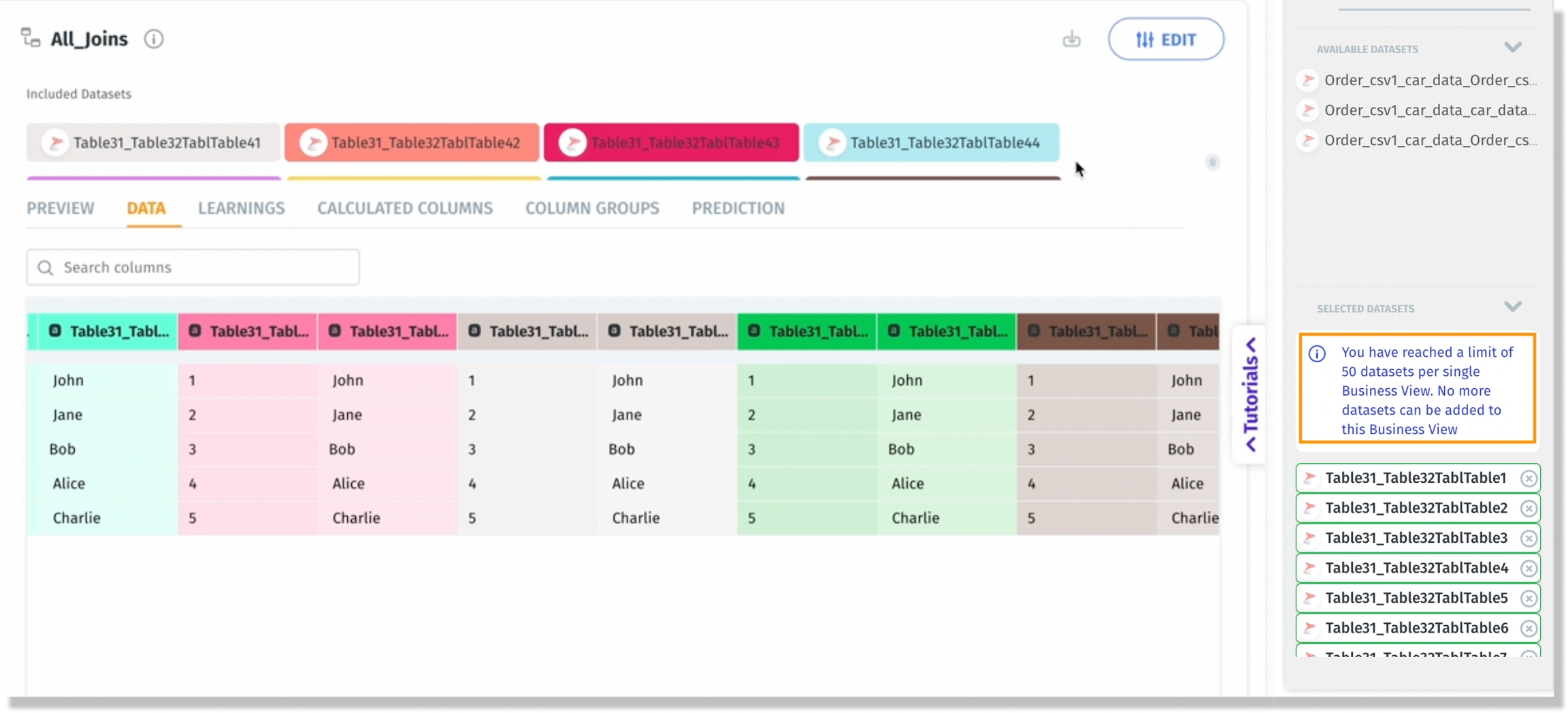
🛠️ Minor Fixes
Discontinued support for .bmp file format in the Assistant tab for better performance and compatibility.
In Vizpads, rectified the overlapping issue of viz-level filter popups with other viz.
The issue with displaying a warning pop-up when inconsistent control filters are applied has been resolved.
In Vizpads, resolved the issue where renamed Y-axis labels were not displaying correctly in bar charts.
In Vizpads, implemented a warning message to inform users that selecting "Exclude (Select All)" in multi-select and dropdown filters will exclude null values.
In Search, resolved the issue with displaying percentage/absolute change calculation formulas in the search query inspector.
Last updated
Was this helpful?